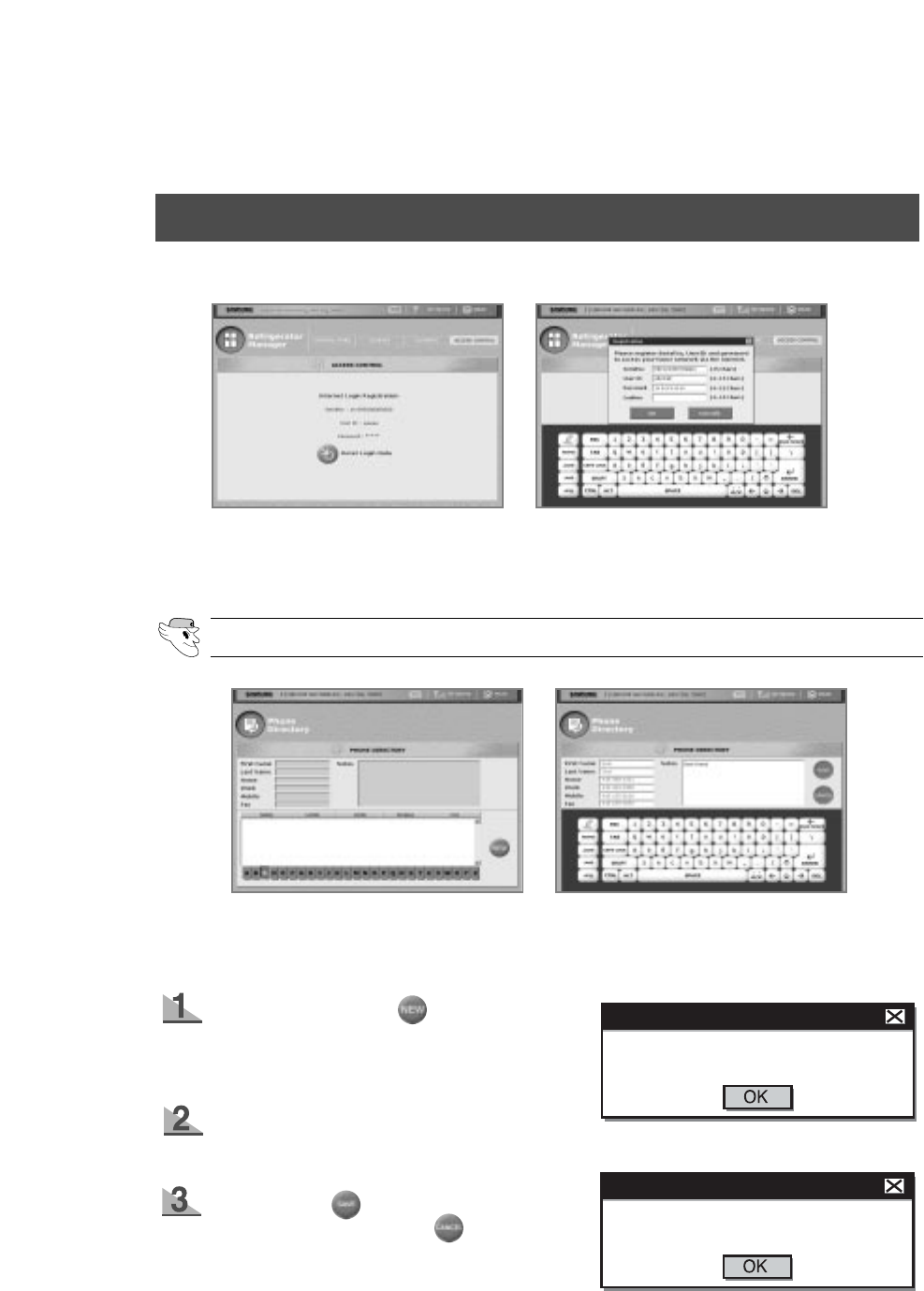
45
USER INTERFACE
It is a screen for remote operation setting.(refer to remote operation (p49~51) in manual)
[Main] [Login Data Registration Mode]
PHONE DIRECTORY
[ No Item Mode ] [ Input Mode ]
How to enter new numbers
Press the “NEW” button( ) and it will change
to Input Mode. If there are already over 1000
numbers entered, the following memory error
message will appear.
Enter names and phone numbers using the
keyboard below. Enter related information in the
notes section.
Press “SAVE” ( ) after entering all the infor-
mation or press “CANCEL”. ( ) If you press
“SAVE” without entering a name, the following
error message will pop up.
Phone directory
The phone directory memory is full.
Please delete old data in order to add
a new item.
Phone directory
There is no name in this phone directory item.
Please enter a name, then click save.
ACCESS CONTROL


















