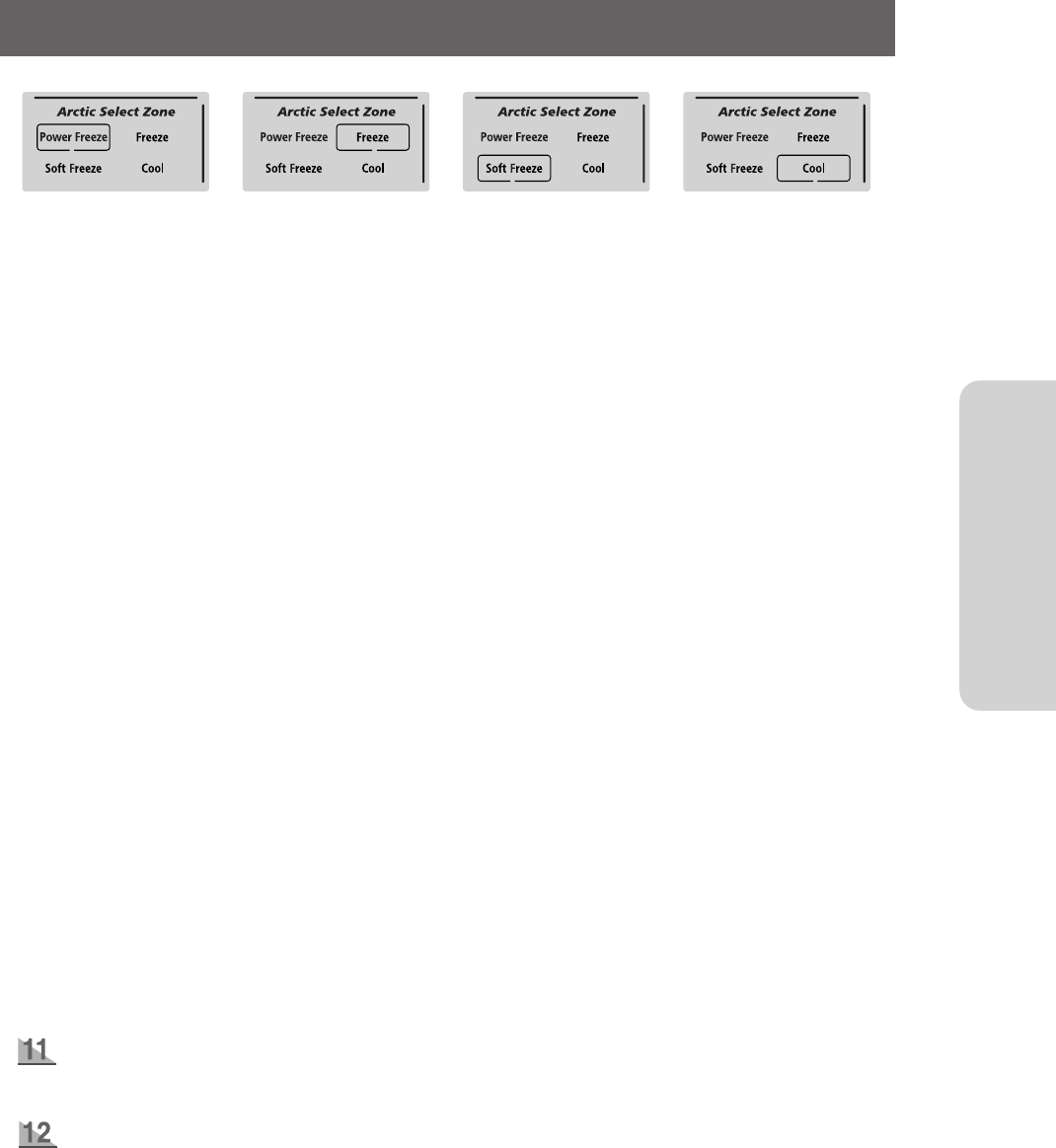
11
OPERATING INSTRUCTIONS
Arctic Select Zone
TM
Drawer GUIDE
Partition
•
Use to organize foods in the drawer.
Drawer
•
The drawer can be converted to store either fresh or frozen food.
Convertible Function
•
By pressing the “Arctic Select Zone” button, you can select the proper temperature function for your foods.
•
It changes in sequence Power Freeze, Freeze, Soft Freeze and Cool.
Power Freeze
•
You can use “Power Freeze” function to freeze foods faster.
•
Power Freeze works for about two and a half hours continuously, then returns to freezer setting tempera-
ture automatically after finishing.
☞ Do not put bottles and glass containers in the freezer
☞ Freezing speed may be influenced by many factors such as the size and weight of foods, the space of
foods, the number times the door is opened, etc.
☞ If it is selected “Cool”, move the fresh food to fridge before the “Power Freeze” works, because of
returning freezing temperature after finishing this function.
Freeze
•
“Freeze” function keeps the freezer setting temperature.
For example, if the Freezer is adjusted to -2
°F
, the
Arctic Select Zone
will be adjusted to the same
temperature.
Soft Freeze
•
You can use the “Soft Freeze” function to help keep meat and fish fresh for longer than in the fridge.
•
At 23
°F,
meat can be stored safely for longer, while remaining soft enough to be easily sliced.
☞
Do not put bottles and glass containers in the Arctic Select Zone Drawer during “Soft Freeze”, because
the temperature is 23
°F.
Cool
•
You can use “Cool” function to store more fresh foods.
•
“Cool” temperature is about 38
°F
.
-
If “Freeze” or “Soft Freeze” is selected, move the frozen foods to the freezer before the “Cool” works.


















