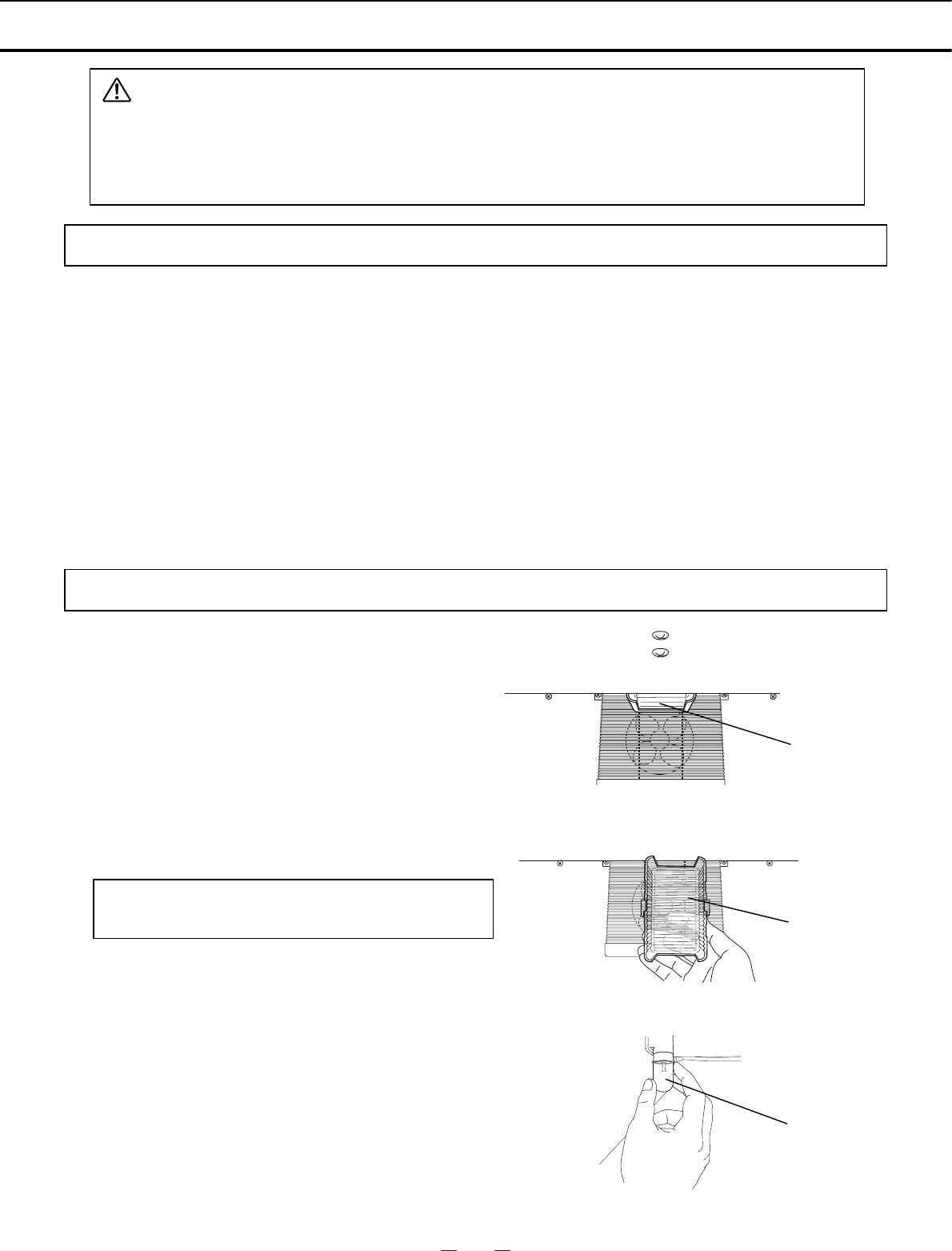
52
20
MAINTENANCE
WARNING
Always disconnect the power supply to the unit prior to any repair or maintenance of the unit in
order to prevent electric shock or injury.
Ensure you do not inhale or consume medication or aerosols from around the unit at the time of
maintenance. These may be harmful to your health.
Cleaning
• Clean the unit once a month. Regular cleaning keeps the unit looking new.
• Use a dry cloth to wipe off small amounts of dirt on the outside and inside of the unit and all accessories.
If the outside panels are dirty, clean them with a diluted neutral dishwashing detergent. (Undiluted
detergent can damage the plastic components. For the dilution, refer to the instruction of the detergent.)
After the cleaning with the diluted detergent, always wipe it off with a wet cloth. Then wipe off the
cabinet or accessories with a dry cloth.
• Never pour water onto or into the unit. Doing so can damage the electrical insulation and may cause
electric shock or short circuit.
• The compressor and other mechanical part are completely sealed. This unit requires absolutely no
lubrication.
Replacement of lamp
Follow the procedure below at the time of
replacement of the lamp. The lamp is located at
the upper front side of refrigerator chamber.
1. Disconnect the power supply plug.
2. To remove the lamp cover, hold the both sides of
the cover with flexure and push it backward.
3. Remove the bulb from the socket by turning it to
counterclockwise
Caution: Take care not to injure the fingers as the
bulb can be hot!
< Bulb for replacement >
Incandescent lamp (T22E17) 125V, 10W (for AC 110/115V)
(T22E17) 250V, 15W (for AC 220/230/240V)
4. Mount a new bulb and replace the lamp cover.
Fig. 1
Fig. 2
Fig. 3
Lamp
cover
Bulb
Lamp
(inside)


















