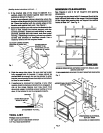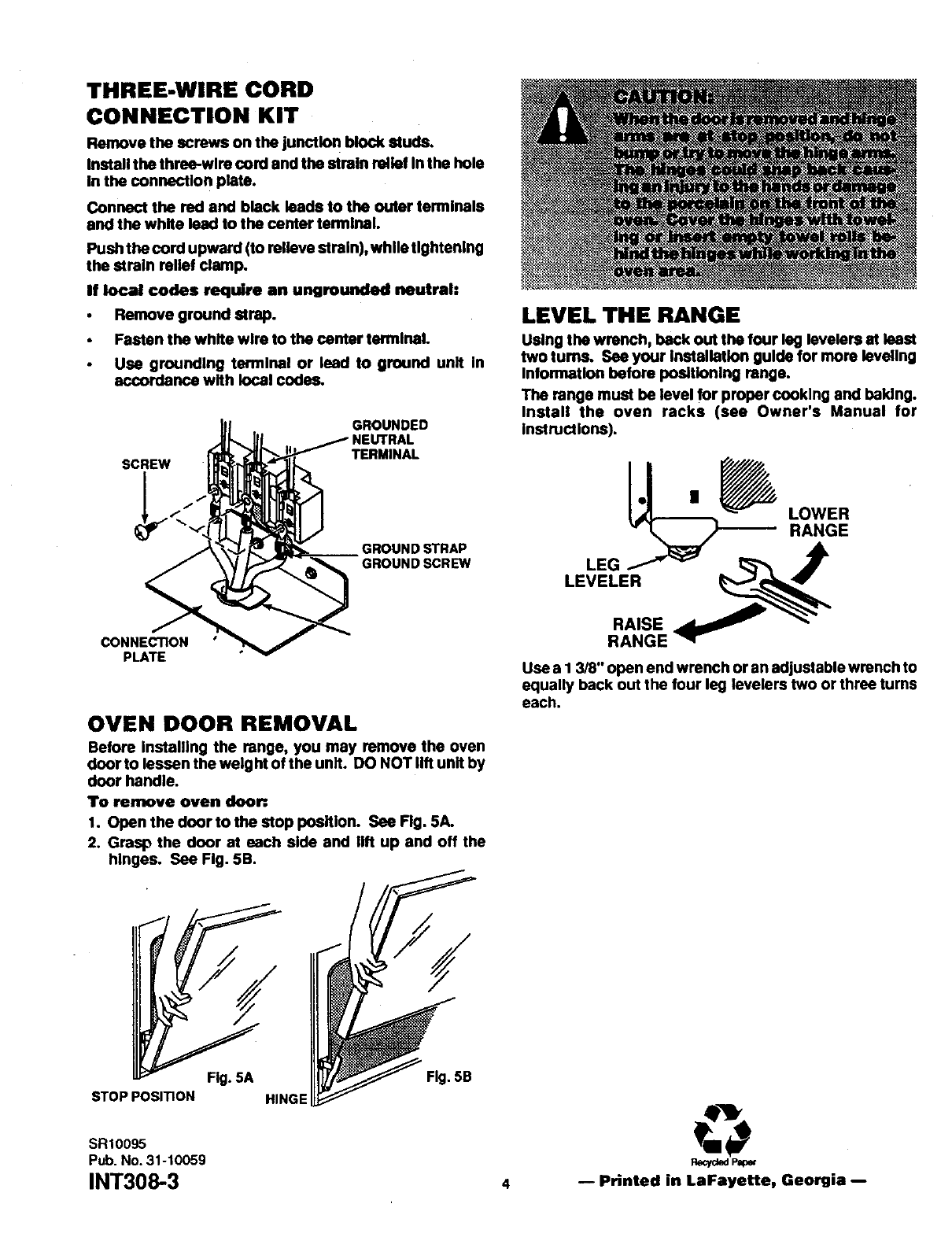
THREE-WIRE CORD
CONNECTION KIT
Remove the screws on the junction block studs.
Install the thrse-wlre cord and the strain relief In the hole
In the connection plate.
Connect the red and black leads to the outer terminals
and the white lead to the center terminal.
Push the cord upward (to relieve strain), while tightening
the strain relief clamp.
If local codes require an ungrounded neutral.
Remove ground strap.
Fasten the white wire to the center terminal
Use grounding terminal or lead to ground unit In
accordance with local codes.
SCREW
GROUNDED
TERMINAL
GROUND STRAP
GROUNDSCREW
CONNECTION
PLATE
OVEN DOOR REMOVAL
Before Installing the range, you may remove the oven
door to lessen the welg ht of the unit. DO NOT lift unit by
door handle.
To remove oven door.
1. Open the door to the stop posttion. See Fig. 5A.
2. Grasp the door at each side and lift up and off the
hinges. See Fig. 5B.
LEVEL THE RANGE
Using the wrench, back out the four leg levelers st least
two turns. See your Installation guide for more levallng
Information before positioning range.
The range must be level for proper cooking and baking.
Install the oven racks (see Owner's Manual for
iestructlona).
Use a 1 3/8" open end wrench or an adjustable wrench to
equally back out the four leg levelers two or three turns
each.
Fig. 5A
STOP POSITION HINGE
SR10095
Pub.No.31-10059
INT30_3
Fig. 5B
4
Recyc_Pa_
Printed in LaFayette, Georgia --