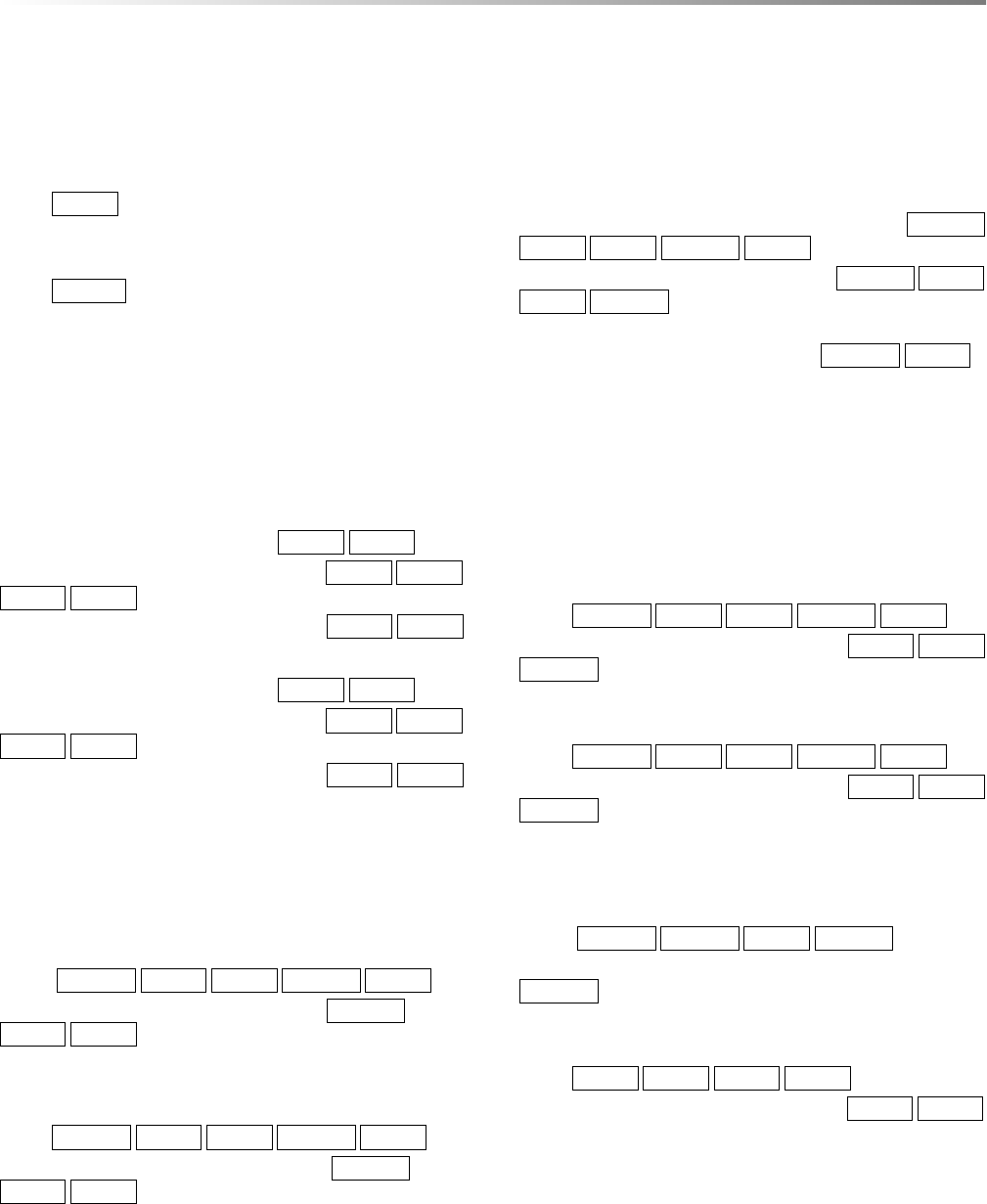
25
OTHER FEATURES
CONTROL LOCK
The Control Lock prevents unwanted oven / drawer operation
such as by small children. The oven and Microwave Drawer
can be set so that the control panel is deactivated or locked.
TO LOCK
Touch Control Lock pad and hold for 3 seconds. The display
shows
LOCK ON
.
TO UNLOCK
Touch Control Lock pad and hold for 3 seconds. The display
shows
LOCK OFF
.
SETUP/CUSTOM HELP
AUDIBLE SIGNAL ELIMINATION
At the end of timed cook or when the oven temperature
reaches set temperature, beeps will sound. If you wish to
have the appliance with no audible signals, you can turn the
audible signals off.
TO TURN SOUND OFF
1 Touch Setup/Custom Help pad.
TOUCH
AGAIN
2 Touch Setup/Custom Help pad again.
SOUND
OFF ?
TOUCH
START
3 Touch START pad. The display shows
SOUND
OFF
TO RESTORE SOUND
1 Touch Setup/Custom Help pad.
TOUCH
AGAIN
2 Touch Setup/Custom Help pad again.
SOUND
ON ?
TOUCH
START
3 Touch START pad. The display shows
SOUND
ON
END OF COOKING REMINDER
At end of timed cooking, the oven or microwave will signal
every 10 seconds for the first minute; then every 3 minutes
until Stop/Clear pad is touched, up to one hour.
TO TURN REMINDER OFF
1 Touch Setup/Custom Help pad three times. The display
shows
REMIND
SIGNAL
OFF ?
TOUCH
START
.
2 Touch START pad. The display shows
REMIND
SIGNAL
OFF
.
TO TURN REMINDER SIGNAL BACK ON
1 Touch Setup/Custom Help pad three times. The display
shows
REMIND
SIGNAL
ON ?
TOUCH
START
.
2 Touch START pad. The display shows
REMIND
SIGNAL
ON
.
AUTO START for Microwave Drawer - see page 20.
ADJUSTING OVEN TEMPERATURE
Your new oven may cook differently than your previous
oven. For the first few weeks, use suggested package times
and temperatures. Should you determine that an adjustment
is desirable, try a few recipes or prepared foods to determine
the number of degrees for the actual oven adjustment.
TO RAISE OR LOWER OVEN TEMPERATURE
1 Touch Setup/Custom Help pad five times.
ADJUST
OVEN
TEMP
TOUCH
START
.
2 Touch START pad. The display shows
RAISE
TOUCH 1
LOWER
TOUCH 2
.
3 Touch desired number pad. Repeat touching the number
pad to increase or decrease 5 degrees.
TOUCH
START
4 Touch START pad.
12 HOUR SHUT OFF
Oven will automatically turn off after 12 hours of operation
for baking or after 5 hours for broil if it is accidentally left
on. This feature can be deactivated, if desired. Default is 12
Hour Automatic Shut-off ON.
TO DEACTIVATE 12 HOUR SHUT OFF
1 Touch Setup/Custom Help pad six times. The display
shows
CANCEL
12 HOUR
SHUTOFF
TOUCH
START
.
2 Touch START pad. The display shows
12 HOUR
SHUTOFF
IS OFF
.
TO RE-ACTIVATE 12 HOUR SHUT OFF
1 Touch Setup/Custom Help pad six times. The display
shows
TURN ON
12 HOUR
SHUTOFF
TOUCH
START
.
2 Touch START pad. The display shows
12 HOUR
SHUTOFF
IS ON
.
DEMONSTRATION MODE
TO SELECT DEMO MODE
1 Touch Setup/Custom Help pad seven times. The display
shows
DEMO ON?
HOLD
START
3 SEC
.
2 Hold START pad for 3 seconds. The display shows
DEMO ON
.
TO CANCEL DEMO MODE
1 Hold Setup/Custom Help pad seven times. The display
shows
DEMO
OFF ?
TOUCH
START
.
2 Touch START pad. The display shows
DEMO
OFF
Note:
• Neither Microwave Drawer nor Oven heats in Demo
Mode.
• Display counts down quickly.


















