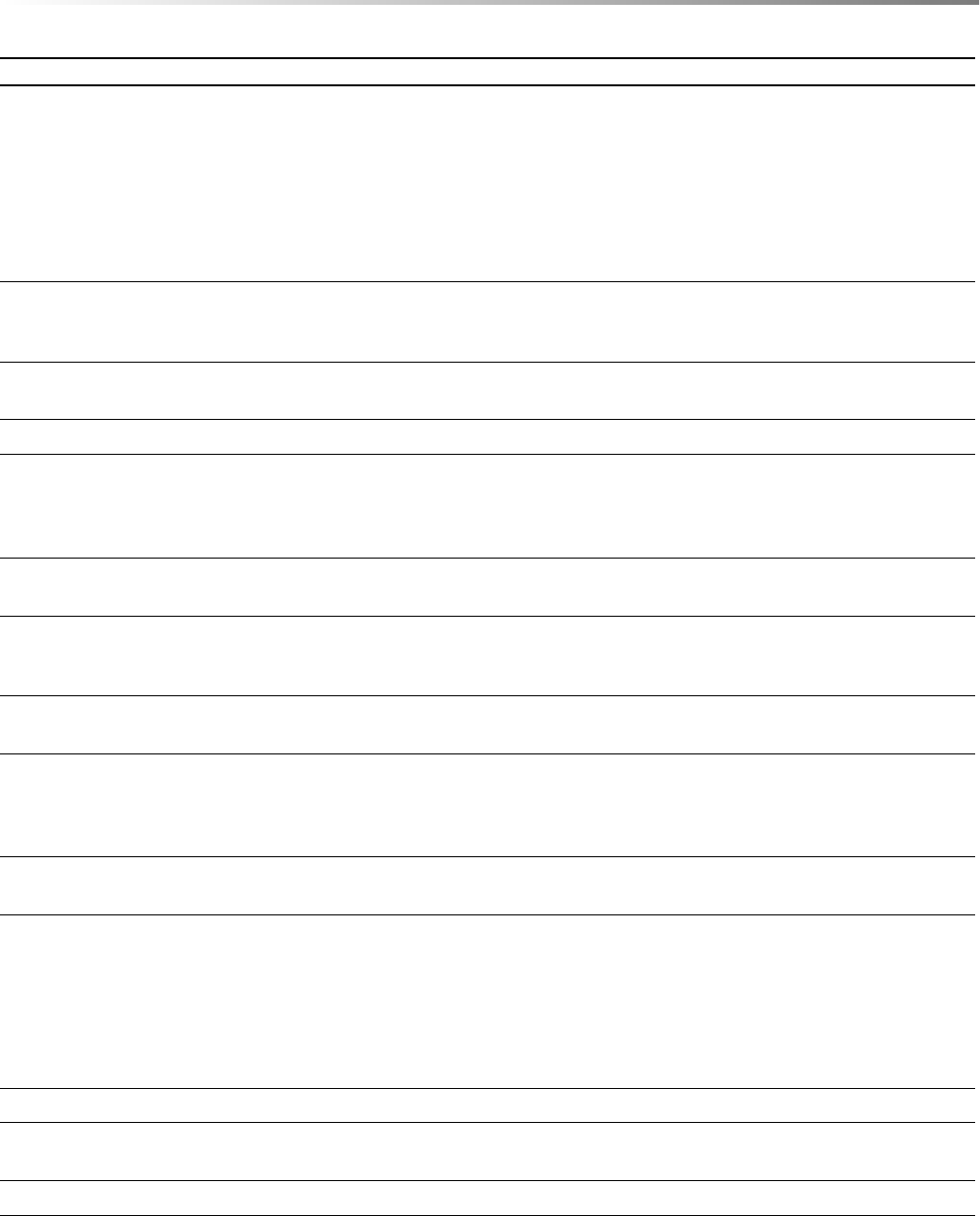
29
BEFORE YOU CALL FOR SERVICE
Please check the following before calling for service. It may save you time and expense.
PROBLEM POSSIBLE CAUSE SOLUTION
1 Part or all of range does not
operate.
• Power cord of range is not completely
connected to the electrical outlet.
• Power outage.
• Fuse/circuit breaker at home doesnʼt work.
• Range is in Demo Mode.
• Make sure the power cord is tightly
connected to the outlet.
• Check house lights to be sure. Call your
local electric company for service.
• Replace the fuse or reset the circuit
breaker.
• See page 25 for how to cancel Demo
Mode.
2 Surface units do not heat.
• No power to the appliance.
• Surface controls improperly set.
• See SOLUTION for PROBLEM 1.
• Check if the controls have been properly
set. See page 13.
3 Surface units too hot or not
hot enough.
• Improper cookware being used. • Use pans which are flat and match the
diameter of the surface unit selected.
4 Surface unit stops glowing.
• It is normal when turned to a lower setting.
5 Scratches on glass ceramic
cooktop.
• Incorrect cleaning methods were used.
• Cookware with rough bottom has been
used.
• Use the recommended cleaning procedure.
See page 26.
• Use smooth, flat-bottomed cookware.
6 Areas of discoloration on
the cooktop.
• Food spillovers not cleaned before next
use.
• Use the recommended cleaning procedure.
See page 26.
7 Metalmarks on cooktop.
• Sliding or scraping of metal pans on top. • Do not slide metal pans. When cool, clean
with cooktop cleaning cream to remove
the marks.
8 Brown streaks or specks on
cooktop glass surface.
• Boilovers are cooked onto surface. • Use the recommended cleaning procedure.
See page 26.
9 Food in Microwave Drawer
is not heated.
• No power to the appliance.
• Drawer controls improperly set.
• Range is in Demo Mode.
• See SOLUTION for PROBLEM 1.
• Check if the controls have been properly
set. See page 16.
• See page 25.
10 Microwave Drawer light
does not work.
• Light bulb is loose or burned out. • Call for service.
11 Oven does not work.
• No power to the appliance.
• Oven controls improperly set.
• Oven too hot.
• Range is in Demo Mode.
• See SOLUTION for PROBLEM 1.
• Check if the controls have been properly
set. See page 21.
• Allow the oven to cool below locking
temperature and then reset to the desired
setting/temperature.
• See page 25.
12 Oven light does not work.
• Light bulb is loose or burned out. • Tighten or replace the bulb.
13 Touch controls will not
operate.
• Control Lock is on. • See page 25 to unlock.
14 Lower oven will not open.
• Lower oven door is locked. • See page 26 to unlock oven door.


















