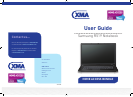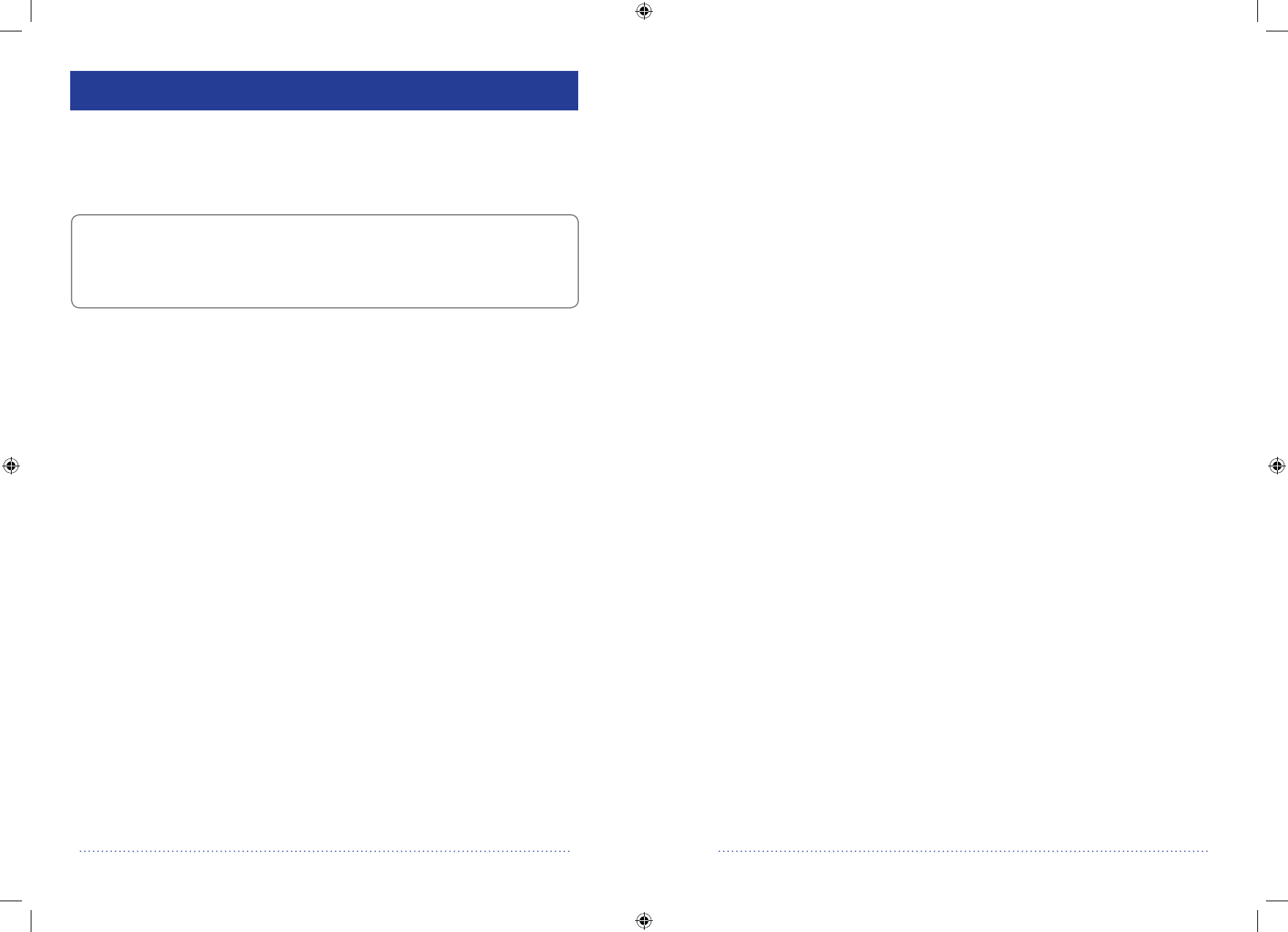
19
18
5.2 XMA technical helpline details
Our technical helpline is open at the following times:
Monday – Sunday 8.00am – 10.00pm including Bank Holidays.
Closed Christmas Day.
Telephone: 0844 335 2234*
*National Rate phone number from landlines, charges from mobile phone vary therefore
we recommend calling from a landline.
Please have the following information to hand prior to calling the technical team:
• The make, model and serial number of your laptop (Please note: the serial number
is located on base plate on the underside of your laptop),
• Your contact details in the event that we have to call back with further information.
Please ensure you are sat in front of your laptop when telephoning. This will allow our
technicians to answer your questions quickly.
If you have contacted the helpline team before they will have given you a reference
number. If so, please have the reference number to hand.
XMA technical helpline: 0844 335 2234
Section 5: Further help and support
5.1 How do I action a system recovery?
If you are having severe problems with your computer and you want to restore your
computer to its original settings, please follow these instructions.
Please note:
If you follow these instructions to action a system recovery, you will lose all your les
and data.
1. Start up computer
2. Press F8 to enter Advanced Boot Options when you see the Toshiba screen
3. Select Repair Your Computer
4. When prompted for your keyboard input method, select United Kingdom and
click Next
5. Select the parent account and enter password : xmahaadmin
6. Select System Image Recovery
7. Ensure the Use the latest available system image is selected and click Next
8. When presented with the choose additional restore options screen, click Next
9. When presented with the Re-image your computer screen, click Finish
10. You will be told that all data is going to be restored and asked if you want to continue.
Click Yes
11. Your C: drive will then be restored. Expect this to take around 10 minutes
12. When prompted, click Restart now
13. Windows will restart and your computer will be reset to how it was when it was
delivered to you.
www.xma4ha.co.uk