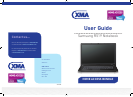2
3
XMA technical helpline: 0844 335 2234
Section 1: What should I receive in the box?
With your laptop you should nd the following items:
1. A mains lead and adaptor
2. Back pack
3. Mouse
4. Instruction manual for laptop
If you have ordered a full hardware and connectivity bundle you should also receive
the following items:
5. Mobile Broadband USB stick 150 (item on Fig. 1). This is a 3G stick containing a
pre-congured SIM card. Please see note 1.
6. T-Mobile stick instruction booklet (item on Fig. 1).
7. Mobile Broadband stick skins (item on Fig. 1).
Please note: if you have not got all the items you should have, please contact our
customer services team on 0115 846 4656.
Note 1: You will only receive this stick if you have ordered the full Home Access bundle i.e.
laptop and connectivity. If you have ordered the hardware only bundle you will not receive
this stick.
Fig. 1 Connectivity items
1
2
3
2
1
3
Contents
Section 1: What should I receive in the box?.......................................................................... p.3
Section 2: **IMPORTANT NOTES TO READ BEFORE USING COMPUTER**........................ p.4
Power up........................................................................................................................... p.4
2.1 E-safety advice............................................................................................................ p.4
2.2 Content lock................................................................................................................ p.5
Section 3: Setting up your new computer.......................................................................... p.6
3.1 How do I connect and start-up my computer?........................................................... p.6
3.2 How do I connect to the internet?............................................................................... p.8
3.3 Connecting to the internet.......................................................................................... p.10
3.4 What software is supplied with my computer?.......................................................... p.12
Section 4: Managing your settings.................................................................................... p.13
4.1 Setting up the parent account.................................................................................... p.13
4.2 Net Intelligence.......................................................................................................... p.15
4.3 Security Essentials Anti-virus.................................................................................... p.16
Section 5: Further help and support................................................................................. p.18
5.1 How do I action a system recovery?........................................................................... p.18
5.2 XMA Technical helpline details.................................................................................. p.19
Section 6: Returns policy.................................................................................................. p.20
Section 7: Re-instatement Service................................................................................... p.20
Section 8: Glossary of terms............................................................................................. p.23
– Please read these before using your laptop. Understanding these terms will make setting
up your laptop easier.
www.xma4ha.co.uk