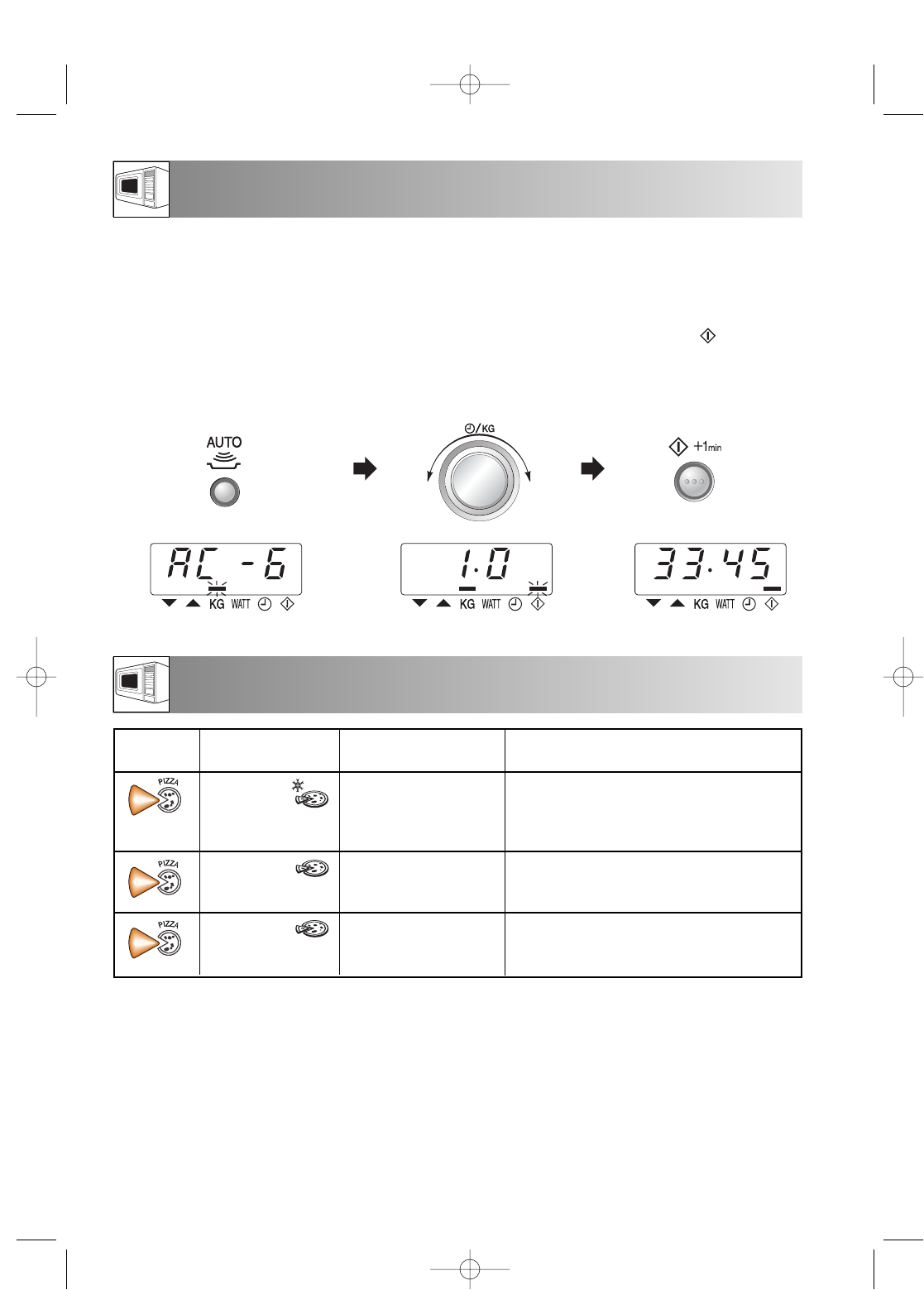
16
AUTOMATIC OPERATION
1. Choose the AUTO COOK menu
AC-6 by pressing the AUTO COOK
button 6 times. The weight indicator
will flash on the display and the AUTO
indicator light will come on
2. Enter the weight by rotating
the TIME/WEIGHT dial
clockwise.
3. Press the (START)
+1min button to start
cooking.
The PIZZA, AUTO COOK and AUTO DEFROST buttons offer the possibility to cook foods quickly and easily.
Example: Suppose you want to cook Roast Pork weighing 1,0 kg using the AUTO COOK button.
x6
x1
Display:
PIZZA RECIPE
Ingredients:
300 g Approx. Ready prepared dough
(Ready mix or roll out dough.)
200 g Approx. Tinned tomatoes
150 g Topping as desired
(e.g. corn, ham, salami, pineapple)
50 g Grated cheese
Basil, oregano, thyme
salt, pepper
Procedure:
1. Prepare the dough according to the manufacturer’s
instructions. Roll out to the size of the turntable.
2. Lightly grease the turntable and place the pizza
base on it and pierce the dough.
3. Drain the tomatoes and cut them into pieces.
Season the tomatoes with the spices and spread
on the dough. Put all other ingredients on the
pizza and finally cover with the cheese.
4. Cook on AP-3 Pizza “Fresh Pizza”.
MENU
AP-1 Pizza
Frozen Pizza
AP-2 Pizza
Chilled Pizza
AP-3 Pizza
Fresh Pizza
e.g. Homemade Pizza
WEIGHT (Increasing
Unit) / UTENSILS
0,15 - 0,45 kg (50 g)
(initial temp -18° C)
Directly on the turntable
0,15 - 0,45 kg (50 g)
(initial temp 5° C)
Directly on the turntable
0,7 - 0,9 kg (100 g)
(initial temp 20° C)
Directly on the turntable
PROCEDURE
• Remove the ready prepared frozen pizza from
the packaging and place on the turntable. For
thick base pizza, press the MORE ( ▲ ) button.
• After cooking, place on a plate for serving.
• Remove the ready prepared chilled pizza from
the packaging and place on the turntable.
• After cooking, place on a plate for serving.
• Prepare the pizza following the recipe below.
• Place directly on the turntable.
• After cooking, place on a plate for serving.
BUTTON
x1
x2
x3
PIZZA CHART
NOTE: After cooking (except Auto defrost), the display may show “Hot”.
R-677 English 11/8/02 10:14 AM Page 16


















