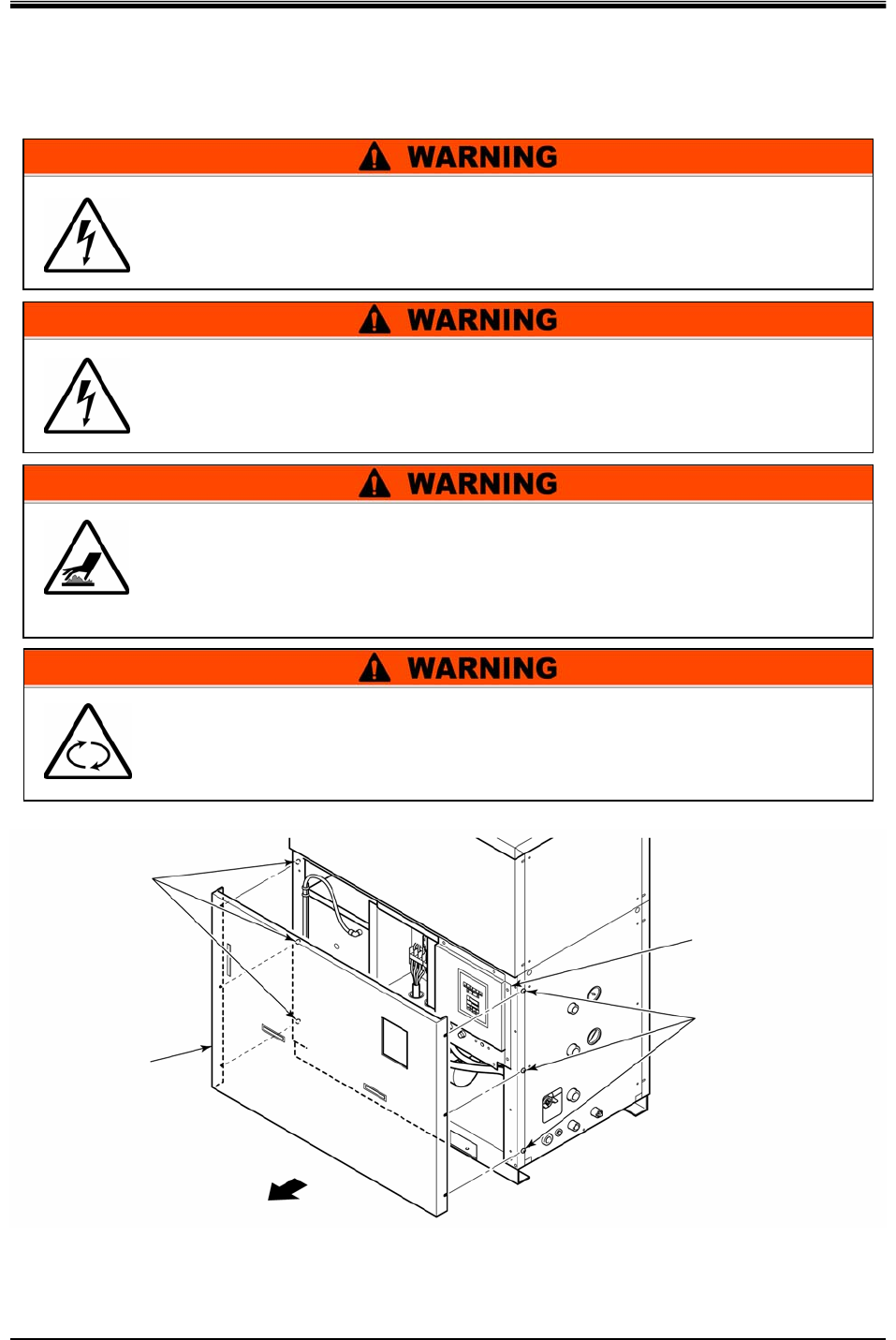
HRX-OM-J049-A
Chapter 5 Error Message and Troubleshooting
HRG010-W HRG015-W 5.4 Recovery from Power Failure (POWER Lamp ON)
1st edition : Aug. 2006
Rev. A: May. 2007
5-7
[HRG010-W-B / HRG015-W-B (earth leakage breaker-mounted option)]
1. Undo the screws (6 pcs.) to remove the front panel.
Fig. 5-7 Removal of Front Panel
Front panel
Screw
Screw
Front
Electrical unit
Only operate the unit with the cover panel attached.
The unit contains the power supply carrying high voltage inside that is
isolated with the cover panel.
Only trained personnel are allowed to work, including unit inspection,
around the power supply.
There is the presence of the surface in the unit that is at high
temperatures during operation. Potential burns may occur if touched.
Residual heat may cause burns despite the power being turned OFF.
Be sure of the surface reaching room temperature before work.
The unit contains a section which rotates when it is in action. Potential
personal injury may occur if touched. A rotator is structured to come
to a temporary stop and resume rotation.
Avoid
p
erformin
g
work durin
g
s
y
stem o
p
eration.


















