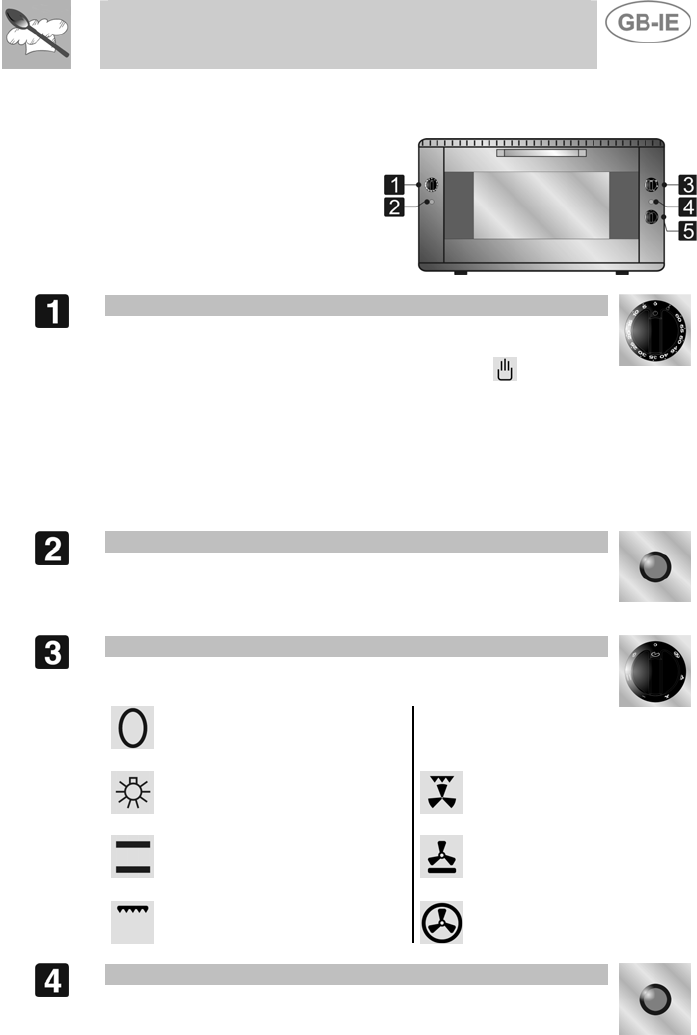
Instructions for the user
3. DESCRIPTION OF CONTROLS
All oven knobs and controls are
located on the side panels.
TIMER KNOB
This permits to select manual or timer-controlled cooking with
automatic turning off of the oven at end of the cooking cycle.
To set to manual, turn the knob anticlockwise to .
To set cooking time, turn the knob clockwise. Time is
expressed in minutes (5 to 60). Adjustment is progressive so
that time can also be set to any intermediate value. Upon
completion of the cooking cycle, the knob automatically
returns to 0, the oven turns off and a buzzer signal is set off,
which switches off automatically after 20 seconds.
GREEN LIGHT
This light is off when the oven is in standby condition (all
knobs on 0).
It illuminates when the selector knob is turned to any function.
FUNCTION SWITCH KNOB
Rotate the knob in either direction to select desired function
from the following:
NO FUNCTION SET
OVEN LIGHT GRILL ELEMENT +
VENTILATION
UPPER AND LOWER
HEATING ELEMENT
LOWER HEATING ELEMENT +
VENTILATION
GRILL ELEMENT VENTILATED HEATING
ELEMENT
ORANGE LIGHT
When on, indicates that oven is heating up. When the set
temperature is reached, the light goes off. During the cooking
19













