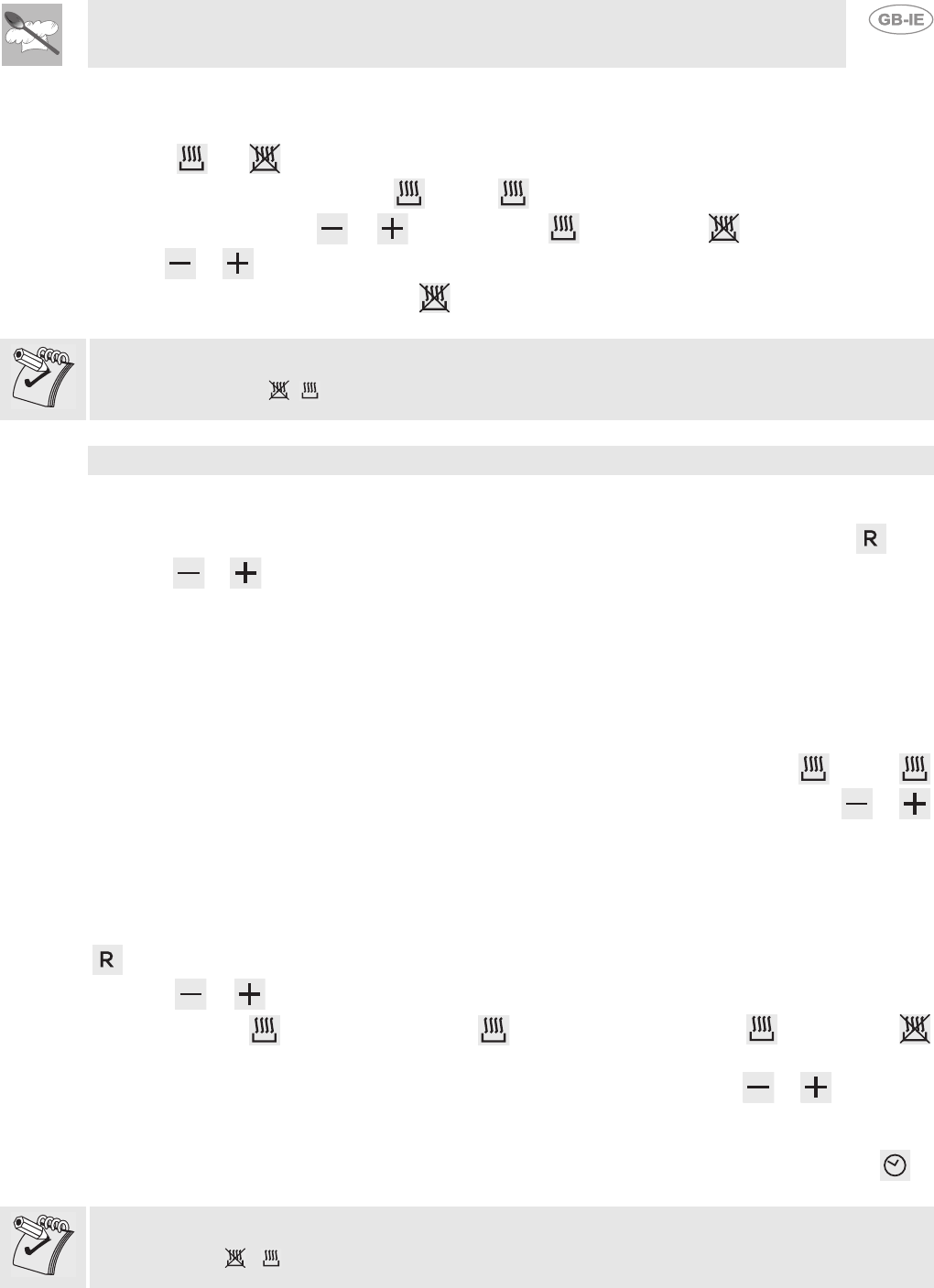
Instructions for the User
41
Modifying the data set:
Once automatic cooking has started, its duration can be changed.
When the and symbols are steady and cooking is in progress, or the oven is in standby status
waiting for cooking to start, press the key; the symbol starts to flash and it is possible to change
the cooking time using the or keys. Press the key again; the symbol starts flashing.
Use the or keys to change the cooking end time.
A few seconds after the last change, the symbol will stop flashing, and automatic cooking will restart
with the new data that have ben set.
Once cooking has been programmed but before it starts, the symbol of the chosen function or recipe will
remain on, as will the , symbols.
10.5 Cooking with selection of a recipe
The oven has 8 preset recipes (see “10.6 Table of predefined recipes:”) and 2 memories. A recipe is a
combination of function, temperatures and cooking times presettings.
Only when PT1 is positioned on “O” it is possible to select a recipe simply by turning PT2 onto .
Press the or keys; the selected recipe will change its colour to red on the display; a few seconds
later cooking will start with the preset parameters.
When the preset temperature is reached, a series of beeps will be emitted indicating that the oven is
ready for use. The cooking time as specified in the table “10.6 Table of predefined recipes:” starts from
this moment.
Modifying the data set (during cooking)
During cooking it is possible to manually change the temperature that was preset for the recipe by
turning PT1 to the desired cooking temperature. To modify the cooking time press the key; the
symbol flashes on the display. You can increase or decrease the cooking end time using the or
keys.
These changes are not saved permanently.
10.5.1 Automatic cooking with selection of a recipe
Only when the PT1 knob is positioned on “O” it is possible to select a recipe, simply by turning PT2 onto
.
Press the or keys; the selected recipe will change its colour to red on the display. Within a few
seconds press the key on the display; the symbol will flash. Press the key again; the
symbol will start to flash; if you do not set a time within a few seconds, the oven returns to recipe mode
and starts cooking; otherwise, you can set a cooking time (max 23.59) using the or keys.
A few seconds after the last change, the display will show the current time and the oven will be in
standby waiting for the set start time.
At the end, the word STOP will appear on DSP1, cooking will stop and a buzzer will sound; press to
deactivate it.
Once cooking has been programmed, before it starts, the function or recipe symbol will remain on, as
will the symbols , .


















