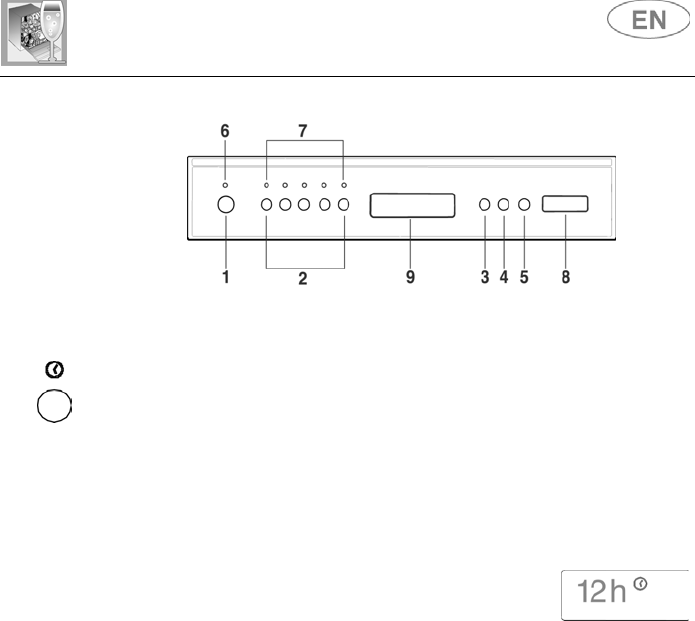
User instructions
DELAYING THE PROGRAM (available in all programs except the
soak program)
The
PROGRAM DELAY
button
(4)
can be pressed to delay the start of
the program by up to
12 hours
. This means that the dishwasher can be
operated at the time of day of your choice.
The first time the
PROGRAM DELAY
button
(4)
is pressed the display
will show 12 hours, the maximum delay time before the program will
start. Each subsequent time the button is pressed the delay time will be
reduced, until the desired delay time is reached.
Particularly, on the display it will have the following
indications.
Chosen the delay, proceed with the program start, press the button
START/STOP (5)
for same seconds until the clock symbol start to
flaash.
The machine will perform a dish pre-washing, and when finish, the “delay
program” will enter in function as it was first set.
In case you want to put to zero the “delay program” within the running
program it is necessary:
• to press the
START/STOP (5)
button for some seconds until the
clock symbol remain lid up on the display;
• to press the
DELAY PROGRAM (4)
more times until the reset of the
delay program (clock symbol shut off);
• to press the
START/STOP (5)
button to make start the program.
N.B.:
It is not possible to select the “
delay program
” when the program
have already began.


















