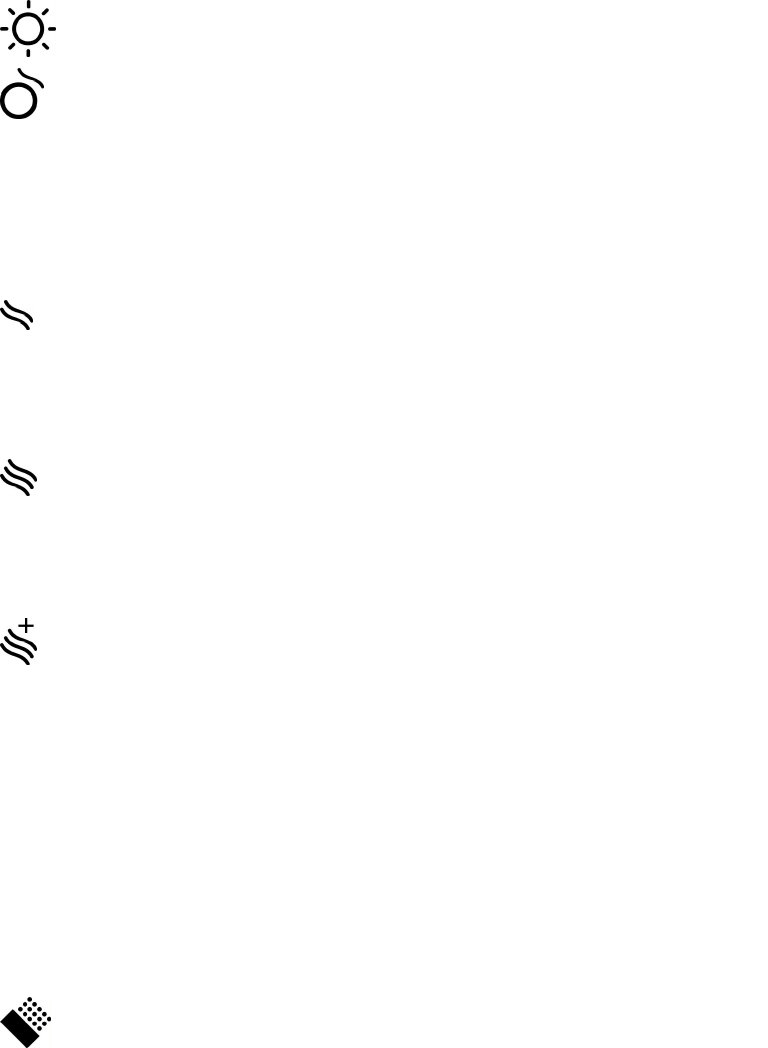
9
Control panel
1. Switch ON/OFF Pilot-lights:
press to switch on/off lights.
2. Switch OFF suction / ON speed
(rating) of suction speed 1:
press this switch once turn off the
speed (rating) of suction function
that has been selected or (if no
speed rating of suction function
select the speed (rating) of suction
speed 1, press again and keep
pressed to activate the time-
function for 20 minutes (blinking
light), following this the cooker
hood will swittch off.
3. Speed selecting button suction
speed 2: press this switch once to
select the speed rating of suction
speed, press again and keep
pressed to activate the time-
function for 15 minutes (blinking
light) following this the cooker-
hood will switch off.
4. Speed selecting button suction
speed 3: press this switch once to
select the speed rating of suction
speed, press again and keep
pressed to activate the time-
function for 10 minutes (blinking
light) following this the cooker-
hood will switch off..
5. Speed selecting button (speed
rating) for intensive suction
(with timer): press to select the
suction-speed (rating) , the
functioning-time is 5 minutes
(blinking push-button) , following
this the suction function will either
turn off or return to the suction-
speed that had previously been
selected.
Note: It is possible to keep a
check of this function so that the
hood switches off 5 minutes after it
has worked, (even though another
function had been selected prior to
this one) after having pressed the
button, press again and keep
pressed , the pilot-light will start
blinking indicating that the selected
function has been set..
6. Reset Button for saturation of
filters: the hood will warn the user
that it is time to do maintenance
work on the filters, by giving out a
light-signal.
Red-light Button blinking: carry
out the maintenance of the greasy
filters, following this press the
button for over 3 seconds and the
button will turn off.
Red-light Button: carry out
maintenace on carbon-filters,
following this press the button for
more than 3 seconds, the button
will switch off.
Attention: the hood is provided
only with a warning signal for
greasy filters.
To put into function the greasy-
filter signal:: Set the cooker-hood
off, press switch button no.6 for
more than 3 seconds ( the switch
will turn on red signalling that the
function has been set.
To disactivate the carbon filter
signal, repeat the entire procedure
again.
Maintenance
Before performing any maintenance operation, isolate the
hood from the electrical supply by switching off at the
connector and removing the connector fuse.
Or if the appliance has been connected through a plug and
socket, then the plug must be removed from the socket.
Cleaning
The cooker hood should be cleaned regularly (at least with the
same frequency with which you carry out maintenance of the
fat filters) internally and externally. Clean using the cloth
dampened with neutral liquid detergent. Do not use abrasive
products.
DO NOT USE ALCOHOL!
Grease filter
This must be cleaned once a month (or when the filter
saturation indication system – if envisaged on the model in
possession – indicates this necessity) using non aggressive
detergents, either by hand or in the dishwasher, which must
be set to a low temperature and a short cycle.
When washed in a dishwasher, the grease filter may discolour
slightly, but this does not affect its filtering capacity.
Clean the perimeter aspiration panel with the same frequency
as the ant-fats filter, using a cloth and not too concentrated
liquid detergent. Do not use abrasive substances.
To remove the grease filter, pull the spring release handle.
Fig. 2
Charcoal filter (filter version only)
It absorbs unpleasant odours caused by cooking.
The charcoal filter can be washed once every two months (or
when the filter saturation indication system – if envisaged on
the model in possession – indicates this necessity) using hot













