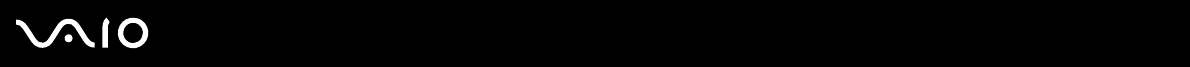
153
nN
Troubleshooting
How do I avoid data transfer interruptions?
❑ When your computer is connected to an access point, data transfer interruptions may occur when using large files or if
the computer is in close proximity to microwaves and cordless telephones.
❑ Move your computer closer to the access point.
❑ Make sure the access point connection is intact.
❑ Change the access point channel. See the manual that came with your access point for more information.
❑ Make sure Maximum Performance is selected for Wireless Adapter Settings in the Power Options window. Selecting
any other option may result in a communication failure. Follow the steps in What should I do if my computer cannot
connect to a wireless LAN access point? (page 151) to change the settings.
What are channels?
❑ Wireless LAN communication occurs on divided frequency bands known as channels. Third-party wireless LAN access
point channels may be preset to different channels from Sony devices.
❑ If you are using a wireless LAN access point, see connectivity information contained in the manual that came with your
access point.
Why does the network connection stop when I change the encryption key?
Two computers with the wireless LAN functionality may lose a peer-to-peer network connection if the encryption key is
changed. You can either change the encryption key back to the original profile or re-enter the key on both computers so the
key matches.


















