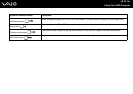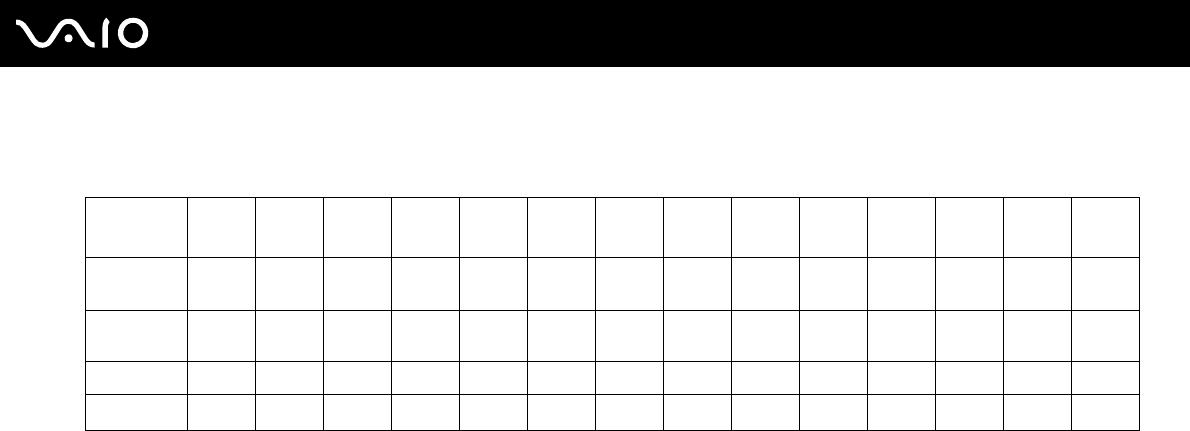
39
nN
Using Your VAIO Computer
PR: playable and recordable
P: playable but not recordable
–: not playable or recordable
CD-
ROM
Video
CD
Music
CD
CD
Extra
CD-R/
RW
DVD-
ROM
DVD-
Video
BD-
ROM
DVD-R/
RW
DVD+R/
RW
DVD+R
DL
DVD-R
DL
DVD-
RAM
BD-R
*9
/
RE
*10
DVD±RW/
±R DL/RAM
PPPPPRPP–
PR
*1 *2
PR
PR
*5
PR
*6
PR
*3 *4
–
CD-RW/
DVD-ROM
PPPPPRPP–PPPP––
DVD-ROMPPPPPPP–PPPP––
Blu-ray Disc P P P P
PR
*8
PPP
PR
*1 *2
PR
PR
*5
PR
*6
PR
*3 *4
PR
*7
*1
Supports writing data to DVD-R discs compliant with DVD-R for General Version 2.0/2.1.
*2
Supports writing data to DVD-RW discs compliant with DVD-RW Version 1.1/1.2.
*3
The DVD±RW/RAM disc drive on your computer does not support the DVD-RAM cartridge. Use non-cartridge discs or discs with removable cartridge.
*4
Writing data to single-sided DVD-RAM discs (2.6 GB) compliant with DVD-RAM Version 1.0 is not supported.
DVD-RAM Version 2.2/12X-SPEED DVD-RAM Revision 5.0 disc is not supported.
*5
Writing data to DVD+R DL (Double Layer) discs is available only on discs supporting DVD+R DL (Double Layer) recording.
*6
Writing data to DVD-R DL (Dual Layer) discs is available only on discs supporting DVD-R DL (Dual Layer) recording.
*7
Supports writing data to BD-R Version 1.1 discs (single-layer discs with the capacity of 25 GB, dual-layer discs with the capacity of 50 GB) and BD-RE Version 2.1
discs (single-layer discs with the capacity of 25 GB, dual-layer discs with the capacity of 50 GB). The Blu-ray Disc drive on your computer does not support BD-RE
Version 1.0 discs and Blu-ray cartridge discs.
*8
Writing data to Ultra Speed CD-RW discs is not supported on models with the Blu-ray Disc drive.
*9
BD-R stands for Blu-ray Disc-Recordable in Version 1.1 format.
*10
BD-RE stands for Blu-ray Disc-Rewritable in Version 2.1 format.