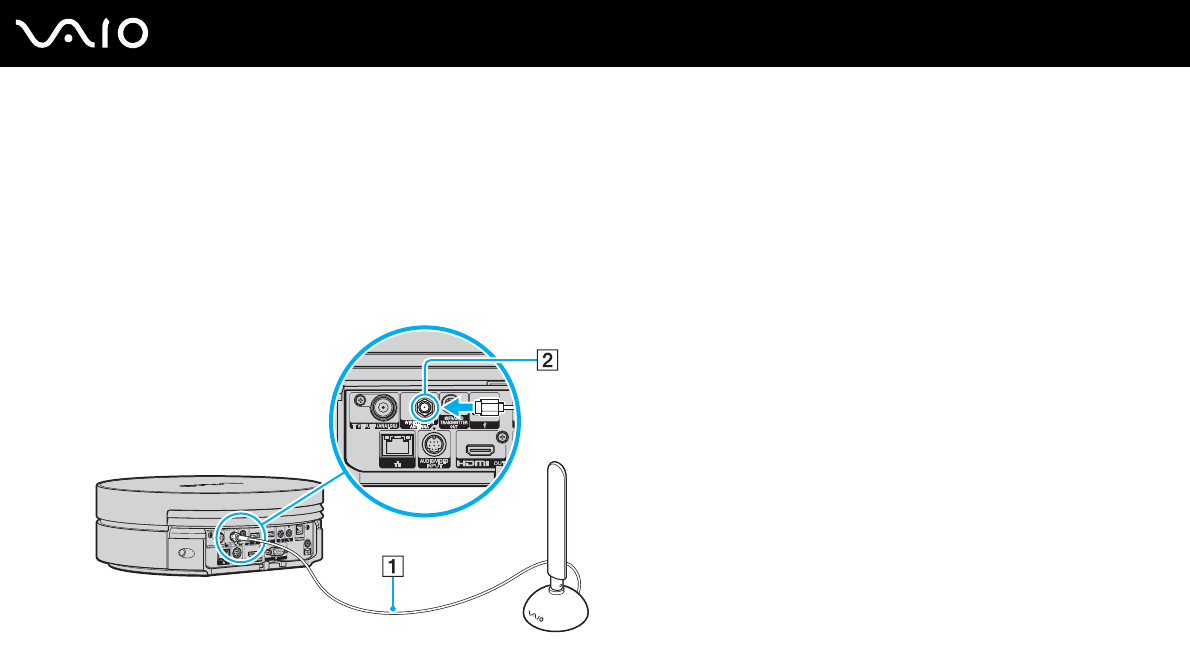
72
nN
Using Your VAIO Computer
Connecting the Wireless LAN Antenna
To use the wireless LAN functionality on your computer, you must connect the supplied wireless LAN antenna to your
computer.
To connect the wireless LAN antenna
Screw the wireless LAN antenna cable (1) counterclockwise into the WIRELESS LAN ANTENNA port (2) on the back of your
computer.
!
Be sure to keep the wireless LAN antenna at least 11 inches (30 cm) away from your computer.


















