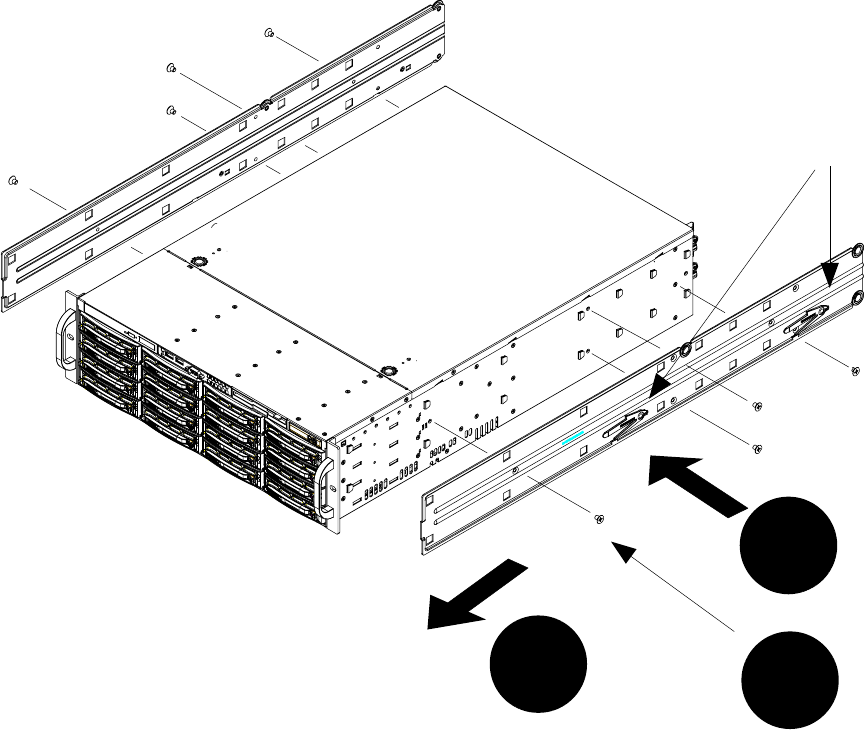
Tandberg Data Setting Up
_____________________________________________________________
2-8 Tandberg Viking FS-1600 Series NAS Hardware User Manual
3
2
1
Locking Tabs
4. Secure the inner rail to the FS-1600 Series chassis with Type G
screw and repeat step 1 to 4 for the left rail on the chassis. (Refer to
section 2.3 Rack Installation: Content for Accessory Kit for Type G
screw.)
5. In the remaining package, locate the pair of outer rails and REAR
brackets.
6. Secure the FRONT bracket of the outer rail with 2 x Type G screws.
Slide the outer rail through the 2 buttons and attach the REAR
bracket.
7. Measure the depth of your rack and adjust the length of the rail by
sliding the bracket accordingly.
8. Repeat step 5 to 7 for the left outer rail.
9. Once the outer rail assemblies are built, they are ready to be
installed on a rack. Use the Type I washer and Type H screw to
secure the rail assemblies to a rack.


















