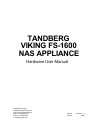_____________________________________________________________
i
Table of Contents
Table of Contents i
1. Overview 1-1
1.1. Package Contents 1-1
1.2. Features of Viking FS-1600 Series NAS Appliance 1-2
1.3. Front Panel 1-4
1.4. Front Panel LED Indicators 1-5
1.5. Rear Panel 1-6
1.6. Rear Panel LED Indicators (LAN) 1-7
1.7. Storage 1-7
1.7.1. DVD-ROM Drive 1-7
1.7.2. Hard Disk Drives 1-8
2. Setting Up 2-1
2.1. Requirements 2-1
2.1.1. Ambient Temperature 2-1
2.1.2. Height and Weight 2-1
2.1.3. Rack Mounting 2-2
2.1.4. Power Source 2-2
2.1.5. Circuit Overloading 2-2
2.1.6. Reliable Grounding 2-2
2.1.7. Electrical Shock 2-2
2.1.8. Battery Precaution 2-2
2.1.9. Sufficient Ventilation 2-3
2.2. Accessing the HDD Tray & Installing Hard Drives 2-3
2.3 Rack Installation: Content of Accessory Kit 2-5
2.4. Rack Mount Installation 2-6
2.4. Connecting Cables 2-9
2.5. Turning ON the Viking FS-1600 Series NAS Appliance 2-10
2.6. Troubleshooting 2-10
2.7. Turning OFF the Viking FS-1600 Series NAS Appliance 2-12
2.7.1. Using Microsoft
®
Windows
®
2-12
3. RAID Configuration 3-1
3.1. Hardware RAID Layout 3-1
3.1.1. System Volume (SV) 3-3
3.1.2. Data Volume (DV) 3-3
3.2. RAID Volume Calculation 3-3
4. Customizing the Viking FS-1600 Series NAS Appliance 4-1
4.1. Preventing Static Electricity Discharge 4-1
4.2. Expanding Connectivity 4-1
4.2.1. Built-in Networking 4-2
4.2.2. USB Connection 4-2
4.3. Upgrading Storage Capacity 4-2
4.2.2. Removing/Installing Hot-Swap Hard Drive 4-2
5. System Management 5-1
5.1. Windows Installer 5-1
5.2. RAID Management 5-3
5.2.1. Configure and Creation of RAID Volumes 5-3
5.2.2. Changing RAID Level and Capacity Size 5-4