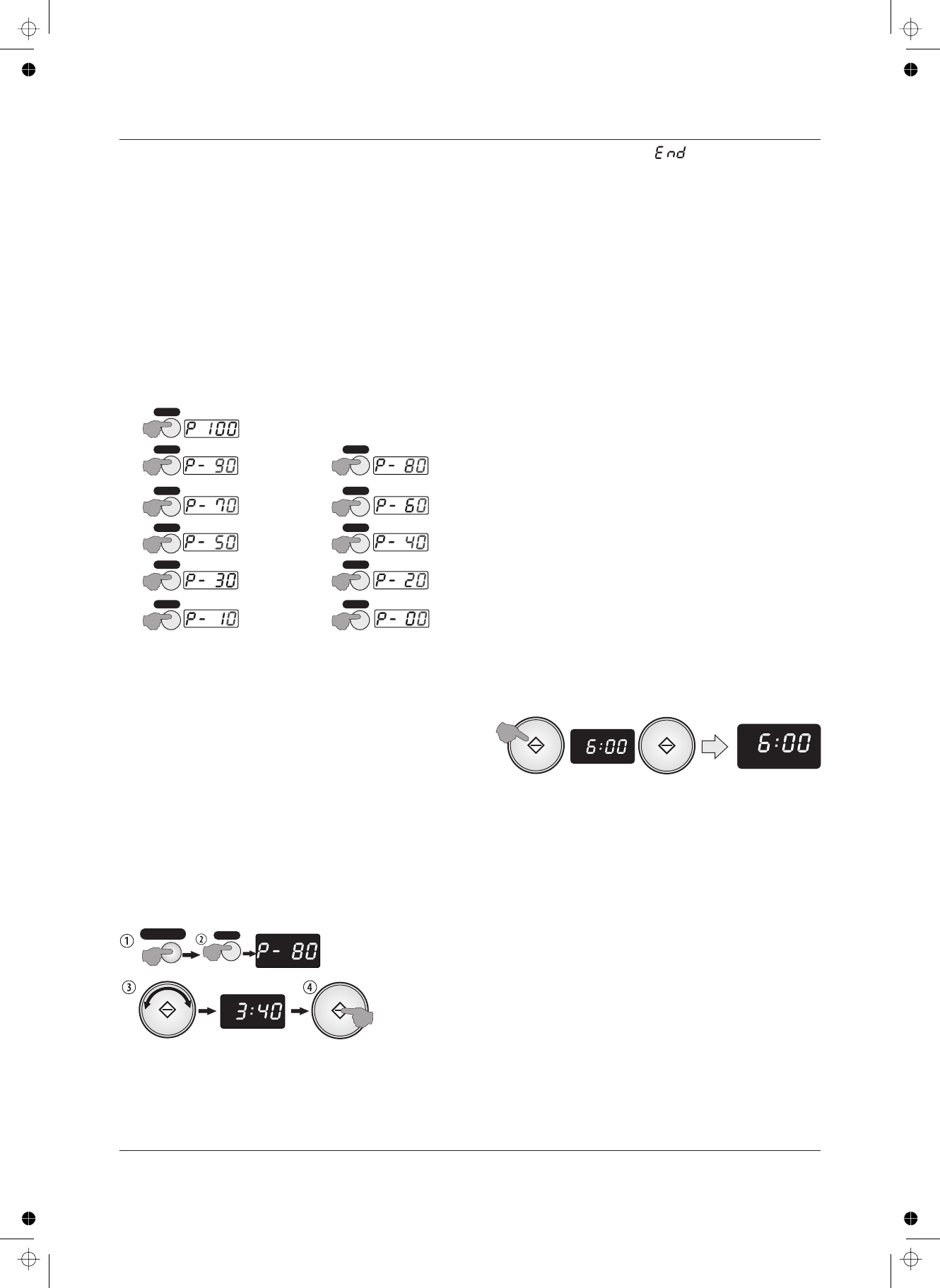
BASICMICROWAVE COOKING
EXPRESSCOOKING
Open the oven door. Place the foodin the centre of theoven on
theturntable.Closethedoor.
Select the microwave power: Select the cooking
time:Startthecookingprocess.
Press toclearanyprevioussetting
Press the button to select a microwave power.
Rotatethe knobtosetacookingtime
Pushthe (START)knob.
Press repeatedlytoselectthepowersetting
Rotatethe knobclockwisetoincreasethetime
Rotatetheknobanticlockwisetodecreasethetime
Rotatingtheknobaltersthecookingtimeasbelow:
Eachclickaltersthetimein10secondintervals.
Eachclickaltersthetimein30secondintervals.
Eachclickaltersthetimein1minuteintervals.
Eachclickaltersthetimein5minuteintervals.
Themaximumcookingtimeis95minutes.Oncethe markis
reached, rotating the knob clockwise will start the
timecycleagainfrom (10seconds).
Toreducethetime,turntheknobanticlockwise.
Openthe ovendoor. Place thefood inthe centre ofthe oven
ontheturntable.Closethedoor.
willappearin thedisplay.
Theovenwill‘beep’threetimes,andthenatregularintervals.
Wait a short time and then open the door and remove the
cookedfood.Closethedoor.Theovenwillresettotheclocktime.
Pressthe buttontoresettheoven.
Opentheovendoororpress
Closethedoor(ifopen);press
Press twice
Press once
Express cooking is a very good way of rapidly heating small
portionsoffood,oreasilyaddingasmallamountofcookingtime
tofinishdishesthatareslightlyundercooked.
By pressing the START button repeatedly you can program the
ovenforExpresscookingatFULLpower(100%)power.
The oven will start 2 seconds after you stop pressing the
STARTbuttonsobeprepared!
Each press of the START button increases the time increases
thetimein30secondintervals.
10minutesisthemaximumtimeyoucanprogram.
ExpressCookingalwaystakesplaceatfullpower.
Procedure:
Method:
STOP/CANCEL
POWER
TIME/MENU
TIME/MENU
POWER
TIME/MENU
.
TIME/MENU
STOP/CANCEL
DuringCooking:
STOP/CANCEL
TIME/MENU
STOP/CANCEL
POWER .
$
$
$
$
$
$
$
$
$
$
$
$
$
$
$
$
$
$
$
$
The
indicatorlightstoshowthemicrowavefunction.
The indicatoron
thedisplaywilllight
:
:
once.
:
the knob.
:
Tocheckthepowersettingduringcooking:
MICRO
‘COOK’
1:Setthemicrowavepowerlevel
2:Setthecookingtime
0-5minutes:
5-10minutes:
10-30minutes:
30-95minutes:
Example:Cookfoodfor3minutes40seconds at80%power:
Then:
Whenthe cookingcycle isover
Ifyouwanttoleave thefood inthe oven toperhapscarry outa
furtherprocedure,youwillneedtomanuallyresettheoven.
Tointerruptcooking
Toresumecooking
Tocancelaprogram
PointstorememberwiththeExpresscookingprogram
Example:Toexpresscookfoodfor6minutes
95:00
:10
ZERO Microwave Power
X1
100% FULL Microwave Power
90% (High)
X2
80%
X3
X4
70% (Med-High)
60%
X5
50% (Med)
40%
X6 X7
10% (Low)
X11
0%
X10
20%
X9
X8
30%
(Med-Low
Defrost)
X12
MICRO
2 SEC
TIMER
CODE
MICRO MEM
TIMER
MICRO
CODE
ENTER COOK TIME
Page 6
POWER
POWER
POWER
POWER
POWER
POWER
POWER
POWER
POWER
POWER
POWER
POWER
X3
STOP/CANCEL
ENTER COOK TIME
ENTER COOK TIME
MICRO
TIME














