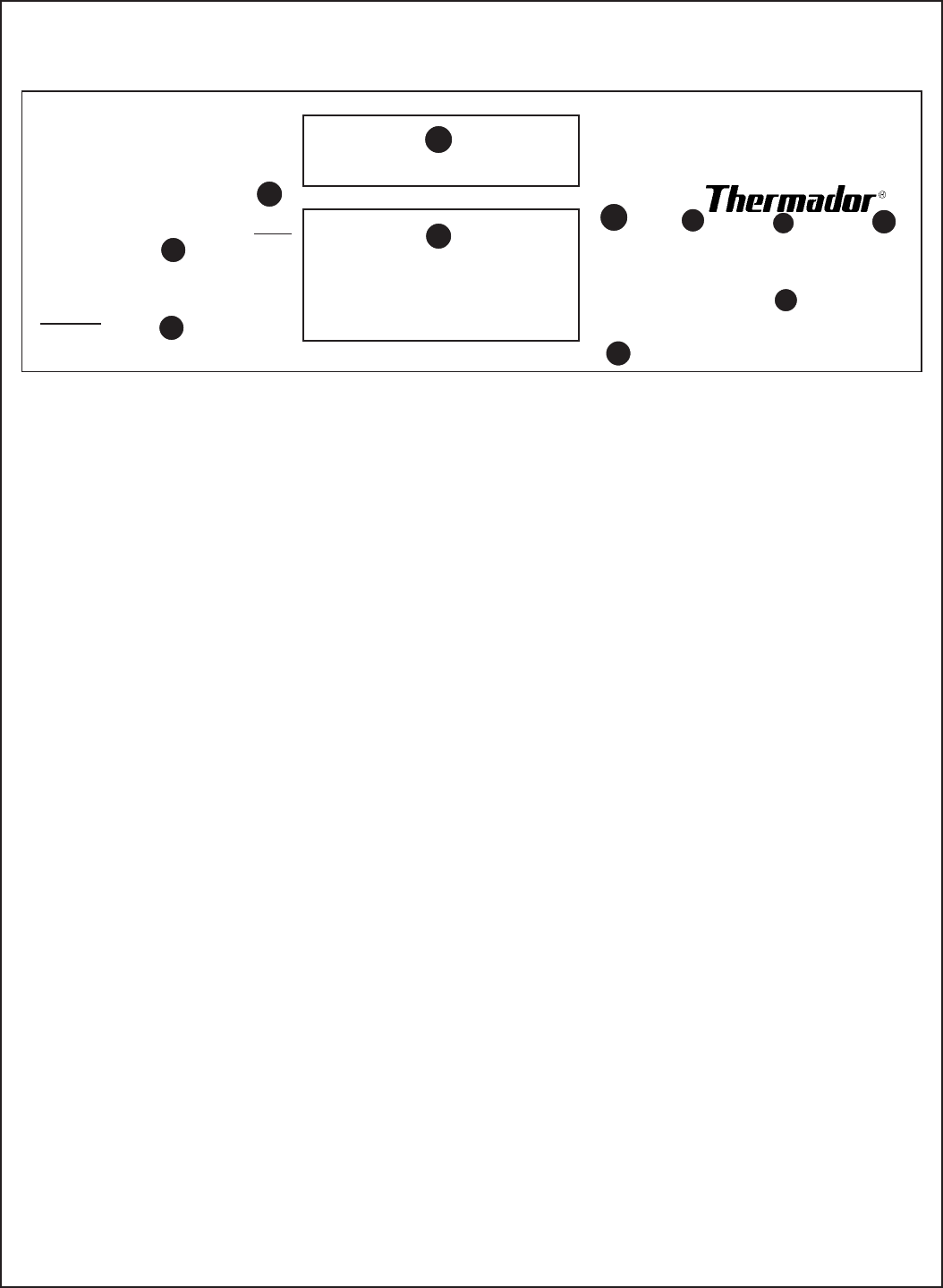
C Oven Care and Use Manual
Page 5
CONTROL MENU
1. Oven Mode Pads
• Probe – selects doneness temperatures.
• Convection – selects the Convection mode and
may be used in combination with Bake, Roast or
Broil.
• Bake – selects the Bake mode.
• Roast – selects the Roast mode.
• Broil – selects the Broil mode.
• Proof/Dehydrate – touch once to select proof;
touch twice to select dehydrate.
• Self Clean – selects a Self-Clean mode.
2. Timed Cooking Pads
• Cook Time – selects the hours to cook.
• Stop Time – selects the time of day the oven is
to automatically turn off.
3. Oven Selector Pads
• Upper/Lower – (double oven models only).
touch once to select the upper oven; touch twice
to select the lower oven.
• Upper Off – turns the upper oven off.
• Lower Off – turns the lower oven off.
DISPLAY WINDOWS
4. Clock
• Displays the time of day.
• Displays timer(s) countdown.
• Displays “Panel Lock” affirmation.
5. Oven
• Displays selected words, numbers and symbols.
NUMBER PADS
6. Number pads – 1 to 0 – selects a time of day,
temperatures, cook and stop time, or timer(s).
7. Start pad – touch this pad last to start cooking
modes or timing functions.
LIGHT, PANEL LOCK, CLOCK, and
TIMER(S) MENU
8. Light – turns oven lights on/off.
9. Panel Lock – locks the cooking modes in the off
position.
10. Clock – selects the time of day on the 12-hour
clock.
11. Timers
• Timer 1 – sets a kitchen timer.
• Timer 2 – sets a second kitchen timer.
• Timer Off – turns timer(s) off.
SPECIAL FEATURES
• Sabbath Mode Setting – complies with some
religious requirements.
• 12 or 24 hour clock choice – clock setting
options.
• Fahrenheit or Centigrade – temperature
setting options.
• Panel Lock
/
Child Lockout – Panel lock
prevents any cooking mode from being set when
oven is not being used.
Oven Control Features
1
2
3
4
5
6
7
8
9
10
11
Oven Features
PROBE CONVECTION BAKE UPPER
LOWER
SELF CLEAN BROIL ROAST UPPER
OFF
PROOF STOP COOK LOWER
DEHYDRATE TIME TIME OFF
LIGHT PANEL LOCK CLOCK
TIMER 1 TIMER OFF TIMER 2
12 3
45 6
78 9
START 0


















