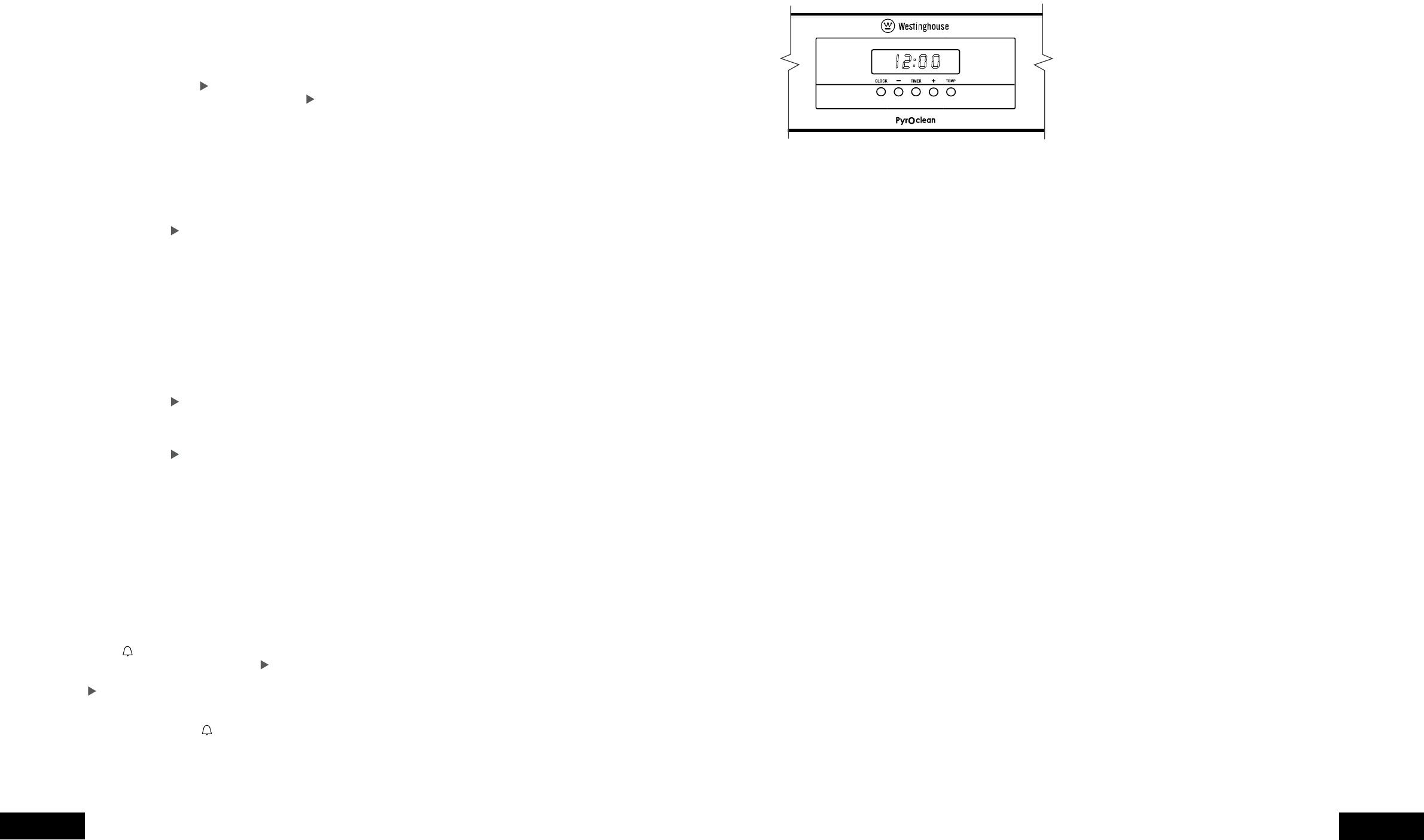
18 19
OPERATIONOPERATION
General features
beep when the set time has elapsed.
oven to be displayed.
Setting the time of day
You must set the time of day before you can operate
your appliance.
displayed on the clock and the display will flash.
CLOCK and the seconds will begin to flash which can
the last change, the clock display will stop flashing,
confirming that the time has been set.
Note: The clock has a 24-hour display.
Change the time of day (Daylight saving)
1. Press CLOCK until the clock display begins to flash.
and the minutes will begin to flash which can be set
the time has been set.
Note: The clock has a 24-hour display.
Setting the oven function
1. Turn the oven function selector clockwise to select the
desired oven function.
Note: each oven function has a default temperature
which can then be adjusted as outlined below.
Changing the oven temperature
as required to set the desired cooking temperature.
Note: the temperature can be adjusted at any time
throughout the cooking time.
Setting the cooking time
1. Select the desired oven function and cooking
temperature.
❘➔❘ symbol appears.
❘➔❘ symbol is flashing,
then press the CLOCK button again and set the hours
last time adjustment the ❘➔❘ symbol will disappear and
your appliance is now programmed.
To stop the signal, press any button on the clock and
then turn the oven function selector to OFF.
Note: Cooking time cannot be set for the Rapid Heat
function.
Setting the stop time
1. Select the desired oven function and cooking
temperature.
➔❘ symbol appears flashing.
➔❘ symbol is flashing, then press
the CLOCK button again and set the minutes by using
adjustment the ➔❘ symbol will disappear and your
appliance is now programmed.
To stop the signal, press any button on the clock and
then turn the oven function selector to OFF.
Note: Stop time cannot be set for the Rapid Heat function.
Setting the delayed start cooking time
to switch the oven on and off at a specific time during
the day.
1. Select the desired oven function and cooking
temperature.
❘➔❘ symbol appears.
❘➔❘ symbol is flashing.
➔❘ symbol appears flashing
the ❘➔❘ ❘➔❘ and “end
➔❘ arrows are lit to confirm that the oven has
been programmed.
Note: Delayed start cooking time cannot be set for the
Rapid Heat function.
MODEL POR783 & POR883
PROGRAMMABLE CONTROLLER
MODEL POR881 ELECTRONIC CLOCK
Setting the cooking time
1. Select the desired oven function and cooking temperature.
➔❘ symbol appears.
will
disappear and your appliance is now programmed.
Setting the stop time
1. Select the desired oven function and cooking temperature.
➔❘ symbol appears flashing.
➔❘ will
disappear and your appliance is now programmed.
Setting the delayed start cooking time
to switch the oven on and off at a specific time during the day.
1. Select the desired oven function and cooking temperature.
❘➔❘ symbol appears.
is flashing.
➔❘ symbol appears flashing
❘➔❘ and
➔❘ arrows are lit to confirm that the oven
has been programmed.
On completion of cooking
When the set time has elapsed, a signal will sound for
1 minute, the oven will switch off and the remaining time
Setting the minute minder
For setting a countdown period. When the period of time
has elapsed, an audible signal is sounded.
NOTE: This feature has no effect on the oven operation.
symbol
appears flashing. Set the desired length of time
will disappear and the minute minder has been set.
Once the set time has elapsed, a signal will sound for
will appear on the display.
Using FHU (Fast Heat Up) mode
To quickly and efficiently preheat your oven, it is
The oven lights will light.
to decrease or increase the temperature.
NOTE: The temperature can only be adjusted when
the degrees symbol “°” is flashing.
the temperature display.
will sound and the set temperature will be displayed.
NOTE: “FHU” cannot be selected if the oven
temperature is above the preset temperature.
Activating the child-proof lock
When the child lock is engaged, the oven cannot be
switched on.
NOTE: When the child-proof lock function is active
the time of day and minute minder can only be set.
Releasing the child-proof lock
lock is now released and the oven is ready to use.
Beep on touch
The beep sound can be activated anytime when a symbol
is pressed.
a single beep will sound to confirm the operation.
Repeat the above procedure to reset the beep on touch
Safety cut-out feature
The oven automatically switches itself off if the temperature
is not adjusted or the appliance is left operating after a
period of time. The oven switches itself off after:


















