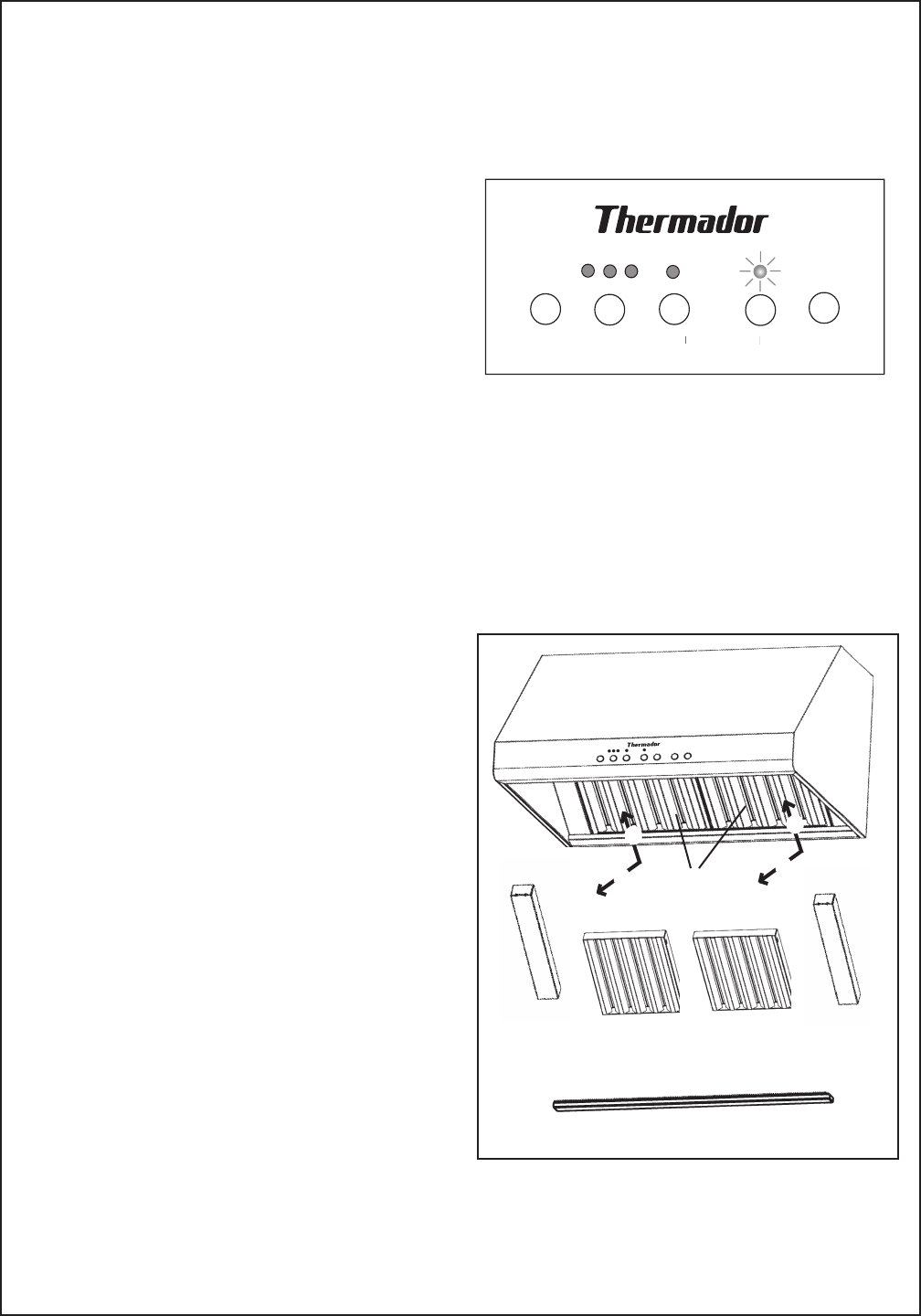
PAGE 6
To Clean Hood Surface
• For general care, wipe the outside of the stainless
steel with sudsy water or household cleaners
such as Fantastic
®
or Formula 409
®
, rinse well
and dry with a clean soft cloth to avoid water
marks.
• Wipe and dry stainless steel in the same direction
as the grain. Avoid using too much pressure,
which may mar the surface.
• Do not use abrasive products such as steel wool.
• To remove finger prints and give added shine,
use spray cleaners such as Stainless Steel Magic
®
and Shimmer
®
.
• Do not allow any cleaning compounds to remain
in contact with stainless steel for extended
periods.
To Remove Filters and Grease Troughs:
• Turn the fan and lights off. Be sure filters are
cool and grease has congealed before removal.
• Remove in the following order:
1. Filters - Start with center filters, push up, then
pull out from the bottom.
2. Side Panels - Remove these the same way
as the filters.
3. Grease Troughs - lift up and out.
• The filters can be washed by hand or in the
dishwasher.
CARE AND CLEANING
To Clean Filters and Troughs
Your hood has removable aluminum filters, grease
troughs and side panels. They must be cleaned when
the filter light illuminates on the control panel or
whenever they collect the grease. When used over a
grill, wok or other high grease applications, more
frequent cleaning may be required.
NOTE: DO NOT USE COOKTOP WHILE
HOOD IS DISASSEMBLED. GREASE
TROUGHS MUST BE IN PLACE BEFORE
INSTALLING THE ALUMINUM FILTERS.
Note: Depending upon the size and model of hood,
there will be anywhere from 2 to 8 filters per hood.
Reverse the above directions to reinsert the trough,
filters and side panels.
®
O
F
F
FAN
S
PEE
D
DELA
Y
A
Y
A
S
H
U
T
O
F
F
FIL
TER
L
TER
L
LI
G
H
T
12
3
Figure 3
Figure 4
®
Side
Panel
Grease Trough
Side
Panel
Filters
Filters
2
1
2
1










