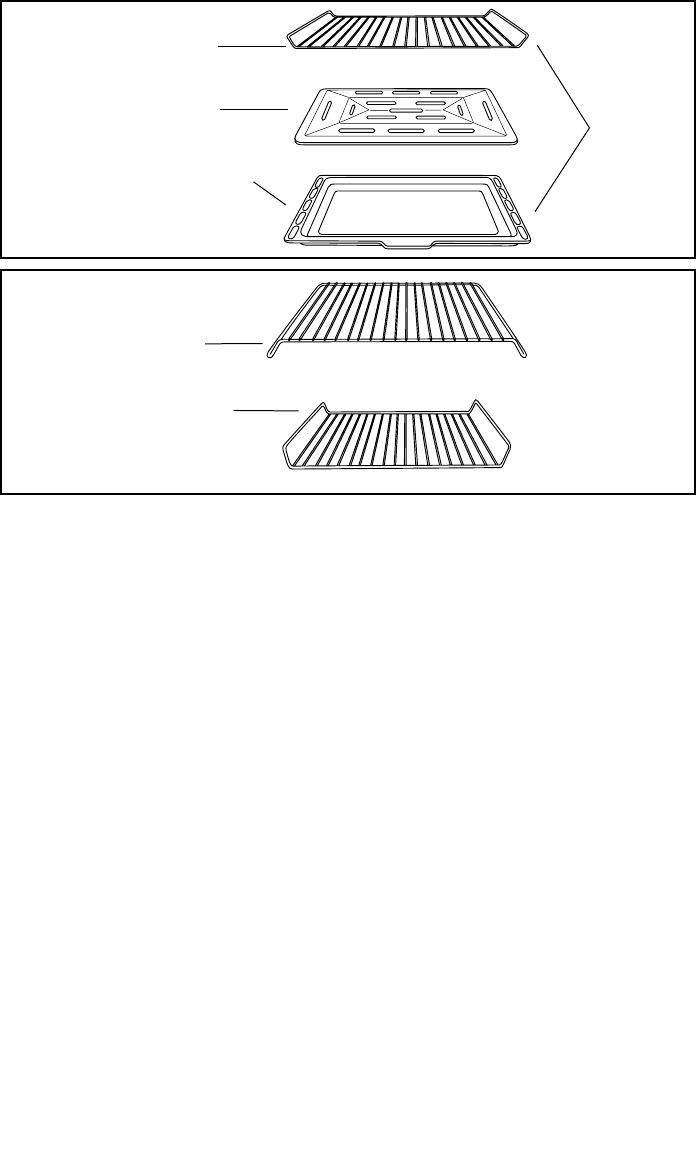
4
FIGURE 3
1. Wire Rack
(P/N 21506)
2. Broil Insert
(P/N 21507)
3. Bake/Broil Pan
(P/N 21508)
Bake/Broil
Assembly
FIGURE 4
1. Wire Rack
(Shelf positions 1, 3, 5)
2. Wire Rack Inverted
(Shelf positions 2, 4, 6)
SELECTOR DIAL
The oven has four different settings: OFF, BAKE, SLOW COOK and BROIL.
Turn dial to indicator line above dial to select setting. The convection fan is
on in all modes.
TEMPERATURE CONTROL DIAL
Your oven has an adjustable temperature control dial with temperatures
200°-450°F. This allows you to prepare recipes according to package or
recipe directions.
INDICATOR LIGHT
Once the oven is preheated (approximately 10 minutes), the light will
continue to turn on and off as the elements cycle indicating the oven is
maintaining your preselected temperature.
NOTE: During SLOW COOK, the indicator light will remain on.
HEATING ELEMENTS
On the SLOW COOK setting, constant low wattage heat is provided by the top
and bottom elements. On the BAKE setting the top and bottom elements will
turn off and on as the thermostat cycles to control the cooking temperature. On
the BROIL setting only the upper elements cycle on and off. The indicator light
will cycle on and off with the thermostat.
NOTE: Some elements will appear black during certain heating functions. This
is normal.













