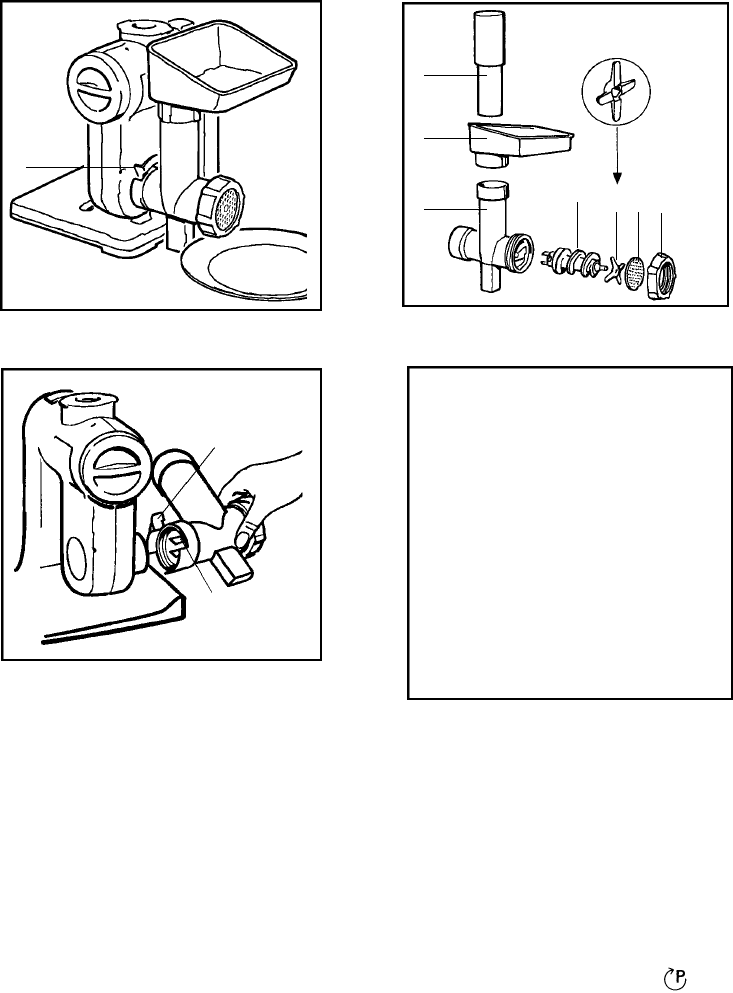
2
Figure 1
Figure 3
Figure 2
a
a
b
a
b
c
d
e
f
g
Figure 1 - Stand Mixer in position
#5 with Meat Grinder
Accessory in drive
mechanism “a”
a. latch
Figure 2 - Grinder Body
a. food pusher
b. food tray
c. housing
d. auger
e. blade
f. disk
g. ring
Figure 3 - Attaching Meat Grinder
a. latch
b. notches
Be sure to fill out warranty service information.
USING YOUR MEAT GRINDER
NOTE: All food must be deboned and cut into 1-1
1
⁄2 inch cubes prior to processing.
Use tenderized or lean cuts of meat with all visible signs of fat removed. Avoid
grinding meat that has a large amount of marbled fat.Large pieces of fat will not go
through the holes in the disk.
1. Before using, clean all parts. See CARE AND CLEANING.
2. Place stand mixer on a dry level surface and turn swivel arm to position #5,
(see figure 1). Make sure that the speed control dial is in the Off position.
3. Plug into 120 V ~ 60 Hz outlet. Hold the speed control dial in the park
s e t t i n g . For further details, refer to “Park Setting Operations” in the stand
mixer use and care guide.
4. I n s e rt the auger into the housing of the meat gri n d e r, (see figure 2). T h e








