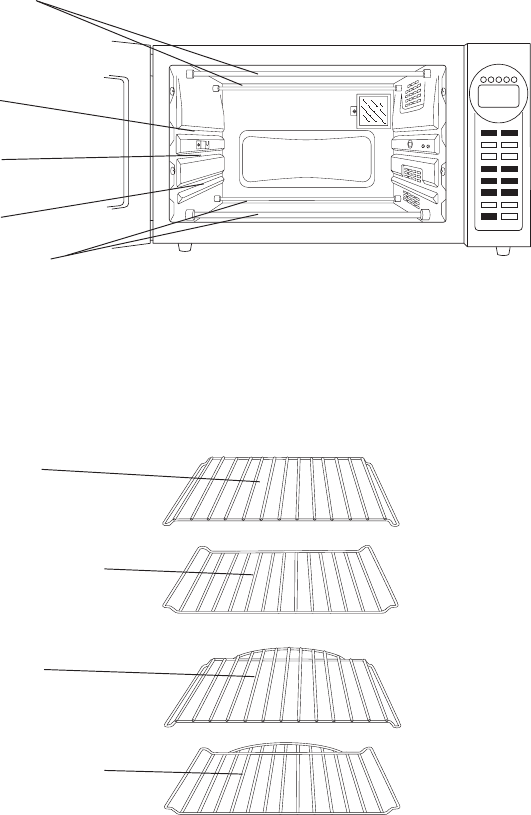
25
PROGRAMMING THE KEEP WARM FUNCTION
1. Plug unit into a 120 V outlet. Close
the Glass Door.
2. Press the FUNCTION Button.
When the KEEP WARM Light
illuminates, the selection is made.
Press the TIME/TEMP Button until
the TEMP Light illuminates; 200
ºF
appears in the Display Window.
The KEEP WARM temperature is
fixed and cannot be changed.
3. Press the TIME/TEMP Button until
the TIME Light illuminates; 0:30
(30 MINUTES) appears in the
Display Window.
4. To change the KEEP WARM time,
press the
᭡ Up ARROW to extend
the time (up to 4:00 hours) or press
the
᭢ Down ARROW for a shorter
KEEP WARM time.
5. Open the Glass Door and carefully center baking dish directly on
Bake/Broil Pan or Wire Rack in the center of the Oven and close
Oven Door.
6. Press the START/STOP Button. The ON/OFF Light will illuminate;
KEEP WARM will begin; the KEEP WARM time will appear in the
Display Window and begin to count down.
7. When the time has elapsed, the Display Window will show the
default time of 0:30, the Convection Oven will beep 5 times and the
ON/OFF Light will turn off as a signal that the KEEP WARM function
is completed.
8. Using oven mitts, carefully pull the Wire Rack out and remove
cooked food.
9. Press the CLOCK Button and the Display Window will revert to
show the time of day.
10. Unplug Oven and allow to cool completely before cleaning. See
User Maintenance Instructions. Unplug when not in use.
Figure 14
KEEP WARM Control Panel Lights
CONVECTION OVEN SHELF RAILS AND RACK POSITIONS
WIRE RACKS AND RACK POSITIONS
6
Upper Heating
Elements
Lower Heating
Elements
Upper Shelf Rail
Rack Positions
1 and 2
Mid Shelf Rail
Rack Positions
3 and 4
Lower Shelf Rail
Rack Positions
5 and 6
Figure 3
Wire Rack
(Rack Positions 1, 3, 5)
Wire Rack Inverted
(Rack Positions 2, 4, 6)
Pizza Rack
(Rack Positions 3, 4)
Pizza Rack Inverted
(Rack Positions 5, 6)
Figure 4


















