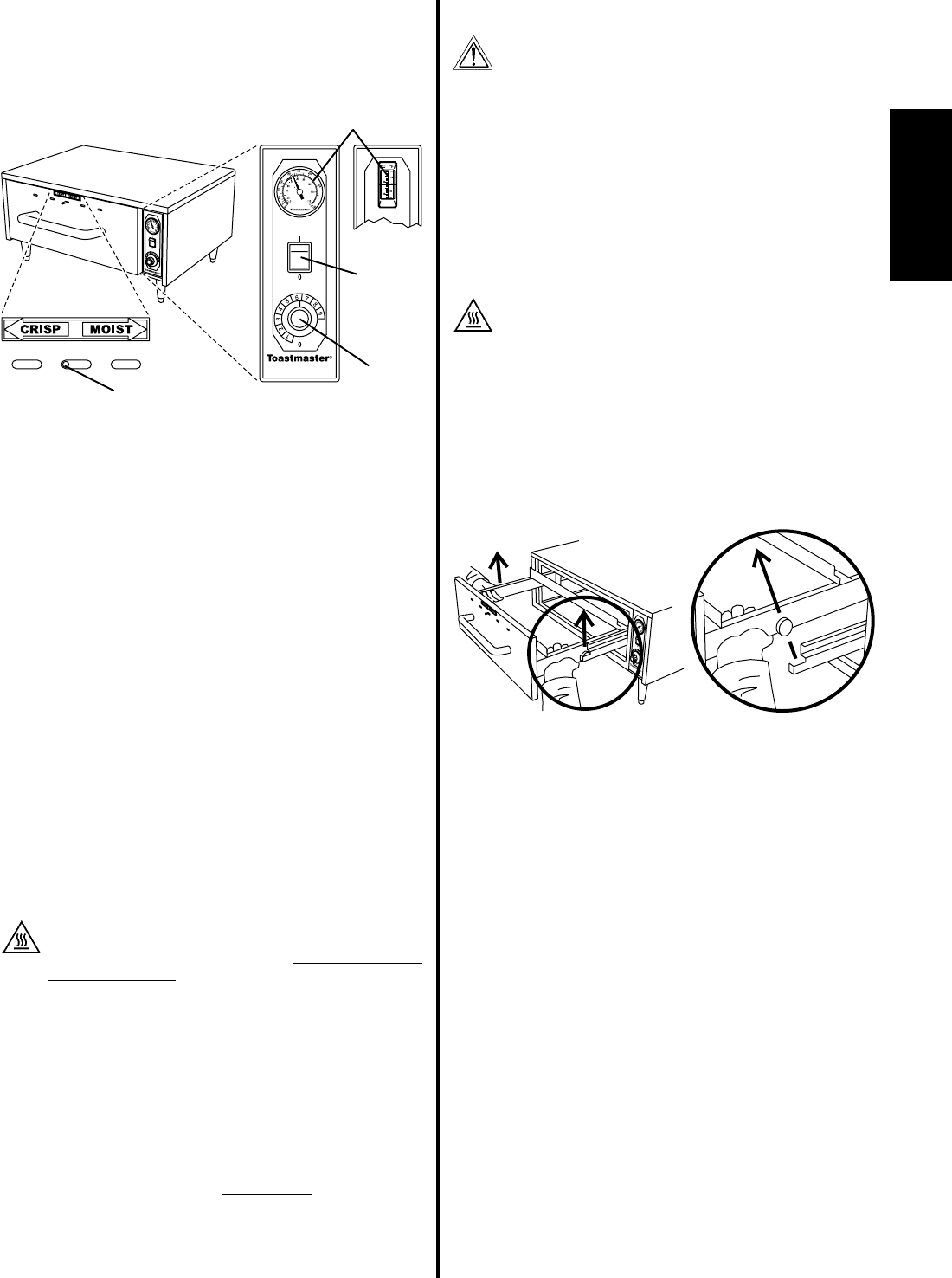
ENGLISH
3
III. OPERATION
A. Location and Function of Controls
This section provides a basic description of the hot food server controls,
their location, and the functions they perform. The operator MUST be
familiar with the controls. See Figure 5.
1. Power On/Off (I/O) Switch
Switches the heating element ON (I) and OFF (O).
2. Temperature adjustment knob
Adjusts the temperature setting of the heating element. This
controls the temperature of the cabinet and pan.
1 is the minimum setting (100°F/38°C after preheating).
9 is the maximum setting (200°F/93°C after preheating).
3. Thermometer
Displays the temperature of the cabinet and pan. A green zone
of 150-175°F (66-79°C) shows the optimum temperature range
for most food products.
4. Moisture control slider
Opens and closes the moisture vents in the front panel of the
drawer.
Moving the slider to the CRISP (left) position opens the
vents, allowing moisture to escape and causing a crisper
food product.
Moving the slider to the MOIST (right) position closes the
vents, trapping moisture inside the cabinet and food product.
B. Operation Procedure
1. Restore electrical power to the hot food server at the circuit
breaker/fused disconnect. Switch the Power On/Off (I/O) switch
to the ON (I) position.
2. Turn the temperature adjustment knob (if necessary) to the
desired setting for the food product.
3. Allow the hot food server to preheat for 20 minutes.
CAUTION - HOT SURFACE
USE CAUTION WHEN LOADING FOOD INTO, AND
REMOVING FOOD FROM, THE PAN. THE SURFACES OF
THE PAN ARE HOT.
4. Open the drawer. Load the food product into the pan, and close
the drawer. Check that the drawer is fully closed to prevent heat
loss into the environment.
5. Move the moisture control slider (if necessary) to open or close
the moisture vents, as required by the food product.
6. The food product will be kept at the temperature shown on the
thermometer. When unloading the product, use caution to avoid
touching the hot surfaces of the pan.
IMPORTANT
It may be necessary to clean the pan after removing some food
products. Refer to Section IV, Daily Cleaning, in this Manual.
C. Shutdown Procedure
1. Switch the Power On/Off (I/O) switch to the OFF (O) position.
Disconnect electrical power to the hot food server at the circuit
breaker/fused disconnect.
2.
Temperature
adjustment
knob
1. Power
On/Off (I/O)
Switch
3. Thermometer
4. Moisture
control slider
Figure 5
IV. DAILY CLEANING
WARNING
WHEN CLEANING THE HOT FOOD SERVER, NEVER
APPLY ENOUGH LIQUID TO STAND IN PLACE ON THE
UNIT. DO NOT SPRAY, RINSE, OR SUBMERGE THE HOT
FOOD SERVER. EXCESSIVE MOISTURE IN THE UNIT
WILL CAUSE A SEVERE ELECTRICAL HAZARD AND MAY
OTHERWISE DAMAGE THE HOT FOOD SERVER.
CAUTION
DO NOT clean your hot food server using abrasive cleaners or pads.
Both will scratch and dull the finish.
1. Switch the Power On/Off (I/O) Switch to the OFF (O) position.
2. Disconnect electrical power to the hot food server at the circuit
breaker/fused disconnect.
3. Allow the hot food server to cool.
CAUTION - HOT SURFACE
DO NOT TOUCH HOT SURFACES ON THE HOT FOOD
SERVER, OR ATTEMPT TO REMOVE THE PAN, UNTIL THE
UNIT HAS COOLED THOROUGHLY.
5. Cleaning the Cabinet Interior and Drawer
a. Remove the drawer from the cabinet as follows:
Open the drawer AND REMOVE THE PAN.
Lift both side rails of the drawer until the rollers are
free, as shown in Figure 6.
Pull the drawer forward, up, and out of the hot food
server.
b. Use a stiff nylon brush to loosen food particles and crumbs
from the following areas:
drawer rails
drawer rollers
cabinet interior
c. Wipe or vacuum the food residue from the interior of the
cabinet.
d. Rinse the drawer rails, drawer rollers, and cabinet interior
with a sponge or cloth soaked in warm detergent water.
e. Wipe the components with a clean, damp cloth, and allow
them to air dry.
5. Cleaning the Pan
a. Empty the contents of the pan.
b. Wash the pan in hot soapy water, and rinse it. Allow the
pan to air dry.
NOTE: If desired, the pan can be pre-rinsed, run through a
dishwater, and then air-dried.
6. Cleaning the Exterior of the Hot Food Server
a. Wipe the exterior of the cabinet with a sponge or cloth
soaked in warm detergent water.
b. Wipe with a clean, damp cloth to remove the excess
detergent, and then wipe again to dry the hot food server.
NOTE: If desired, the exterior surfaces of the cabinet can be
cleaned using a stainless steel cleaner/polish. Be sure to wipe
the polish in the direction of the grain to avoid scratching the
finish.
7. Replace all components into the hot food server.
Figure 6














