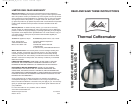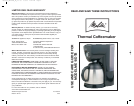FIGURE 3
ON/OFF/AUTO
Button
HOUR Button MINUTE Button
Blue
BREW Light
Amber
SET TIMER Light
SET TIMER
Button
11
To Brew a Second Pot of Coffee
1. To brew a second pot of coffee, wait 10 minutes and allow
the Coffeemaker to cool. Empty used coffee grounds and
repeat steps for brewing coffee.
CAUTION: Failure to allow Coffeemaker to cool may cause
water to overheat and spray hot steam. The hot steam can
cause severe burns.
User Maintenance Instructions
This appliance requires little maintenance. It contains no user
serviceable parts. Do not try to repair it yourself. Refer it to a
qualified appliance repair technician if servicing is needed.
WARNING: Unplug from wall outlet before cleaning.
Care And Cleaning Instructions
1. Always make sure the Coffeemaker is OFF, the BREW
Light is off, and the unit is completely cool before cleaning.
2. After daily use, the Removable Filter Basket, Carafe and
Carafe Lid should be washed in warm, soapy water.
3. If necessary, wipe the outside of the Coffeemaker with a soft,
damp cloth and wipe dry. Do not use abrasive cleansers,
scouring pads or steel wool.
Storage Instructions
Unplug unit; store in its box or in a clean, dry place. Never
store it while it is hot or still plugged in. Cord should be fed into
the Cord Storage area. Never wrap cord tightly around the
appliance. Do not put any stress on the cord where it enters
the unit, as it could cause the cord to fray and break.
6
Control Panel
ON/OFF/AUTO Button. Use this Button to turn the unit ON and
to start the brewing process. Press the ON/OFF/AUTO Button
to activate the AUTO Timer. Turn the unit OFF by pressing this
Button when the brewing cycle is complete.
The blue BREW Light, below the ON/OFF/AUTO Button will
illuminate when the Coffeemaker is brewing.
Hour Button. Use this Button to advance the hour hand to the
correct hour when setting the time.
Minute Button. Use this Button to advance the minute hand to
the correct minute when setting the time.
SET TIMER Button. Press this Button to program your
Coffeemaker to start brewing at a specified time.
The amber SET TIMER Light, below the SET TIMER Button
will flash as the Coffeemaker is being set; the Light will
illuminate steadily to indicate AUTO Program has been
activated.
FIGURE 2
Brew Strength
Control Dial
Removable
Water
Reservoir
(P/N 31207)
Water
Reservoir
Nozzle (not
shown)
Center Water
Hole
Water
Reservoir
Handle
Water Reservoir Lid
Melitta_ME10DTB_IB_3-5-05 5/3/05 2:22 PM Page 11