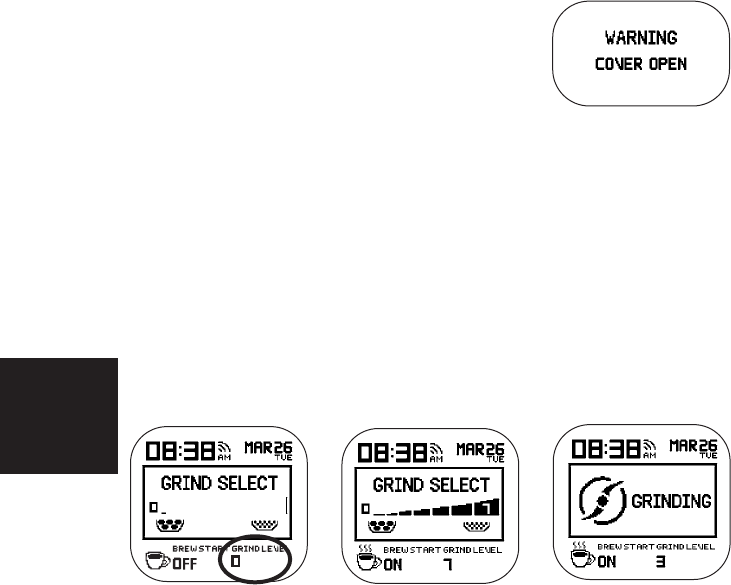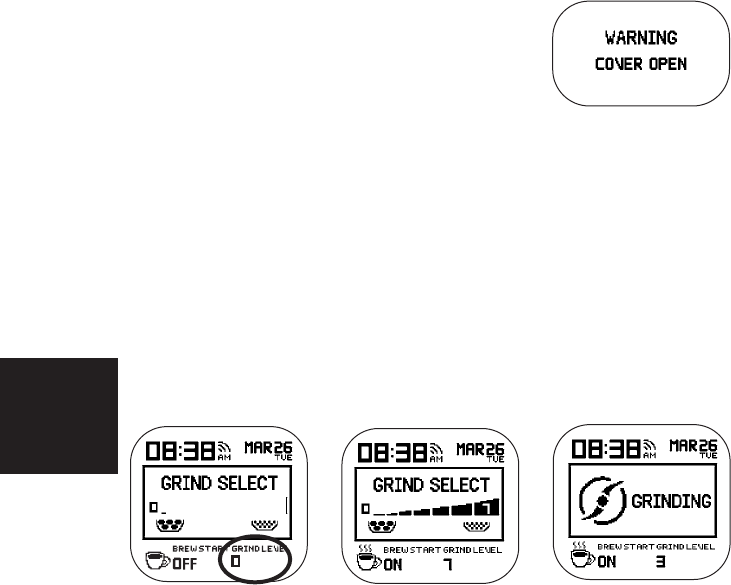
WARNING: The Filter Basket maximum capacity is 8 scoops of
whole bean coffee. DO NOT EXCEED THE 8-SCOOP MAXIMUM.
NOTE: 8 scoops = 8 tablespoons maximum.
4. Replace the Filter Basket Lid, taking care to place it securely on the
Filter Basket.
WARNING: The Coffee Maker will not operate
without the Lids being closed properly. A
Warning Screen will appear. Replace the
Coffee Mill Lid and operation will resume.
NOTE: Ground coffee may be substituted for
whole coffee beans.
We recommend using 1/2 to 1 tablespoon of ground coffee beans
for every brewed cup of coffee, which may be adjusted to suit your
individual tastes.
NOTE: When using ground coffee press the MILL Button and set
Grind Level to “0” (See the following section: “Selecting the Grind
Level” for complete procedure.)
Selecting the Grind Level
1. Press the MILL Button. The Grinder is factory preset to Grind
Level “0.”
NOTE: Once the Level has been changed, the Grind Level will
default to the last Grind Level chosen.
2. Adjust the Grind Level by pressing the UP or DOWN Button repeatedly.
“1” is the coarsest grind, “ 7” is the finest. The grind selection will flash
as it changes. When the Grind Level is set to “0,” Grinder Blades
are OFF.
3. When the desired Grind Level appears on the screen, press the
SELECT Button.
4. To begin the brewing process, press the ON/OFF Button. The Coffee
Mill will begin grinding the coffee beans. The “Grinding” screen will
appear in the coffee information center of the Display during the
grinding operation. Brewing will begin automatically.
Brewing
Instructions
16
᭤᭤
Mill & Brew Idle
Grind Select
1. Grinding
2. Brewing
3. Warming Plate
WARNING
Enable/Disable
(Future Brew)
Coffee Information Center
The central portion of your screen displays all Coffee Maker
operations associated with brewing coffee. The following screens will
appear and provide Coffee Maker brew status information.
13
Coffee Only Screens
Coffee
Information
Center
•
•
•
•
•
•
Time Display
Brewing Status
ON/OFF /
Future Brew
Time
Grind Level
(0 to 7)
Date Display
FM Signal Strength
AM/PM
1. Press
1. Press MILL Button
2. Press UP/DOWN Button
3. Press SELECT Button
1. Press TIMER Button
2. Press UP/DOWN Button
3. Press SELECT Button
1. Press UP/DOWN Button
2. Press TIMER Button
1. Replace the Coffee
Mill Lid
1. Press the ON/OFF Button
to begin the automatic
Mill/Brew process
2. Press the ON/OFF Button
to STOP the automatic
Mill/Brew process
Program Time
(Future Brew Start)
᭤᭤
Brewing
Instructions
Melitta_ME1MSB_IB_7-12-06 12/7/06 2:45 PM Page 29