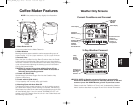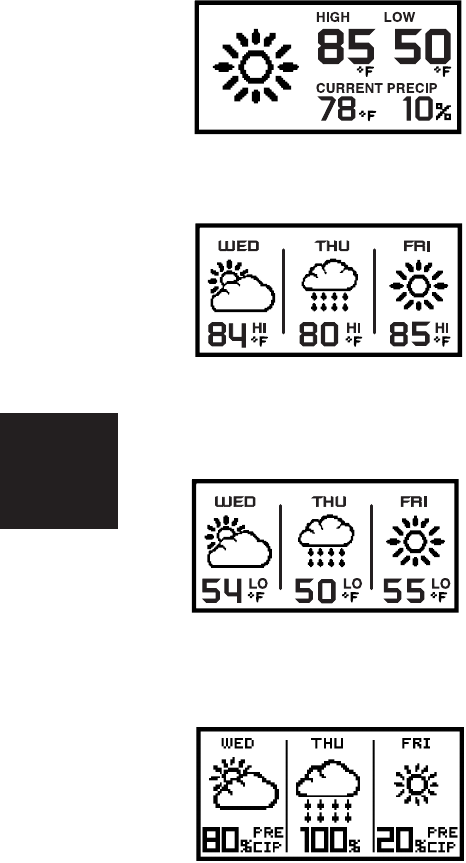
Controls
& Features
Weather
Mode
3-Day Weather Forecast
Screen 4
Probability of Precipitation
3-Day Weather Forecast
Screen 3
Low Temps
3-Day Weather Forecast
Screen 2
High Temps
• Weather Icon
• Today’s High Temp.
• Today’s Low Temp.
• Current Temp.
• Probability of Precipitation
Current Forecast
Screen 1
20
Weather Information Center
When the Coffee Maker is in the Weather mode, real time information is
updated continuously, 24/7 via a regional FM signal. The 4 Weather screens
advance automatically. Press the UP Button at any time to manually advance
to the next screen or press the DOWN Button to go back to previous screen.
᭤᭤ ᭤ ᭤
SETUP
BACKLIGHT
DATE FORMAT
LANGUAGE
METRIC FORMAT
TIME FORMAT
RESET
TIME FORMAT
12 HOUR
24 HOUR
SETUP
DATE FORMAT
LANGUAGE
METRIC FORMAT
TIME FORMAT
SLEEP MODE
EXIT
SETUP
DATE FORMAT
LANGUAGE
METRIC FORMAT
TIME FORMAT
RESET
SLEEP MODE
᭤
RESET
YES
NO
SETUP
BACKLIGHT
DATE FORMAT
LANGUAGE
METRIC FORMAT
TIME FORMAT
RESET
᭤
᭤᭤
᭤
᭤
9
• Changes time display
• Resets all options
to original factory
settings
• When the unit is
idle, the sleeping
cat will appear.
Cat will appear at
the desired “sleep”
time. Select OFF if the
animated cat screens
are not desired
• Press either the
SELECT Button or
press the MENU
Button to exit the
SETUP screen
SLEEP MODE
10
20
60
OFF
Melitta_ME1MSB_IB_7-12-06 12/7/06 2:44 PM Page 21