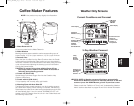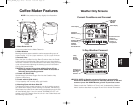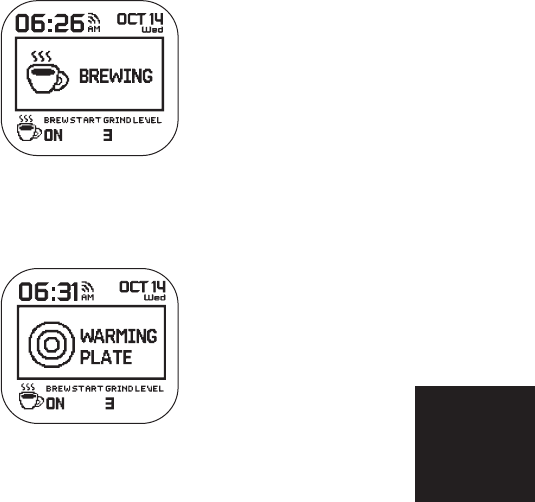
Controls
& Features
Brewing
Instructions
17
NOTE: If the Grind Level is set to “0,” when the ON/OFF Button
is pressed, brewing will begin immediately.
5. A cup of steaming coffee icon and “ON” will appear in the lower
pane of the LCD Display during brewing.
6. When brewing is complete, the WARMING PLATE screen will
appear. The Warming Plate will keep your coffee at the ideal
serving temperature for 1 hour. As a safety precaution, the
Warming Plate will automatically shut off after 1 hour.
HELPFUL HINT: To stop the brewing process at any time,
press the ON/OFF Button.
For Best Results:
•To avoid overflow and water leakage from the back of the Coffee
Maker, do not fill the Water Reservoir with more than 10 (5-oz.)
cups of fresh water; do not exceed the 10-cup marking on the
Water Reservoir.
• Do not add less than 4 cups (20 ounces) of water to the
Water Reservoir.
• Do not add more than than 8 scoops of whole bean coffee to the
Filter Basket.
•To keep coffee hot, return the Carafe to the Warming Plate
after serving.
• The Coffee Mill is intended for COFFEE ONLY. Never grind any
other food products or spices in the Coffee Mill.
12
Coffee Mill Assembly
1. Filter Basket (P/N 30640)
Permanent Stainless Steel Filter
Basket makes paper coffee filters
unnecessary.
2. Maximum Fill Level
To prevent overflowing, do not place
more than 8 scoops (8 tablespoons)
of coffee beans in the Filter Basket.
3. Blades
Stainless Steel Blades.
4. Brew Chamber (P/N 31193)
Holds the Filter Basket and Blades.
Brewed coffee flows through the
Brew Chamber into the Carafe.
5. Pause & Pour Switch
During brewing, when the Carafe is placed properly on the Warming
Plate, the Pause & Pour Switch is depressed, allowing brewed coffee
to flow into the Carafe. If the Carafe is removed from the Warming
Plate, the Pause & Pour Switch is in the ‘out’ position preventing
brewed coffee from flowing from the Brew Chamber.
NOTE: To prevent overflows during the brew cycle, replace
the Carafe within 20 seconds.
6. Filter Basket Tabs
Use tabs to remove Filter Basket when hot.
7. Filter Basket Lid (P/N 30639B)
Specially designed openings distribute hot water over coffee grinds
for optimal brewing.
8. Filter Basket Lid Tabs
Use tabs to remove Filter Basket Lid when hot.
9. Safety Interlock Switch
This Switch prevents coffee brewing from beginning unless the
Coffee Mill Assembly is placed properly in the Brew Chamber and
the Coffee Mill Lid is closed securely.
CAUTION: BLADES ARE SHARP. DO NOT ATTEMPT TO
DISASSEMBLE COFFEE MILL ASSEMBLY.
1.
2.
3.
4.
5.
6.
7.
8.
9.
Melitta_ME1MSB_IB_7-12-06 12/7/06 2:45 PM Page 27