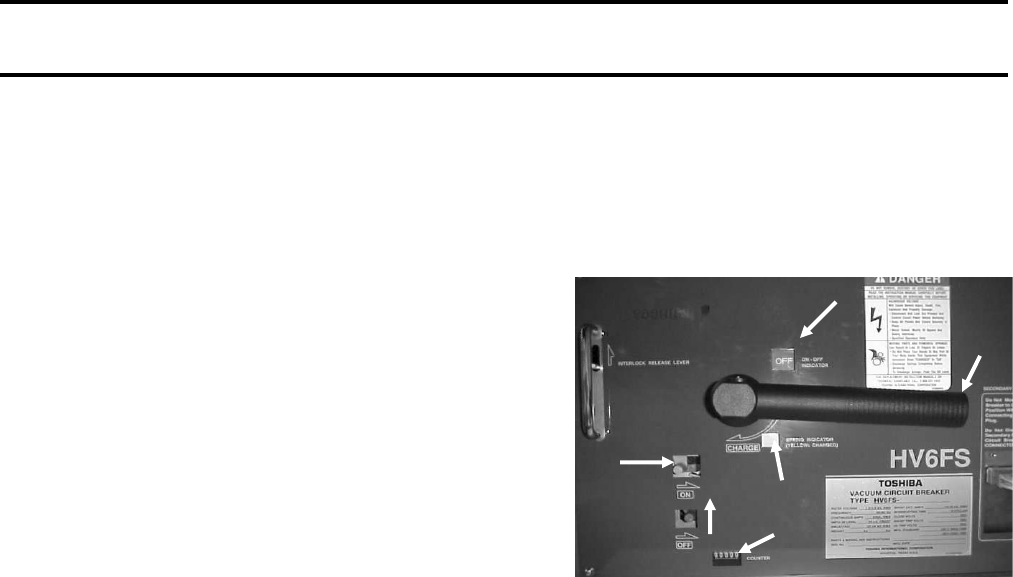
GENERAL DESCRIPTION Page 9
INDICATORS AND CONTROLS (Fig. 4)
The following front panel indicators and controls
are provided:
1) On-Off Indicator - Indicates if the circuit
breaker is OFF (Green) or ON (Red). When
the indicator reads OFF, the main contacts of
the circuit breaker are open. When the
indication is ON, the main contacts are
closed.
2) Closing Spring Status Indicator - Indicates if
the closing springs are CHARGED (Yellow)
or DISCHARGED (White).
3) Manual Charging Handle – Turn the handle
clockwise 3 to 5 times will charge the closing
spring. (Closing Spring Status Indicator
changes to CHARGED, Yellow) When the
handle is released, it returns to its normal
position, and do not attempt to turn again.
4) Manual Close Lever (Green) - Pushing the
lever in the direction of the arrow closes the
circuit breaker (On-Off indicator changes to
ON).
5) Manual Trip Lever (Red) – Pushing the lever
in the direction of the arrow trips the circuit
breaker (On-Off indicator changes to OFF).
6) Operations Counter - Indicates the total
accumulated number of times the circuit
breaker has been closed.
Fig. 4 Indicators and Controls
1
2
3
4
5
6
CTi Automation - Phone: 800.894.0412 - Fax: 208.368.0415 - Web: www.ctiautomation.net - Email: info@ctiautomation.net


















