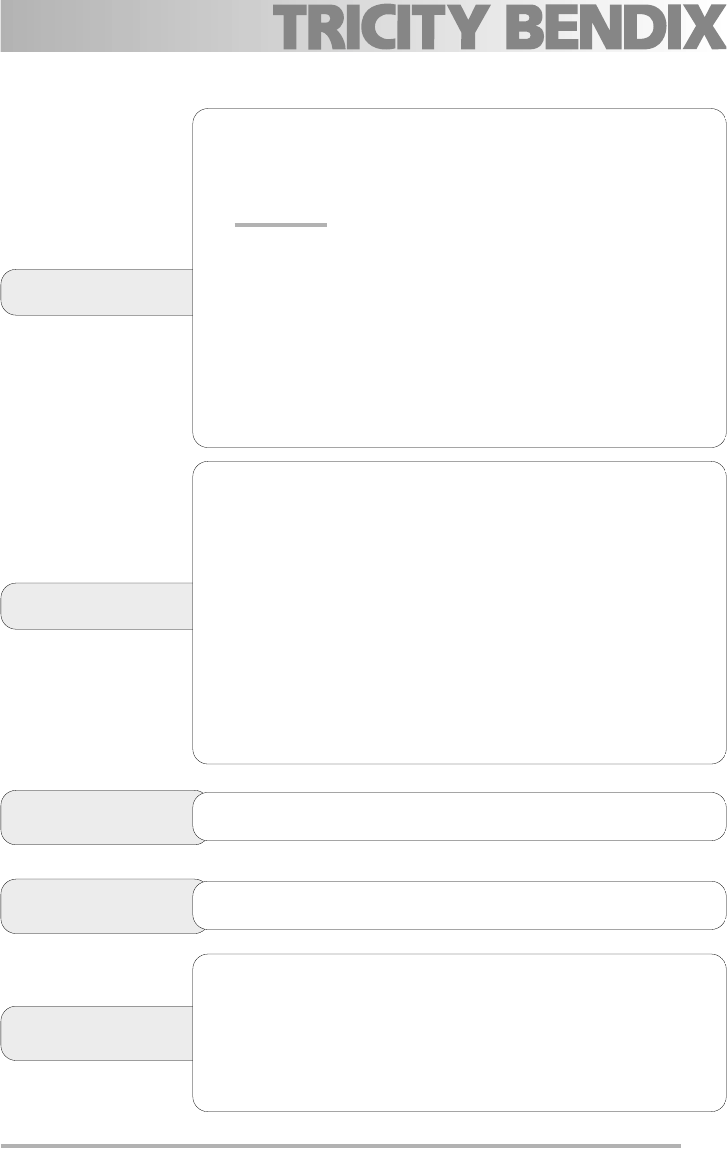
5
Start / cancel button
● Starting the washing programme:
1. Select a washing programme.
2. Press the start / cancel button (corresponding light on).
IMPORTANT!
Once the programme has started, if you want to change the selection made
you must cancel the washing programme in progress.
● Cancel the washing programme in progress:
1. Press and hold the start / cancel button until the corresponding light
turns off.
2. Release the start / cancel button.
3. Turn the programme selector dial to the Off position or select a new
washing programme (check that there is detergent in the detergent
dispenser.
End light
Illuminates when the washing programme has ended. Switch off the
dishwasher by returning the programme selector dial to the Off position. The
On/Off light turns off.
It also has added functions of visual signalling as:
- the setting of the water softener,
- intervention of an alarm due to the malfunction of the machine.
Wash light
Illuminates when the washing and rinsing phases are running.
Drying light
Illuminates when the drying phase is running.
Delay start button
This option allows the start of the programme to be delayed by 3 hours.
Once the washing programme has been set, press the delay start button.
The corresponding indicator light illuminates.
Press the start / cancel button, the countdown of the delay start begins
automatically.
Once the countdown has elapsed the washing programme will start
automatically. The delay start indicator light turns off.
Cancel the delay start in progress:
press and hold the start / cancel button until the start / cancel and delay start
indicator lights turn off.
To start the washing programme press the start / cancel button.
156998 37/0en 7-10-2006 12:20 Pagina 5


















