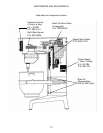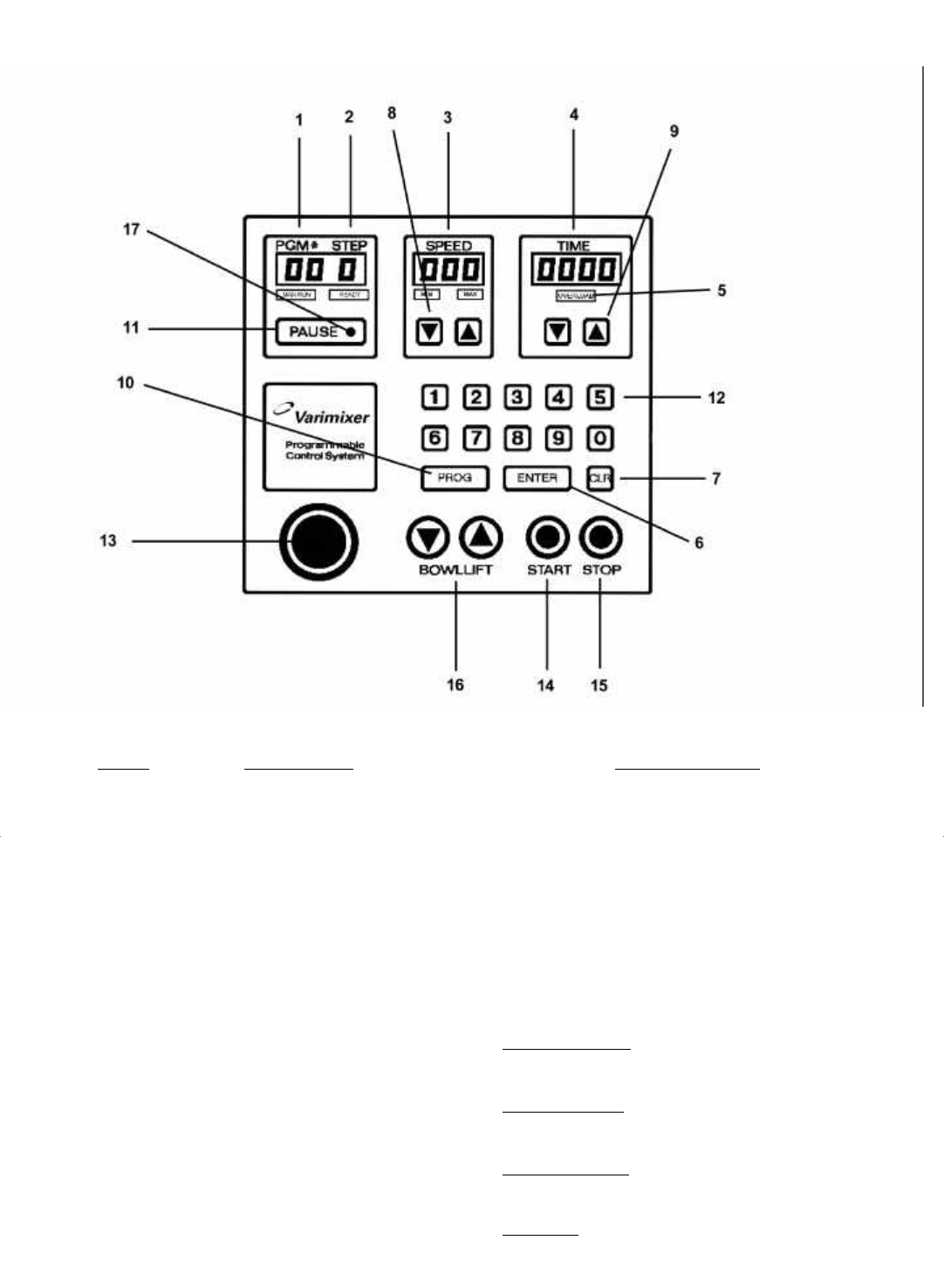
The Keypad
The Keypad is used for entering data to the system.
ITEM FUNCTION EXPLANATION
1. Program No. Displays the program Number being executed.
2. Step Displays the step number being executed.
3. Speed Displays the set-speed.
4. Time Displays the elapsed time since start or
displays
the remaining time to shut down.
5. Text Area
OVERLOAD:
MIxer cannot maintain set speed,
too much mix or speed set too high.
MIN SPEED: The mixer is running at absolute
minimum speed.
MAX SPEED:
The mixer is running at absolute
maximum speed.
READY:
The mixer is ready to start.
2