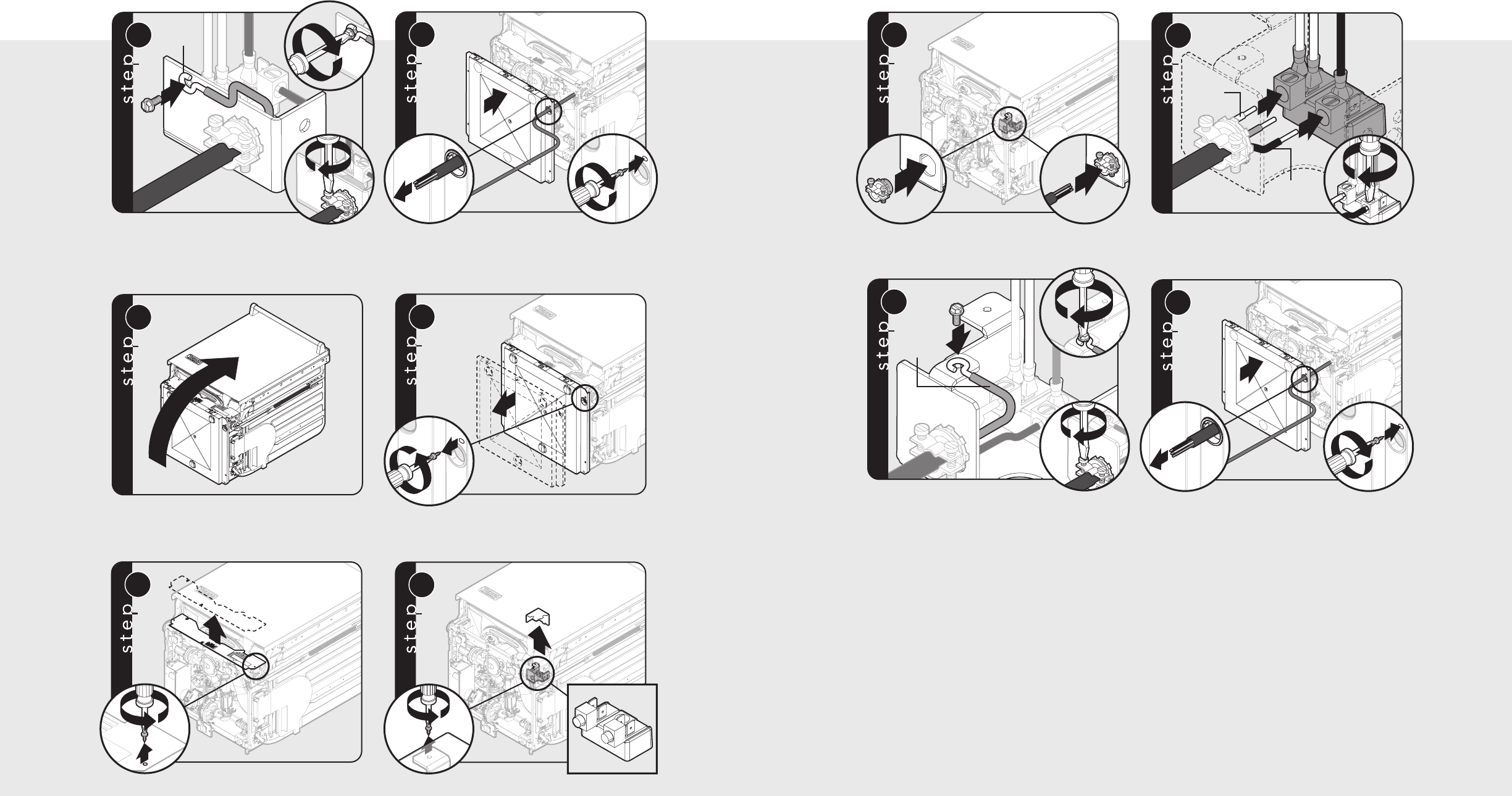
15
Hardwire Conduit Option (451 Models, cont.)
5
1
2
1
1
6
2
Black
(Line)
White
(Neutral)
1
7
2
3
Green
(Ground)
2
8
1
x4
3
4
Connect ground wire. Tighten screws on strain relief.
NNoottee
: Reinstall terminal block cover and front plate.
Run wire through grommet on bottom pan.
Replace bottom pan.
Attach UL approved 3/4” strain relief (not included) to
bottom of terminal box. Run wires through strain relief.
Connect wires to terminal block.
14
1
7
2
3
Green
(Ground)
2
8
1
x4
3
4
Connect ground wire. Tighten screws on strain relief.
NNoottee
: Reinstall front plate.
Run wire through grommet on bottom pan.
Replace bottom pan.
1
3
2
x4
2
1
Remove any loose items in the dishwasher and carefully
lay the dishwasher on its back. Note: Be careful not to
pinch hoses or power cord beneath dishwasher.
Remove bottom pan. Note: Rapid removal of the bottom pan will
cause damage to the moisture sensor. For installation and servicing,
slowly pull the bottom pan from the unit and disconnect the wire from
the moisture sensor, which is located in the center of the pan.
3
3
x2
2
1
3
4
2
1
Remove front plate.
Remove terminal block cover. Remove factory installed
power cable from terminal block.
Hardwire Conduit Option (201 & 301 Models, cont.)
Hardwire Conduit Option (451 Models)














