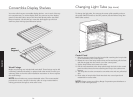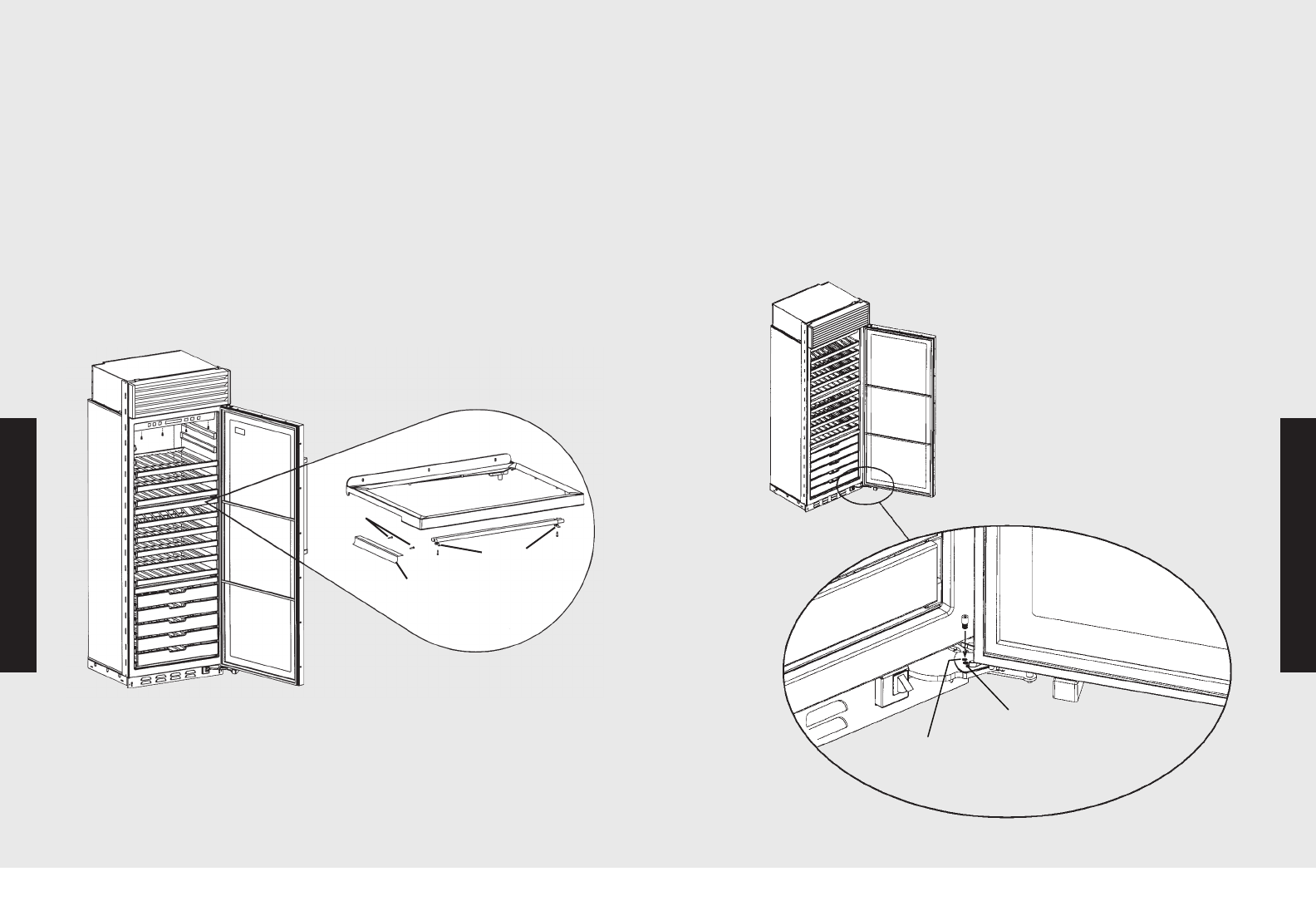
18
Changing Light Tube (middle zone)
Operation
To change the light tube, first remove the center grille assembly and turn
the power ON/OFF switch to the OFF position (see the Before Using Your
Wine Cellar section).
1. Remove the lamp wire cover by removing the two screws located on the
upper left side of the middle zone. (NOTE: ONLY REMOVE THE TWO
SCREWS HOLDING THE WIRE COVER; DO NOT REMOVE SHELF
MOUNTING SCREWS).
2. Set the wire cover and screws to the side.
3. Disconnect the lamp by disconnecting one yellow and one white wire
from each lamp.
4. Remove the clamp and screw located at the end of the lamp. The lamp
is located on the underside of the middle mullion shelf.
5. Carefully unsnap light tube from shelf and snap new light tube into
place.
6. Reassemble in reverse order.
Light
Clamps
Wire
Cover
Screws
19
Operation
90˚ stop
(farthest from unit)
120˚ stop
(closest to unit)
Home Security System Connection
The wine cellar may be connected to your home security system to protect
your wine while away from home. Contact a qualified technician or your
home security system representative and refer to the wine cellar installation
instructions.
Door Stop Adjustment
Your wine cellar is factory set at 110° door stop position. To change to
either the 90° or 120° position, remove door stop pin located in the
bottom hinge using a 3/16” allen wrench. For 120° swing, move pin to
utmost forward stop hole. For 90° swing, move pin to utmost rear stop
hole.
Home Security System Connection