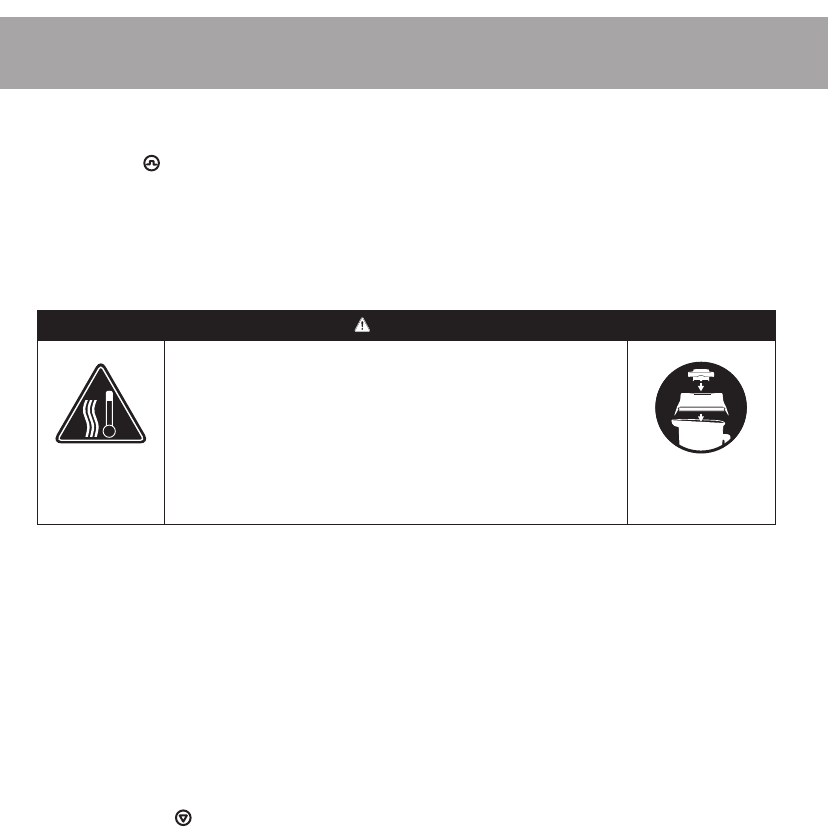
10
4. Pulse Switch ( ):
Variable Speed: Pressing down on the Pulse Switch will cause the machine to blend at the speed setting
shown on the Variable Speed Dial for as long as the Pulse Switch is held down.
Programmes: The Pulse function can be used when a programme is selected. Pushing down the Pulse
switch when a programme is selected will cause the machine to run at 50% of high power for as long as
the Pulse switch is pushed down.
5. Variable Speed Dial:
The Variable Speed Dial serves two functions: the use of three programme settings or ten Variable Speed
settings.
• To use programmes: rotate the Variable Speed Dial to the left to the desired programme.
• To use Variable Speed:
a. Rotate the Variable Speed Dial to the right to 1.
b. Press down on the Start/Stop switch.
c. Rotate the Variable Speed Dial between 1 and High during the blending cycle to increase or
decrease the speed of the blades.
d. At the end of the blending cycle, rotate the marker on the Variable Speed Dial back to the Stop
Symbol ( ) at the top of the dial.
6. Programmes:
Your machine is equipped with three programme settings for the most commonly used recipes. Rotating
the Variable Speed Dial to the left of centre allows you to select a programme for Smoothies, Frozen
Desserts and Hot Soup. These programmes are optimised for these recipe categories, but may also work
well with other recipe choices.
CONTROL PANEL
CAUTION
To Avoid Possible Burns, Never Start on
Speeds Above 1 when Processing Hot Liquids.
Escaping steam, splashes or contents may scald.
To secure the contents, lock the lid and lid cap securely
in place prior to operating the machine.
Always start on Variable 1, then slowly increase to 10.


















