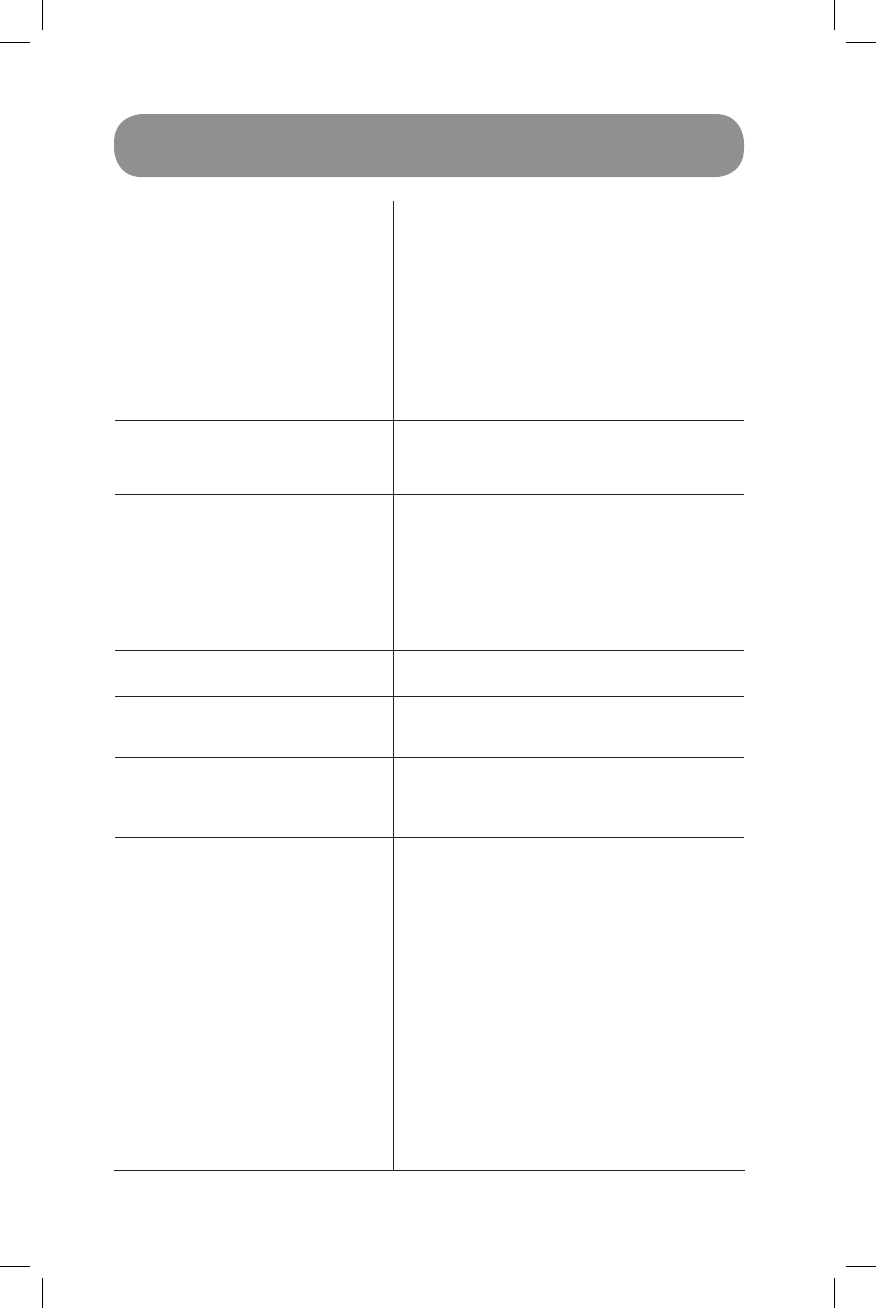
Problems:
• Loud noise from blender
container blade area
• Container blades do not spin
• Increased vibration
• Leaking from bottom of container
Possible Actions:
a. Broken or worn drive socket. Replace (Item
#891). Instructions are included with part.
b. Check blade assembly for loose, damaged
or nicked components and replace.
c. Tighten retainer nut with the retainer nut
wrench moving clockwise until it is snug.
(See page 17.)
• Loud grinding noise from the
blender motor
Damaged motor bearings, your machine
may need to be repaired.
• Machine will not run
• Display window does
not say “Ready”
a. Double-check to make sure power
cord is firmly in power outlet.
b. Check to make sure the On/O power
switch is in the on position.
c. Turn the On/O power switch to o,
then on, to reboot the electronics.
• Machine starts then shuts o Make sure there is power to the machine.
• Display window reads
“SHUT DOWN SEE MANUAL”
Let the machine cool for an hour, restart.
• Display window reads
“MOTOR LOCKED PROGRAM
TERMINATED”
Let the machine cool for an hour, restart.
• Machine is running irregularly
• “NO PROGRAM” is displayed
when a button is pushed
• Button pressed starts wrong
program
• Machine starts by itself
• A specific program
button is defective
• Machine does not work
when first tried
• Machine works but no information
displayed on screen
• Program buttons run the blender
on the same speed
a. Turn the machine o and on again
to reset the programming.
b. Try plugging the machine into a
new outlet.
TROUBLESHOOTING
22


















