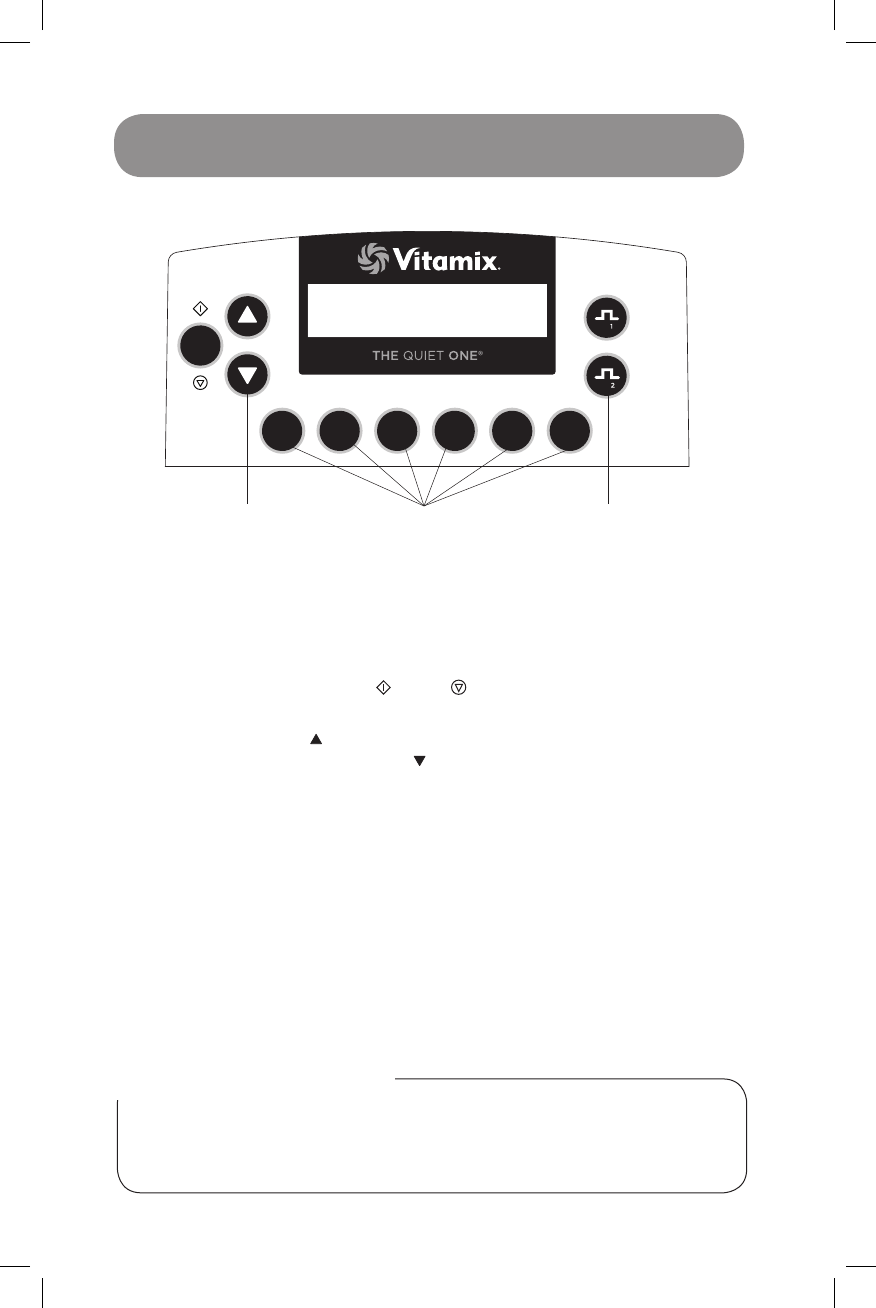
CONTROL PANEL
8
Speed Pulse
START
STOP
61 2 3 4 5
Speed Control Pre-Set Programs High/Low Pulse
On/O Power Switch: Located on the back of the motor base, the On/O switch
controls the power to the machine. While plugged in, switch to on to ready the
machine for blending. Shut o the power switch at night or whenever the machine
will be left unattended.
Start/Stop Button: Pressing Start( )/Stop( ) once starts and runs the machine
and turns the blade. Press Start/Stop button again to stop the machine and the blade.
Speed Buttons: Press the button to gradually increase the speed of the blade in
increments of 1%, up to 100%. Press the button to gradually decrease the speed
of the blade in increments of 1%, down to 7%. Speed is used to set the blending
speed of the Pulse buttons (see Instructions, page 9) and the Start/Stop button.
Pre-Set Program Buttons: These buttons, numbered 1 through 6, are
pre-programmed blending cycles designed for the most commonly made
drinks. Depending on the viscosity of the drink you are creating, pressing one of
the six Pre-Set program buttons will run the machine for a full cycle. The machine
will stop by itself when the cycle is complete. A cycle varies in speed and length;
see the Instructions on page 6 for a complete description of the range of each
Pre-Set button. Each button can be reprogrammed to any recipe through custom
programming or by reprogramming to any of the 34 available recipes. See page 10
for instructions on creating custom programming. Due to dierence of recipes, your
results may vary.
IMPORTANT NOTES!
Start/Stop Button: Pressing one of the Pre-Set program buttons, while the motor is
running, will stop the machine.
Speed Button: These settings will reset if the power is shut o.


















