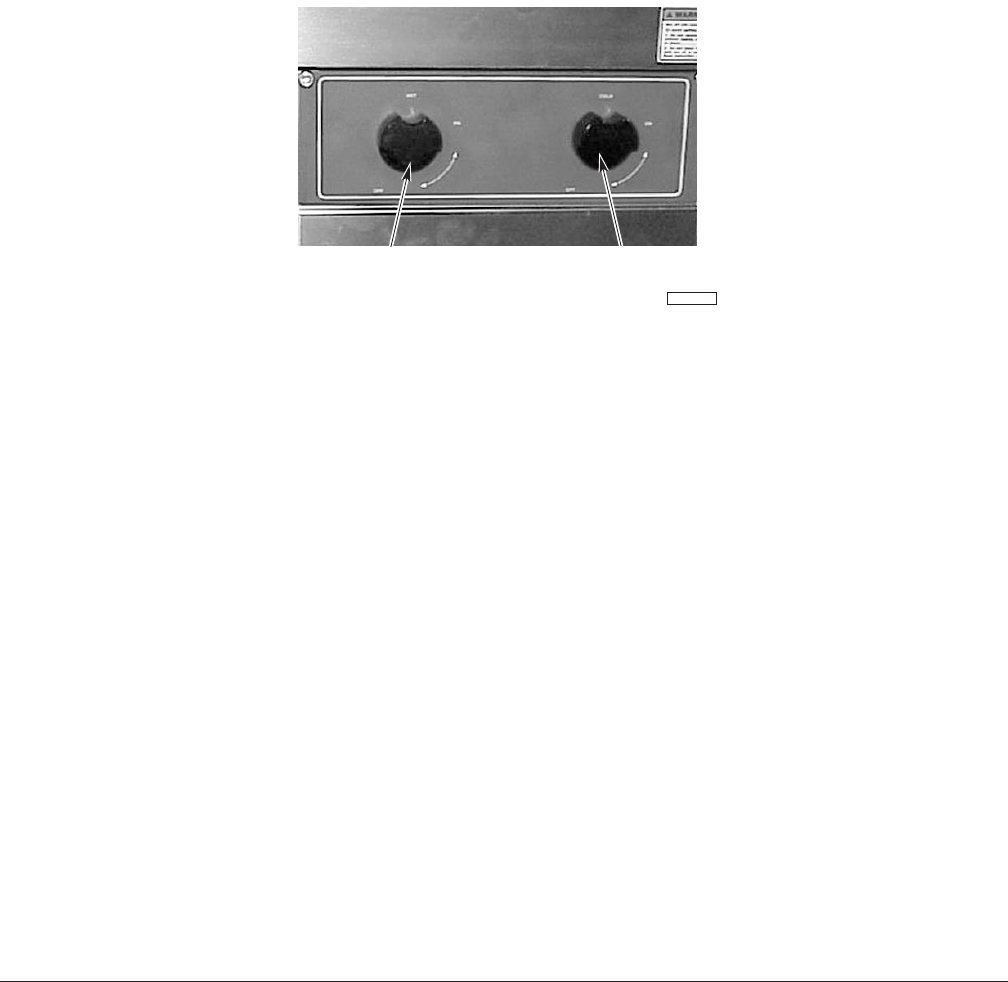
– 18 –
Fig. 15
The fill port spray nozzle allows the operator to see the tank filling with water. The fill port spray nozzle
also forces the foam and starch debris over to the skim hole where the operator can skim off starches
and any unwanted debris while the tank is filling with fresh water.
To start filling the cooker tank, turn the left (hot) black manual fill valve handle on the front of the control
panel counterclockwise to the open position. To fill the rinse station side, use the right (cold) black
manual fill valve handle. Water will begin to fill into the tank through the fill port spray nozzle.
Note that the GPC12 will have only one valve handle for hot water fill of the cooker. The
GPC12S will
have a hot and a cold valve handle (Fig. 15). The left handle of the GPC12S
controls hot water flow
to the cooker and the right handle controls cold water flow to the rinse station. To stop flow and close
valve(s), turn handle(s) clockwise.
Be sure proper water level is maintained. Add water if necessary.
COLD WATER
FILL VALVE
TO RINSE STATION
PL-41475-1
HOT WATER
FILL VALVE
TO COOKER
CLEANING
WARNING: UNPLUG THE PASTA COOKER AND TURN THE GAS VALVE OFF BEFORE CLEANING.
1. Clean the tank daily with a mild detergent and water.
• DO NOT use "Dawn" dish detergent.
a. Rinse thoroughly.
b. Wipe dry with a soft clean cloth.
CAUTION: Be careful not to disturb (crimp or bend) the high limit or thermostat
capillaries (see Fig. 13).
2. Wash all exterior surfaces at least once daily.
a. Use a cloth with warm water and a mild soap or detergent.
b. Rinse thoroughly
c. Wipe dry with a soft clean cloth.


















