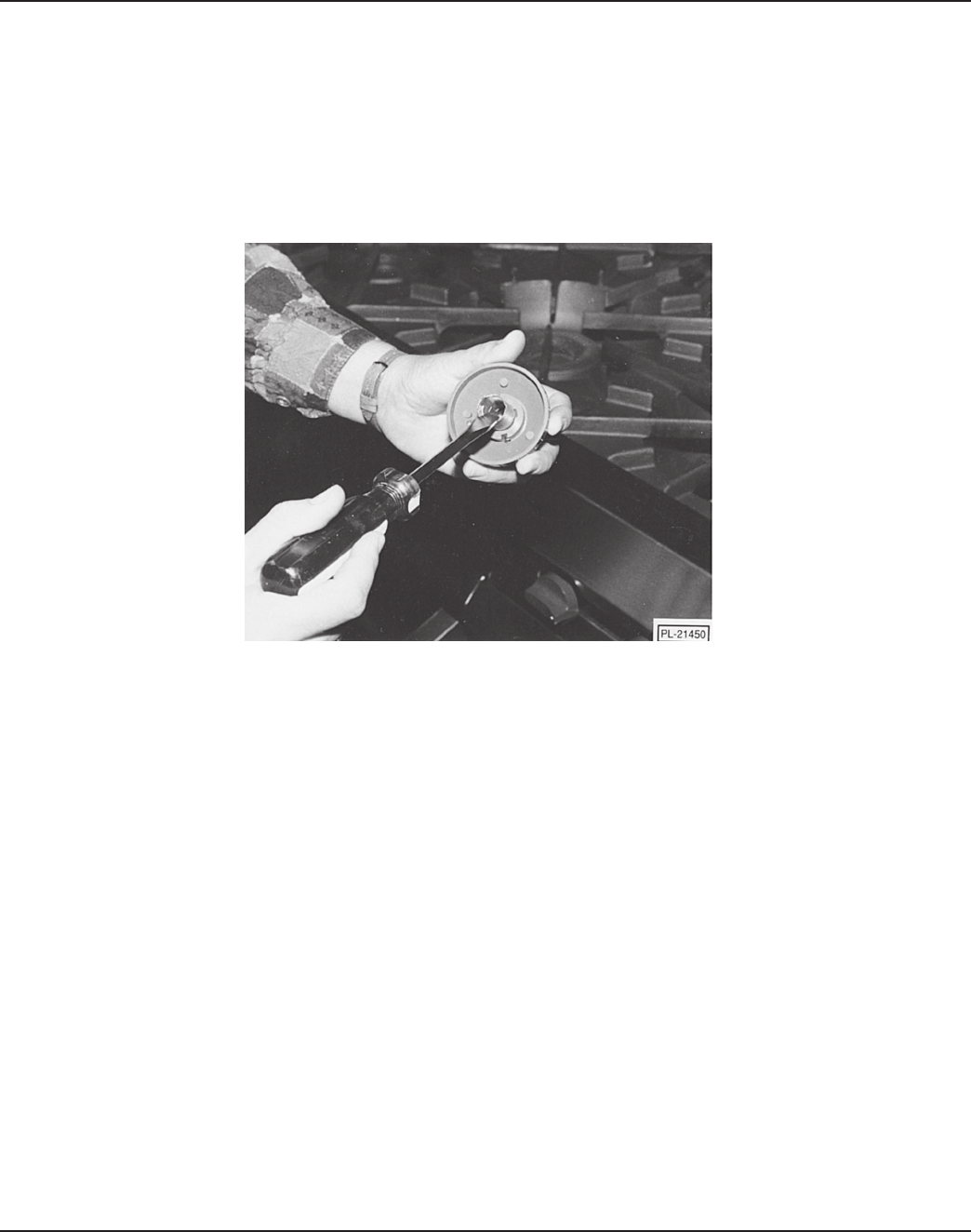
— 20 —
THERMOSTAT ADJUSTMENTS (Cont.)
3. Allow unit to heat until the burner flame is heard cutting “OFF”. Wait about 10 minutes until the burner flame has cycled
“ON” and “OFF” several times. Then compare the test instrument reading with the dial setting. If the reading is within
± 15° F (-9.44°C) of the dial setting, its calibration is correct. If reading is not within this temperature window, then
recalibrate by performing Steps 4 through 13.
4. Pull the dial straight off the dial shaft (see Fig. 17).
5. Using a screwdriver placed through the dial shaft, push the metal dial insert out of the dial (Fig. 19).
Fig. 19
6. Replace the dial back onto the unit. Turn the dial to the 400° F (204.4°C) mark and light the oven burner.
7. After the oven has been on for at least 15 minutes, check the oven temperature.
NOTE: Keep door open only as long as necessary to obtain the reading.
8. Continue to monitor the oven temperature readings every 5 minutes until two successive readings within 5° F
(-15°C) of one another are obtained.
9. Check the successive reading against the thermostat dial. If the reading is within ± 15° F (-9.44°C) of the dial
setting, the thermostat calibration is correct. If the reading is incorrect, the thermostat must be recalibrated.


















