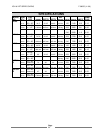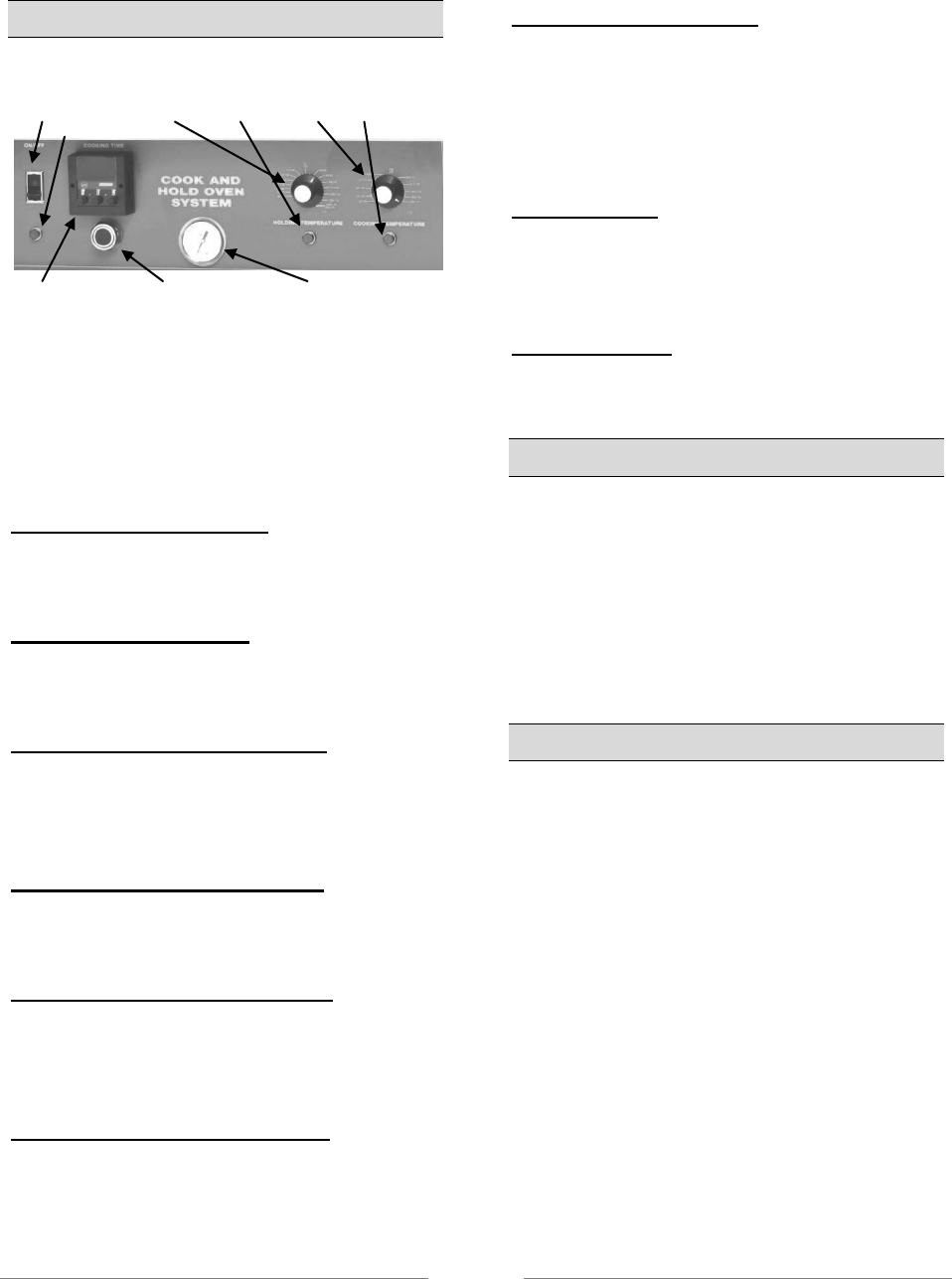
VCH & VRT SERIES OVENS F-38055 (11-09)
Page 5
OPERATION
CONTROLS
POWER HOLDING COOKING
ON / OFF TEMPERATURE TEMPERATURE
SWITCH & KNOB - LIGHT KNOB - LIGHT
LIGHT
COOKING START THERMOMETER
TIME BUTTON
KNOBS
All operating controls are located on the
front Control Panel(s). The oven is
supplied with individual operating
controls for each oven cavity.
The power On/Off switch turns the oven
on.
Power On / Off Switch:
Indicates that the Power On/Off switch
is ON.
Power On / Off Light:
Turn Holding Temperature knob to
desired holding temperature.
Holding Temperature Knob:
100⁰ F (38⁰ C) to 250⁰ F (121⁰ C)
Indicates oven is in Holding
Temperature mode.
Holding Temperature Light:
Turn knob to desired roasting
temperature.
Cooking Temperature Knob:
100⁰ F (38⁰ C) to 350⁰ F (177⁰ C)
Indicates oven is in Cooking Temp-
erature mode.
Cooking Temperature Light:
Cooking time knobs set the desired
cooking time.
Cooking Time Knobs:
Hours knob: 0 to 99
Minutes knob: 0 to 99
Seconds knob: 0 to 99
Start Button engages the cooking
thermostat after Cooking Timer has
been set.
Start Button:
The thermometer indicates the interior
temperature of the oven.
Thermometer:
BEFORE FIRST USE
1. Thoroughly clean the oven
before initial use. Please refer
to cleaning instructions in this
manual.
2. Test the oven to verify that the
oven operates normally.
TESTING THE OVEN
Before using the oven for the first time,
verify that the oven operates normally.
1. Check that the oven is connected
to the correct power source.
2. Set the COOKING TIME knob
to 0.
3. Turn the HOLDING TEMP-
ERATURE knob to 140⁰ F.
4. Set Power ON/OFF Switch to
ON position.