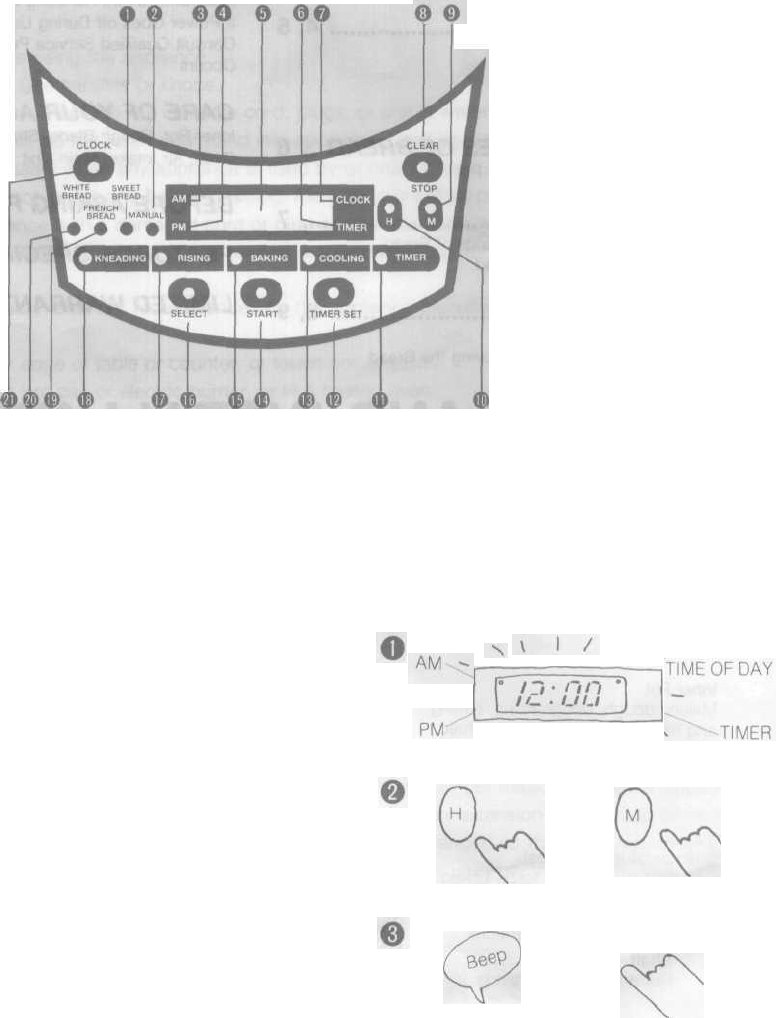
CONTROL PANEL
O SWEET BREAD IND. LIGHT
© MANUAL MODE IND. LIGHT
© AM IND. LIGHT
O PM IND. LIGHT
O DISPLAY WINDOW
© TIMER STANDBY MODE
IND. LIGHT
O CLOCK MODE IND. LIGHT
© CLEAR/STOP BUTTON
© MINUTE BUTTON
© HOUR BUTTON
© TIMER SET IND. LIGHT
© TIMER MEMORY SET BUTTON
© COOLING IND. LIGHT
® START BUTTON
© BAKING IND. LIGHT
© MENU SELECT BUTTON
© RISING IND. LIGHT
© KNEADING IND. LIGHT
© FRENCH BREAD IND. LIGHT
© WHITE BREAD IND. LIGHT
® CLOCK SETTING
BUTTON
THE TIMER
Setting the Present Time
1 Plug the power cord into an AC outlet.
(The clock display on the control panel will now flash on and
off indicating 12:00am.)
2 Press the H(Hour) button to set the present time's hour,
and the M(Minute) button to set the present time's
minutes.
• Continuously pressing the buttons allows you to fast forward
to the time desired. (Check AM/PM indication.)
3 Now press the CLOCK button. A beep sound indicates
present time setting is completed.
• In case of a mistake, press the CLOCK button again, and start
again from step 2.
CLOCK
o
Note: Time Setting
To prevent the quality of ingredients from deteriorating,
the timer cannot be programmed for periods over 12
hours. As process usually requires approx. 4 hours and
20 minutes, a time setting of less than 4 hours and 20
minutes cannot be performed. A mistake during setting
will generate "long beep" error sound. In this case,
reset the time display to read the correct time.
Caution:
Do not operate the unit immediately after baking is
completed or when temperature inside of oven is
higher than 122°F (50°C). Otherwise the microprocessor
will not activate the Bread Machine.
4


















