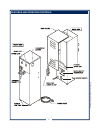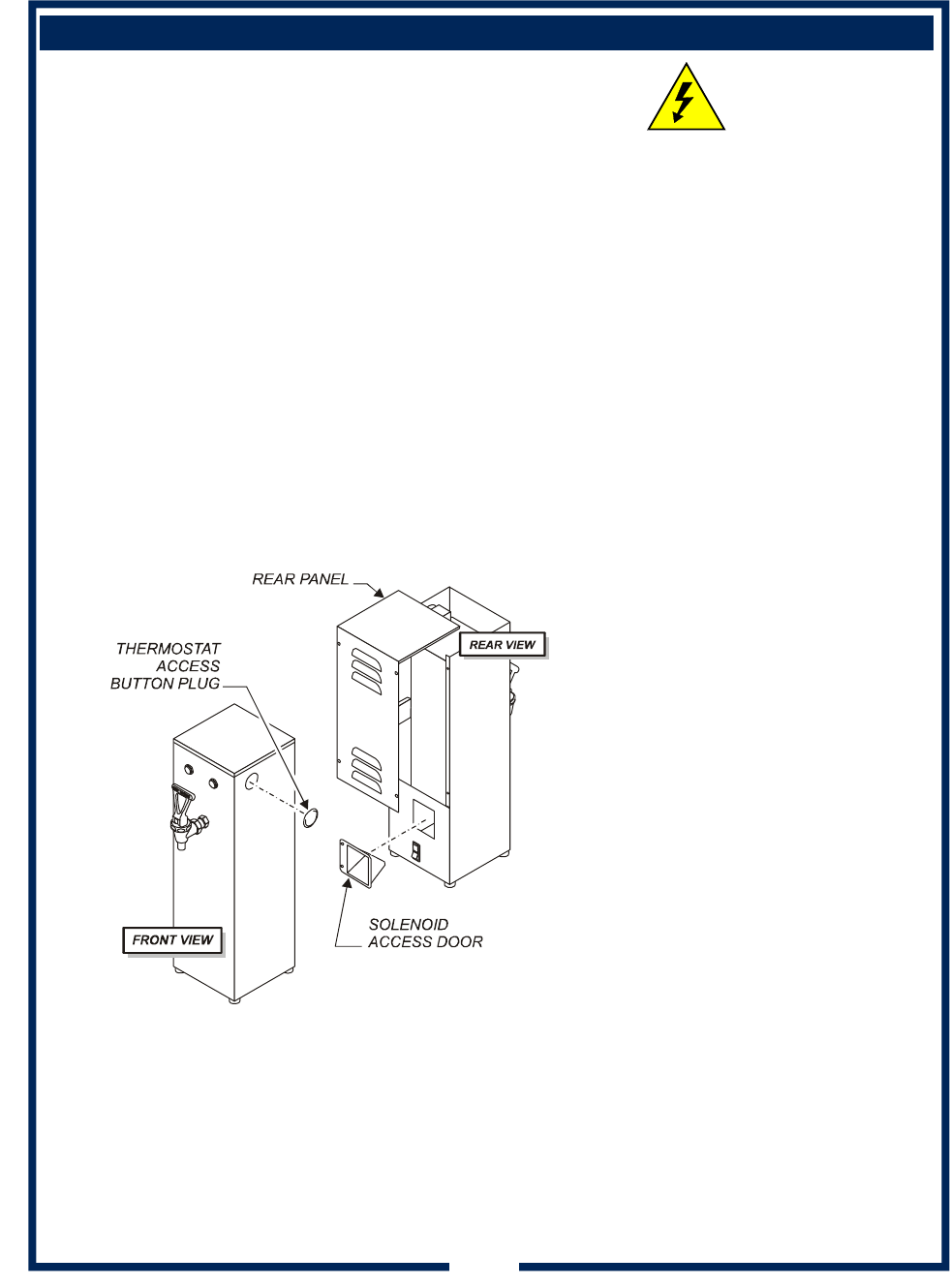
SERVICING INSTRUCTIONS
CAUTION:
SHOCK HAZARD
Opening access panels on
this dispenser may expose
uninsulated electrical
components.
Disconnect dispenser from
electrical power before
removing any panel.
ACCESS PANELS
REAR PANEL:
Remove rear panel to access hot water tank, thermostat,
heating elements, tubing, water level control and plumbing
connections.
Rear panel is held by four screws at the back. The flanged top
portion fits over the body of the dispenser.
SOLENOID DOOR:
Solenoid door may be removed to aid in solenoid replacement.
This access panel is not normally removed.
Solenoid door is held by two screws and a retaining lip.
BUTTON PLUG:
Remove button plug to adjust thermostat temperature setting.
Fig. 3 Access Panels
9
712 76580 Owners Manual Hot Water Dispenser