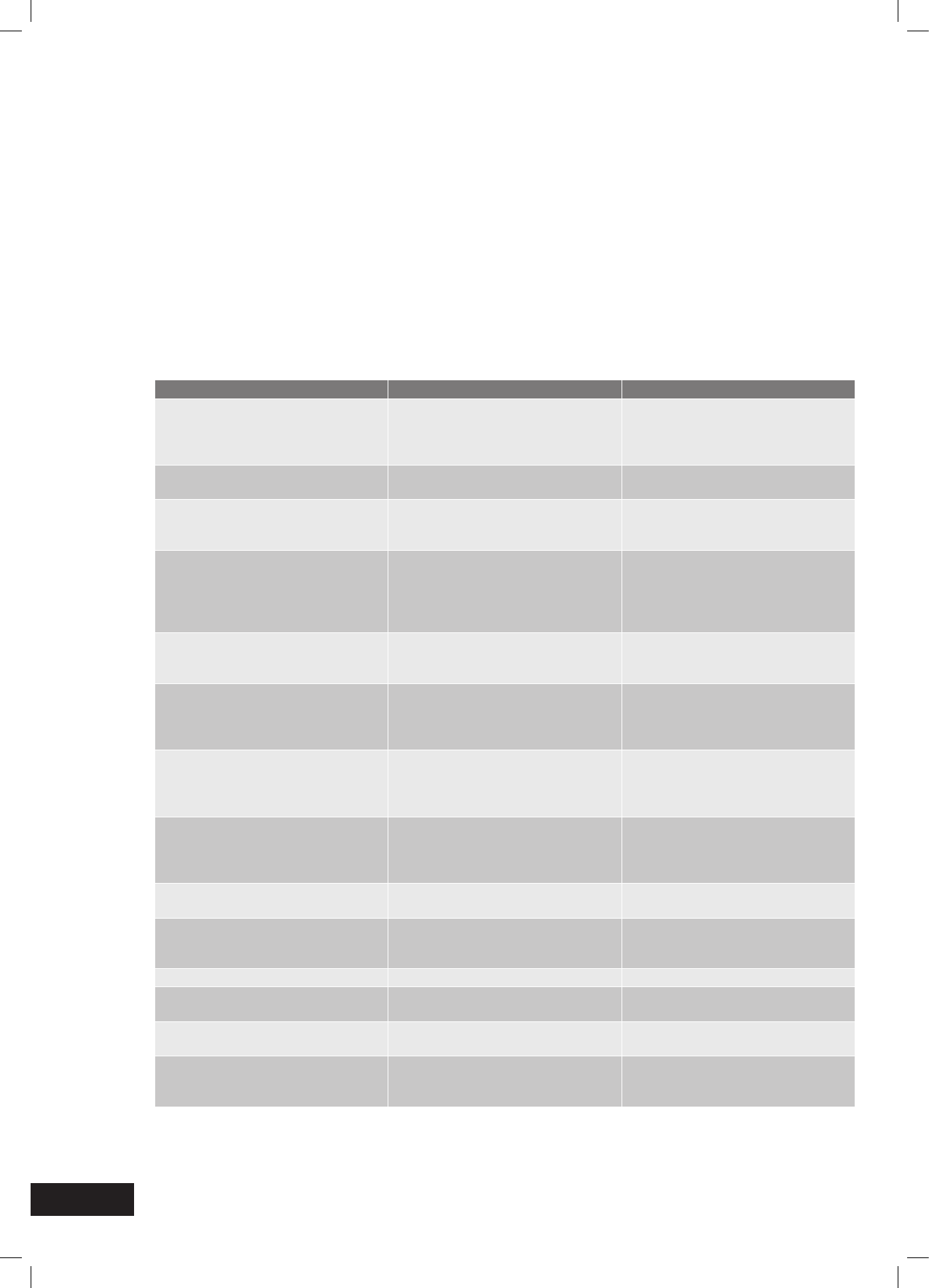
22
SOLVING PROBLEMS
PROBLEM POSSIBLE CAUSE WHAT TO DO
No spark obtained when electronic igniter
is pressed (gas cooker only)
• Power not turned on
• Household fuse blown
• Circuit breaker tripped
• Spark plug is wet or dirty
• Switch on electricity
• Check fuses
• Check circuit breaker
• Dry or clean spark plug
No spark obtained when manual igniter
is pressed (gas cooker only)
• Spark plug is wet or dirty • Dry or clean spark plug
Burner will not light even though igniter
is working (gas cooker only)
• Gas supply valve is turned off
• Port blockage in ignition area
• Turn on gas supply
• Make sure that ports and ignition area
are clean and dry
Oven or grill not working
(electric cooker only)
NOTE: if the household fuse continues
to blow, call the Service Centre
• Clock not set
• Power not turned on
• Household fuse blown
• Controls incorrectly set
• Circuit breaker tripped
• Refer to clock instructions pg 17
• Switch on electricity
• Check fuses
• Reset controls
• Check circuit breaker
Oven not working (electric cooker only)
NOTE: if the household fuse continues
to blow, call the Service Centre
• Clock program set
• Household fuse blown
• Cancel program, see pg 18
• Check fuses
Oven light not working
NOTE: if the household fuse continues
to blow, call the Service Centre
• Power not turned on
• Household fuse blown
• Circuit breaker tripped
• Lamp blown or loose in socket
• Switch on electricity
• Check fuses
• Check circuit breaker
• Replace or tighten globe pg 20
Oven not heating enough • Foil or trays on bottom of oven
• Heat escaping through incorrectly
sealed door
• The set oven temperature is incorrect
• Remove foil or trays
• Check door is properly closed
• Change set oven temperature
Electronic clock flashing on display
(electric cooker only)
NOTE: if the household fuse continues
to blow, call the Service Centre
• Power failure or interruption
• Household fuse blown or power supply
is off
• Reset time of day
• Check fuses, power supply
Unit smoking when first used • Protective oils being removed • Turn grill on high for 10 minutes
• Turn oven on high for 10 minutes
Condensation building up • Too much water used when cooking • Reduce amount of water
• Leave door open after cooking, if food
is to be left in oven to keep warm
Odours on first use of oven • This is normal
60 minute timer not audible • Timer not wound sufficiently • Turn timer knob past 15 minute mark then to
the required number of minutes, see pg 17
Oven shelf tight • Oven shelf not inserted correctly,
may be upside down or back to front
• Remove shelf and insert as
per diagram pg 7
Clock display off
NOTE: if the household fuse continues
to blow, call the Service Centre
• Display switched off
• Household fuse blown or power supply
is off
• To switch display on refer to pg 18
• Check fuses, power supply
Note: Only authorised service centres should carry out servicing. Otherwise warranty may be void.
If you have a problem with your appliance, check the table
below before calling service. You may be able to avoid a service
call by fixing the problem yourself – and so continue cooking.
NOTE: You may be charged for the service call even in the
guarantee period if the problem is due to the causes listed below.
If you need information, service or replacement parts please:
Quote 1. Model Number, 2. Serial Number
You can find these on the data plate which can be seen
when the oven door is open.
If you need more information, please contact the
Customer Care Centre on:
Australia 1300 363 640
(Centre is open 8am – 5pm Monday to Friday EST) or
New Zealand 09 573 2384
(Centre is open 8am – 5pm Monday to Friday)
If you have a warranty or spare parts enquiry, you should
call the number listed on the back page.
SOLVING PROBLEMS
WMAN_540 Upright_Jun11.indd 22 28/06/11 12:07 PM


















