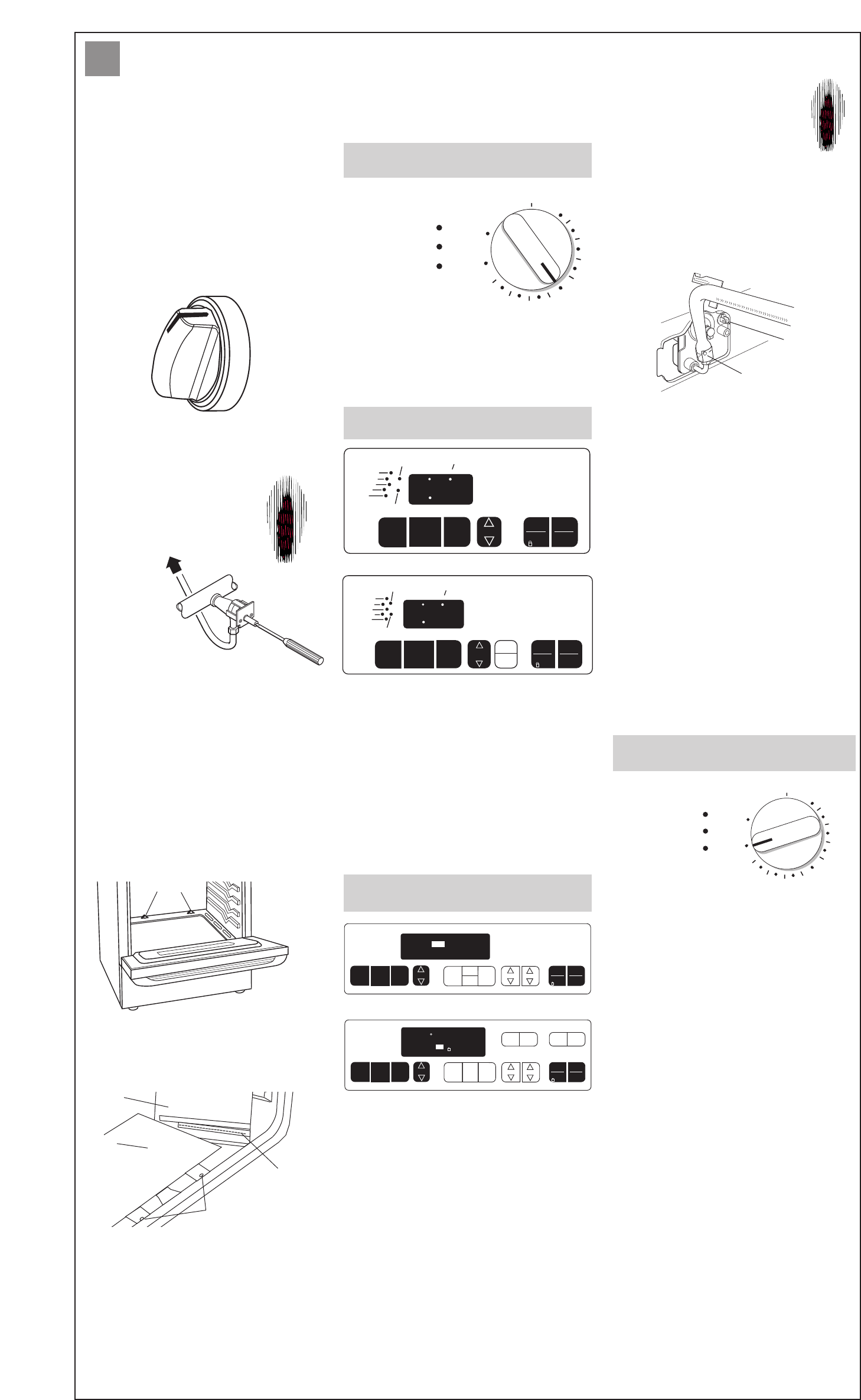
15.Push in and turn each surface unit
control knob to “LIGHT” position. The flame
should light within 4 seconds. Turn control
knob to “HIGH” position after burner lights.
Check each cooktop burner for
proper flame. The small inner cone
should have a very distinct blue
flame 1/4" to 1/2" long. The outer
cone is not as distinct as the inner
cone.
Electronic ignition system
Cooktop and oven burners use electronic
ignitors in place of standing pilots. When a
cooktop control knob is turned to the “LIGHT”
position, the system creates a spark to light
the burner. This sparking continues until the
control knob is turned to the desired setting.
When the oven control is set to the desired
setting, a series of sparks lights the oven
burner. The sparking will stop when burner
gas lights. Sparking will again occur to re-light
the burner everytime the burner cycles back
on again.
Check operation of cooktop
Page 6
Check operation
E
O
F
F
L
I
G
H
T
H
G
I
H
CLEAN
200
300
400
450
BROIL
PUSH TO
TURN
OFF
PUSH TO
TURN
WARM
250
350
500
OVEN ON
(TURN OFF OVEN WHEN FLASHING)
OVEN HEATING
DOOR LOCKED/CLEANING
(CLOSE DOOR WHEN FLASHING)
CLEAN
200
300
400
450
BROIL
PUSH TO
TURN
OFF
PUSH TO
TURN
WARM
250
350
500
OVEN ON
(TURN OFF OVEN WHEN FLASHING)
OVEN HEATING
DOOR LOCKED/CLEANING
(CLOSE DOOR WHEN FLASHING)
Push in and turn the oven selector control knob
to “350˚F.” If the burner fails to light due to air
remaining in the gas line, reset the oven control
by turning selector knob to “OFF” and then
again to “350 F”.
Push in and turn the oven selector control knob
to “BROIL.” If the burner fails to light due to air
remaining in the gas line, reset the oven control
by turning selector knob to “OFF” and then
again to “BROIL”.
OFF
CANCEL
START
ENTER
TEMP
CLEAN
ON
BAKE
BROIL
START ?
PREHEAT
DOOR LOCKED
CLOSE DOOR
5 SEC
AUTO
CLEAN
BAKE
CUSTOM
BROIL
8 8 8
TEMP
CLEAN
ON
BAKE
BROIL
START ?
HEAT
DOOR LOCKED
TIMER
TEMP
AUTO
CLEAN
BAKE
CUSTOM
BROIL
8 8 8
TEMP/
TIME
OFF
CANCEL
START
ENTER
5 SEC
CLOCK
TIMER
If your oven has electronic control pads only:
1. Press the “BAKE” pad.
• The “BAKE” indicator will light.
• “350” will appear in the display.
2. Press the START/ENTER pad.
• The “PREHEAT” or “HEAT,” and “ON”
indicators will appear.
• If the burner fails to light due to air remaining
in the gas line, reset the oven control by
pressing the “OFF/CANCEL” pad and then
pressing the “BAKE” and “START/ENTER”
pads again to reactivate the bake operation.
1. Press the “BAKE” pad.
• The “BAKE” indicator will light.
• “350°F” will appear in the display.
2. Press the START/ENTER pad.
• “PrE,” and “10:00” will appear in the display.
• “HEAT” and “ON” indicators will light.
• If the burner fails to light due to air remaining
in the gas line, reset the oven control by
pressing the “OFF/CANCEL” pad and then
pressing the “BAKE” and “START/ENTER”
pads again to reactivate the bake operation.
TEMP
OFF
CANCEL
START
ENTER
5 SEC
CANCEL
88:88
HEAT
BAKE
CLEAN TIMER
F
ON
BROIL
HR
AUTO
CLEAN
BAKE
CUSTOM
BROIL
LIGHT
CLOCK
TEMP
MIN
TIMER
SET
TIMER
OFF
888
°
CANCEL
888
TEMP
88:88
HEAT
DELAY
TIMED
BAKE
BROIL
TIMER
LOCKED
COOK
C
F
START?
OFF
CANCEL
START
ENTER
STOP
CLEAN
TIME
5 SEC
HR
AUTO
CLEAN
BAKE
CUSTOM
BROIL
STOP
TIME
COOK
TIME
DELAY
START
TIME
TEMP
MIN
CLOCK
LIGHT
TIMER
SET
TIMER
OFF
ON
19.Check the oven burner for
proper flame. The flame should be
1/2" long, with inner cone of bluish-
green, and outer mantle of dark blue,
and should be clean and soft in
character. No yellow tips, blowing or
lifting of flame should occur. If burner
does not light, check that the regulator shutoff
valve is in the “on” position (see Step 11).
If oven flame needs adjusting:
Locate the air shutter next to the pressure
regulator. Loosen screw and adjust the air
shutter until the proper flame appears. Tighten
screw.
You can check the burner flame by removing the
flame spreader or by using a mirror.
Remove flame spreader:
Remove two screws from the front tabs of the
flame spreader. Lift front of the flame spreader
and pull forward to remove tabs from rear of oven.
Using a mirror:
Insert mirror to one side of the burner. Look into
mirror to check flame.
stainless
steel/glass
mirror
flame
reflection
2 screws
If your range has an oven temperature
control knob:
If your oven has this type of electronic
control pads (with or without timer):
If your range has an oven temperature
control knob:
flame
spreader
If your oven has this type of electronic
control pads:
C
A
B
D
Remove oven bottom:
Remove two screws at the rear of the oven
bottom. Lift the rear of the oven bottom up and
back until the front of the panel is away from
the front frame. Remove from oven.
screws
Check operation of oven burner
17.Open oven door.
16.Push in and turn each cooktop
control knob from “LIGHT” to “LOW” setting
quickly. The low flame should be a minimum,
steady blue flame.
If flame needs to be adjusted, turn control
knob to the “LOW” setting and remove control
knob. Insert a small flat-blade screwdriver into
the valve stem. Turn the valve screw to obtain
the smallest flame that will not go out when
the control of a cold burner is quickly turned
from “HIGH” to “LOW”. Repeat for other
cooktop burners as needed.
20.Turn the control knob to “OFF” or
press the “OFF/CANCEL” pad.
Check operation of oven broil
burner
22.Follow the instructions for your type
of oven controls.
Note: A faint ticking sound will be heard while
the oven burner lights. The oven burner should
light within 8 seconds.
21.Replace flame spreader, oven bottom
and oven racks.
18.Follow the instructions for your type
of oven controls.
Note: A faint ticking sound will be heard while
the oven burner lights. The oven burner should
light within 8 seconds.
air shutter
and screw
regulator
shutoff valve











