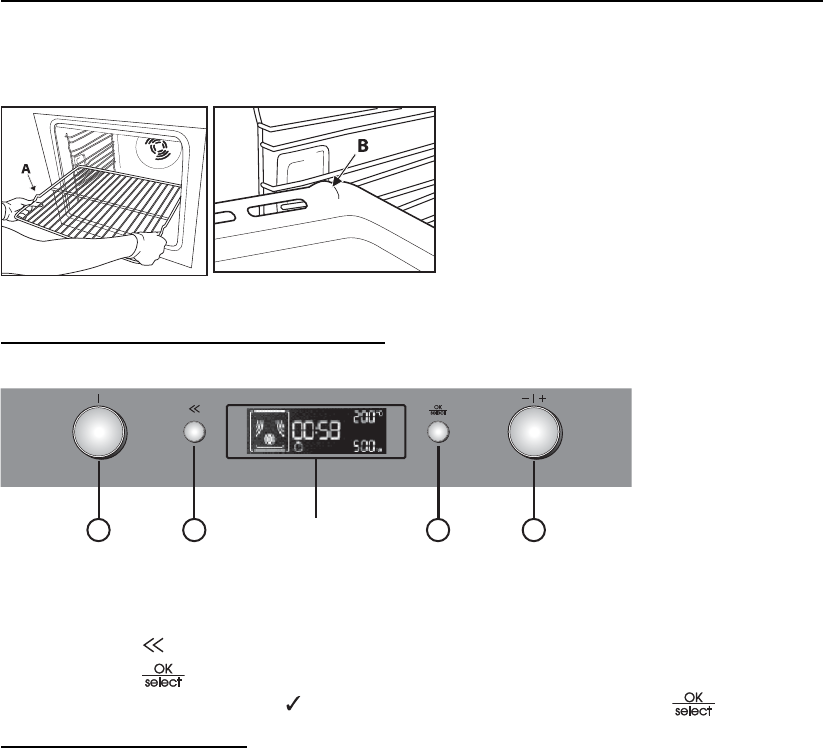
EN30
INSERTING WIRE SHELVES AND OTHER ACCESSORIES IN THE OVEN
1. Insert the wire shelf horizontally, with the raised part “A” upwards (Fig. 1).
2. The other accessories, like the drip tray and baking tray, are inserted with the raised part on the flat
section “B” facing upwards (Fig. 2).
CONTROL PANEL DESCRIPTION
ELECTRONIC PROGRAMMER
1. FUNCTION SELECTOR KNOB: On/off and function selector knob
2. BROWSE KNOB: for browsing the menu and adjusting pre-set values
N.B.:the two knobs are retractable. Press the knobs in the middle and they pop up.
3. BUTTON : to return to the previous screen
4. BUTTON : to select and confirm settings
N.B.:the display shows for indications regarding the button .
LIST OF FUNCTIONS
Turn the “Functions” knob to any position and the oven switches on: the display shows the functions or the
associated submenus.
The submenus are available and selectable by turning the knob to the functions GRILL, SPECIALS,
SETTINGS, BREAD/PIZZA.
N.B.:for the list and description of functions, see the specific table at page35.
Fig. 1 Fig. 2
1 23 4
DISPLAY


















