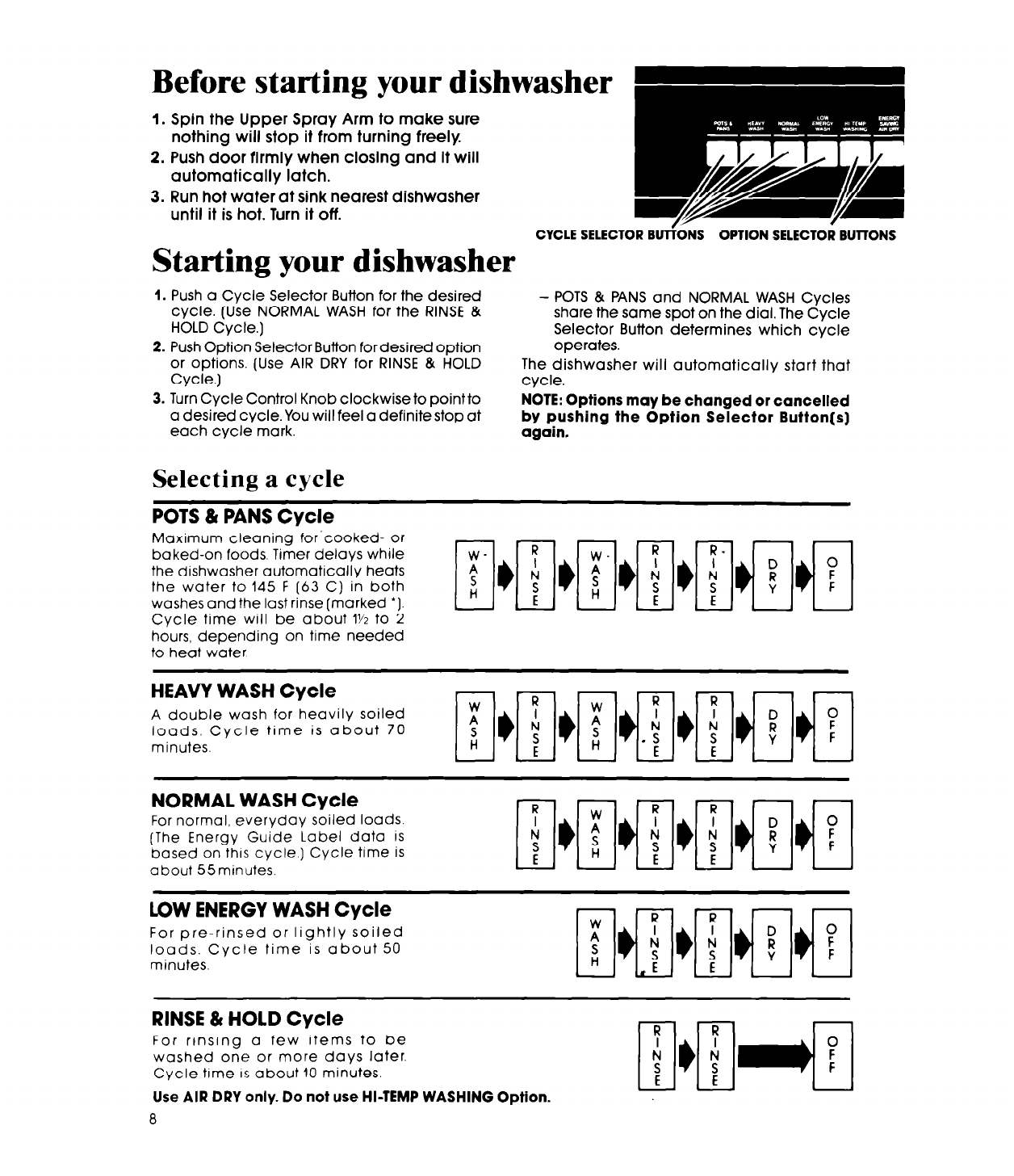
CYCLE SELECTOR BUTiONS
OPTION SELECTOR BUllONS
Starting your dishwasher
1. Push a Cycle Selector Button for the desired
cycle. (Use NORMAL WASH for the RINSE &
HOLD Cycle.)
2. Push Option Selector Button fordesired option
or options. (Use AIR DRY for RINSE & HOLD
Cycle.)
3. Turn Cycle Control Knob clockwise to pointto
a desired cycle.You will feel a definite stop at
each cycle mark.
- POTS & PANS and NORMAL WASH Cycles
share the same spot on the dial. The Cycle
Selector Button determines which cycle
operates.
The dishwasher will automatically start that
cycle.
NOTE: Options may be changed or cancelled
by pushing the Option Selector Button(s)
again.
Selecting a cycle
POTS & PANS Cycle
Maximum cleaning for’cooked- or
baked-on foods. Timer delays while
the dishwasher automatically heats
the water to 145 F (63 C) in both
washes and the last rinse [marked ‘1.
Cycle time will be about
1%
to 2
hours, depending on time needed
to heat water
HEAVY WASH Cycle
A double wash for heavily soiled
loads. Cycle time is about 70
minutes.
NORMAL WASH Cycle
For normal, everyday soiled loads.
(The Energy Guide Label data is
based on this cycle.) Cycle time is
about 55minutes.
LOW ENERGY WASH Cycle
For pre-rinsed or lightly soiled
loads. Cycle time is about 50
minutes.
RINSE & HOLD Cycle
For rinsing a few items to be
washed one or more days later.
Cycle time IS about IO minutes.
Use AIR DRY only. Do not use HI-TEMP WASHING Option.
8


















