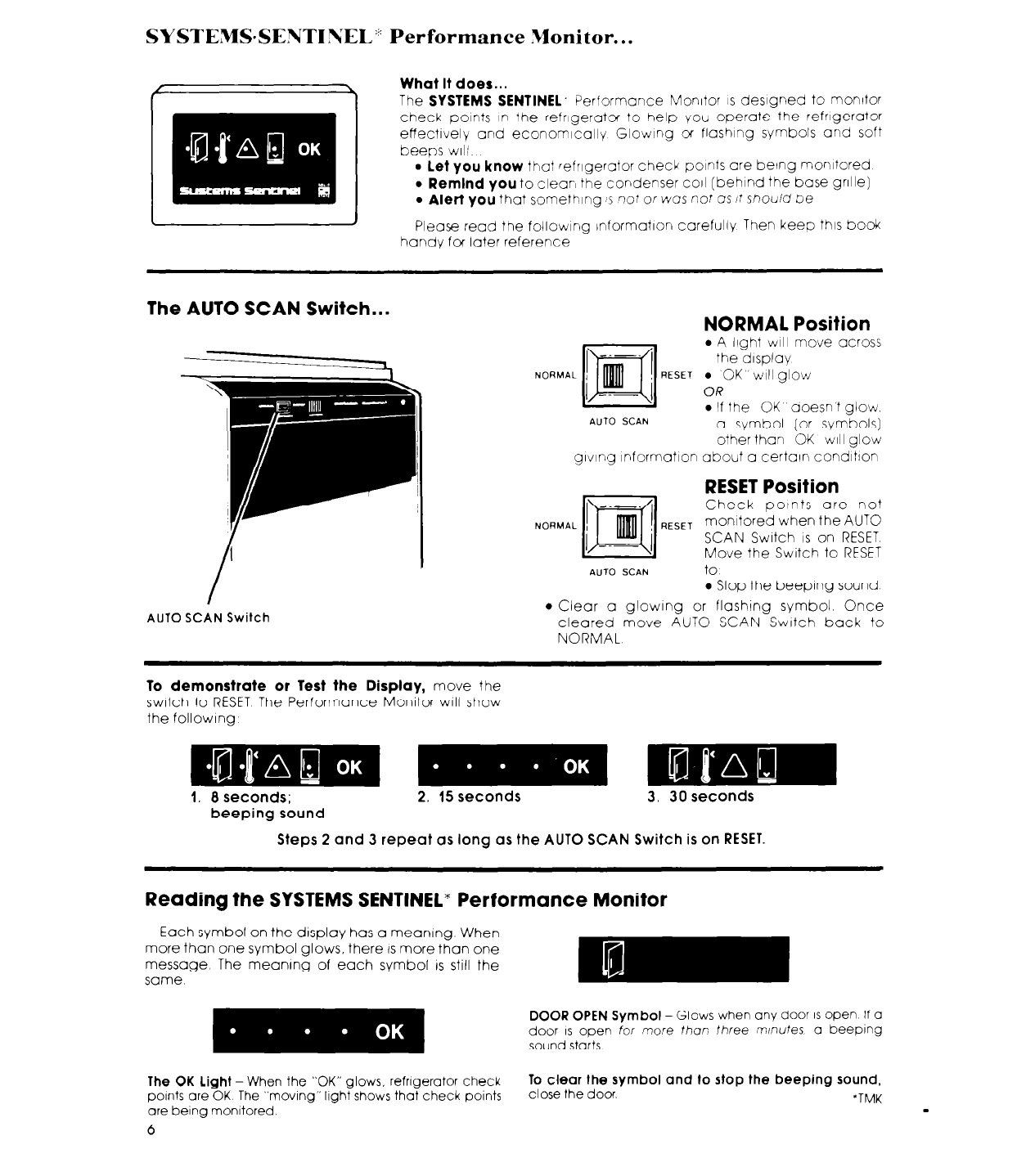
SYSTEMS-SENTINEL” Performance Monitor.. .
What It does...
The
SYSTEMS SENTINEL,
Performance Monrtor IS deslgned to monrtor
check points in the refrigerator to help you operate the refrigerator
effectively and economically Glowing or flashing symbols and soft
beeps w~li
l
let
you
know
that refrigerator check points are betng monitored
l
Remlnd
you to clear, the condenser co11 (behind the base grille)
l Alert
you that somethng s not or wos not OS it
should be
Please read the following InformatIon carefully Then keep this book
handy foe later reference
The AUTO SCAN Switch...
NORMAL Position
l
A light
will
move across
the drsplay
RESET .
OK
WIT qlow
NORMAL
l
If the OK aoesn t alow.
AUTO SCAN
a symbol (or symvbols]
other than OK WIII glow
grvlng Information about a certain condition
RESET Position
Check ootnts are not
RESET monitored when the AUTO
SCAN Switch
IS
on RESET
Move the Swatch to RESET
AUTO SCAN
to
a Stop the beeprng sound
I
AUTO SCAN Switch
l
Clear a glowrng or flashing symbol. Once
cleared move AUTO SCAN Switch back to
NORMAL
To demonstrate or Test the Display,
move the
swatch to RESET The Performance Monitor WIII show
the followrng
B B B
1. 8
seconds;
2. 15
seconds 3. 30 seconds
beeping sound
Steps 2 and 3 repeat as long as the AUTO SCAN Switch is on RESET.
Reading the SYSTEMS SENTINEL* Performance Monitor
DOOR OPEN Symbol -Glows when any door IS open If o
door IS open
for more
than three
minutes
a beeprng
sound starts
The OK Light-When the “OK” glows, refrrgerotor check
To clear the symbol and to stop the beeping sound,
pornts are OK The “moving” light shows that check points
close the door.
‘TMK
are being monrtored.
6


















