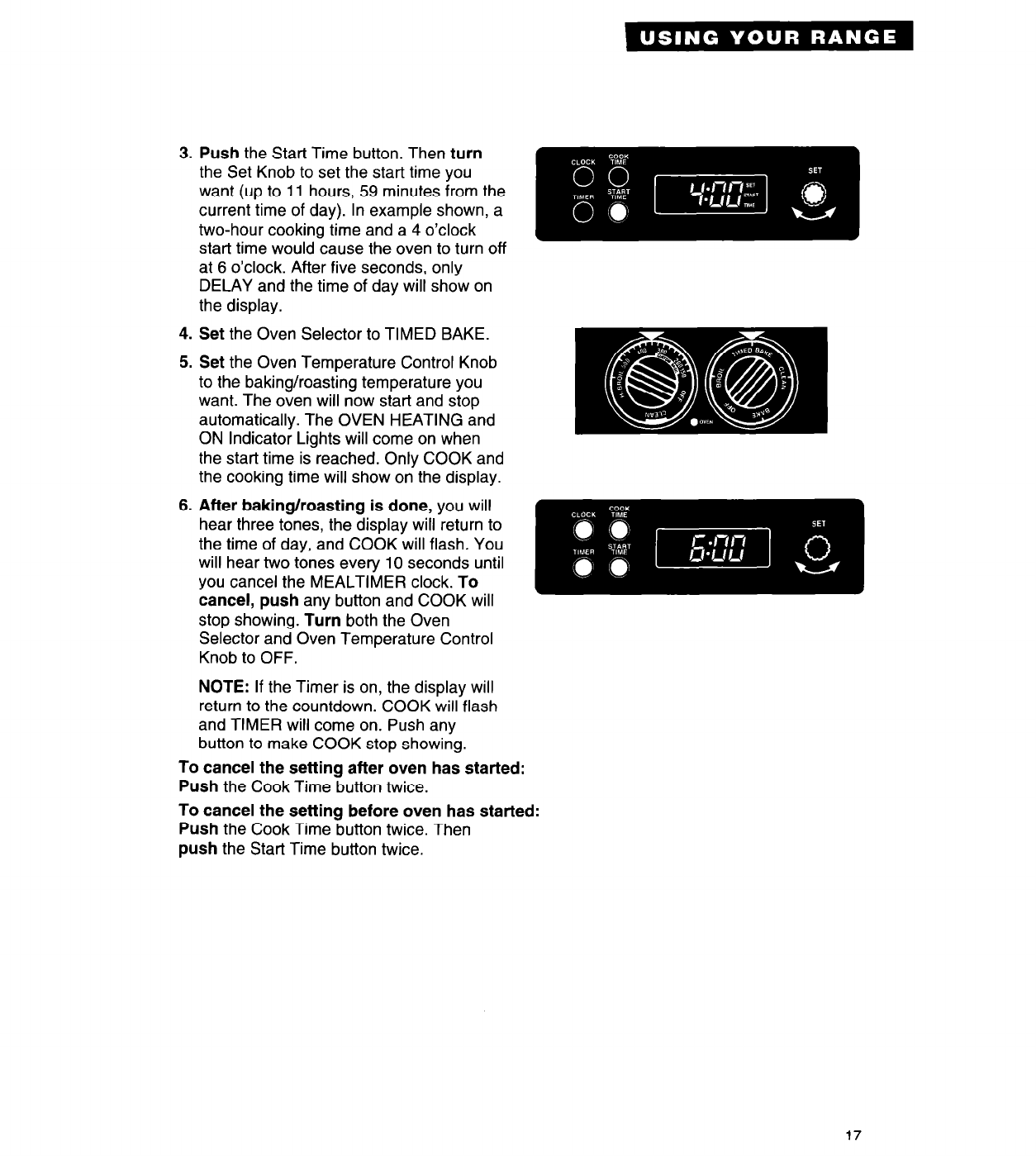
3. Push the Start Time button. Then turn
the Set Knob to set the start time you
want (up to 11 hours, 59 minutes from the
current time of day). In example shown, a
two-hour cooking time and a 4 o’clock
start time would cause the oven to turn off
at 6 o’clock. After five seconds, only
DELAY and the time of day will show on
the display.
4. Set the Oven Selector to TIMED BAKE.
5. Set the Oven Temperature Control Knob
to the baking/roasting temperature you
want. The oven will now start and stop
automatically. The OVEN HEATING and
ON Indicator Lights will come on when
the start time is reached. Only COOK and
the cooking time will show on the display.
6. After baking/roasting is done, you will
hear three tones, the display will return to
the time of day, and COOK will flash. You
will hear two tones every 10 seconds until
you cancel the MEALTIMER clock. To
cancel, push any button and COOK will
stop showing. Turn both the Oven
Selector and Oven Temperature Control
Knob to OFF.
NOTE: If the Timer is on, the display will
return to the countdown. COOK will flash
and TIMER will come on. Push any
button to make COOK stop showing.
To cancel the setting after oven has started:
Push the Cook Time button twice.
To cancel the setting before oven has started:
Push the Cook Time button twice. Then
push the Start Time button twice.
17


















